Syntax, Parameters and values, Execute active script #execscr – Synaccess Networks NP-0801DTM User Manual
Page 272: Read script #rscript
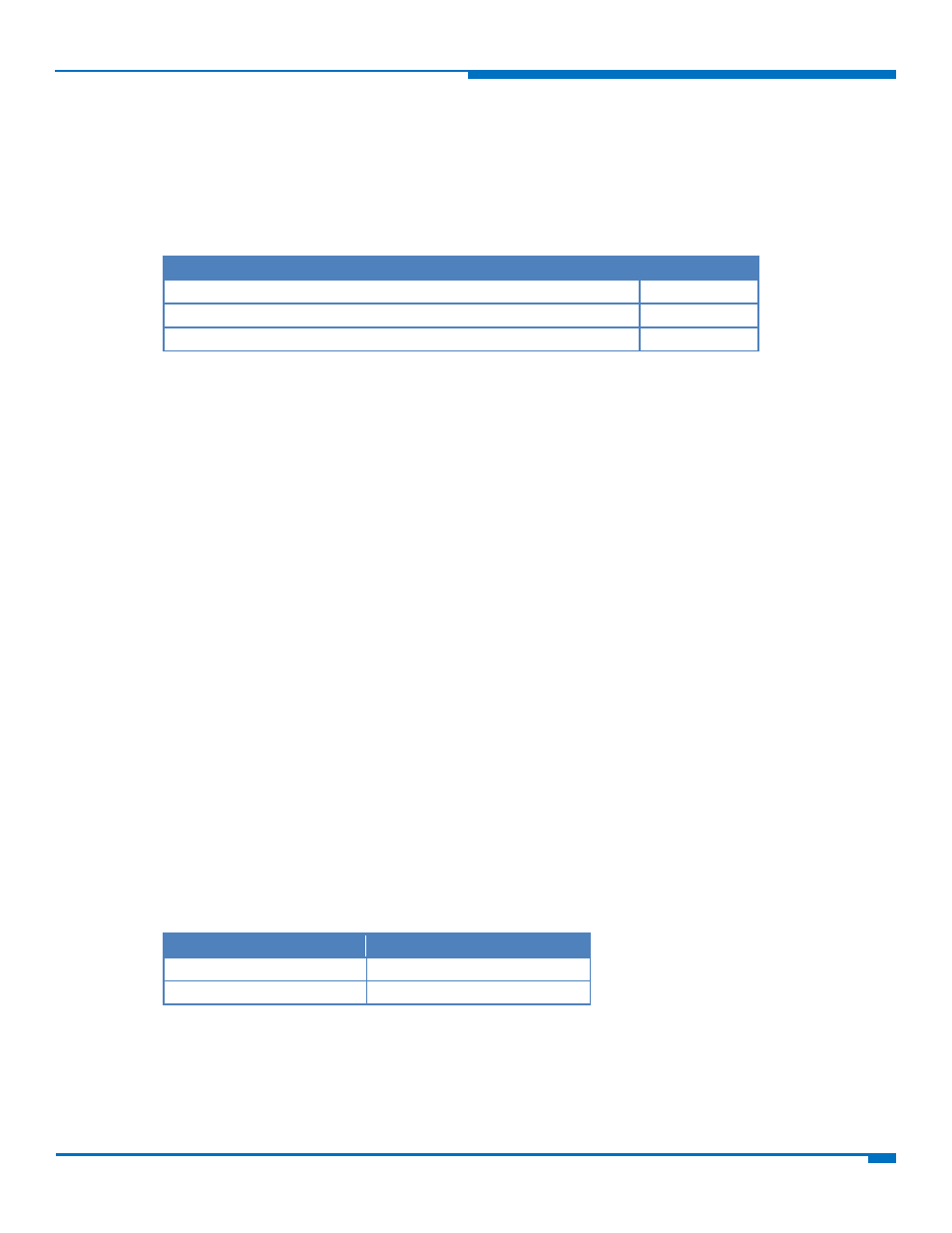
EASY SCRIPT EXTENSION PYTHON INTERPRETER, AT COMMANDS
HSPA+ AT Commands Reference Guide
272
#STARTMODESCR= <script_start_mode>,<script_start_timeout>
Test command returns the range of available values for <script_start_mode> and <script_start_timeout>, in the
format:
#STARTMODESCR: (0,1),(10‐60)
Syntax
Command
Command type
AT#STARTMODESCR=<script_start_mode>[,<script_start_to>]
Set
AT#STARTMODESCR?
Read
AT#STARTMODESCR=?
Test
Parameters and Values
<script_start_mode>
Current e script execution start mode.
0
Current script is executed at startup only if the DTR line is found Low (that is:
COM is not open on a PC), otherwise the Easy Script interpreter does execute
and the module behaves normally answering only to AT commands on the
serial port. Default: 0.
1
Current script is executed at startup only if the user does not send any AT
command on the serial port for the time interval specified in <script_start_to>
parameter. Otherwise, the Easy Script interpreter does not execute and the
module behaves normally answering only to AT commands on the serial port.
The DTR line is not tested.
<script_start_to>
Current script start time‐out.
10‐60 ‐ time interval in seconds. This parameter is used only if parameter
<script_start_mode> is set to 1. It is the waiting time for an AT command on
the serial port to disable active script execution start. If the user does not
send any AT command on the serial port for the time specified in this
parameter active script is not be executed. Default: 10.
Execute Active Script #EXECSCR
Execute command causes the current script (see #ESCRIPT) execution not at startup.
This command is useful when the execution at startup is blocked deliberately and the user wants to control
execution start.
Test command returns OK result code.
Syntax
Command
Command type
AT#EXECSCR
Set
AT#EXECSCR=?
Test
Read Script #RSCRIPT
Execute command reports the content of file <script_name>.
Test command returns OK result code.