Syntax, Parameters and values, Multislot class control #msclass – Synaccess Networks NP-0801DTM User Manual
Page 162: Notes, Cell monitor #moni
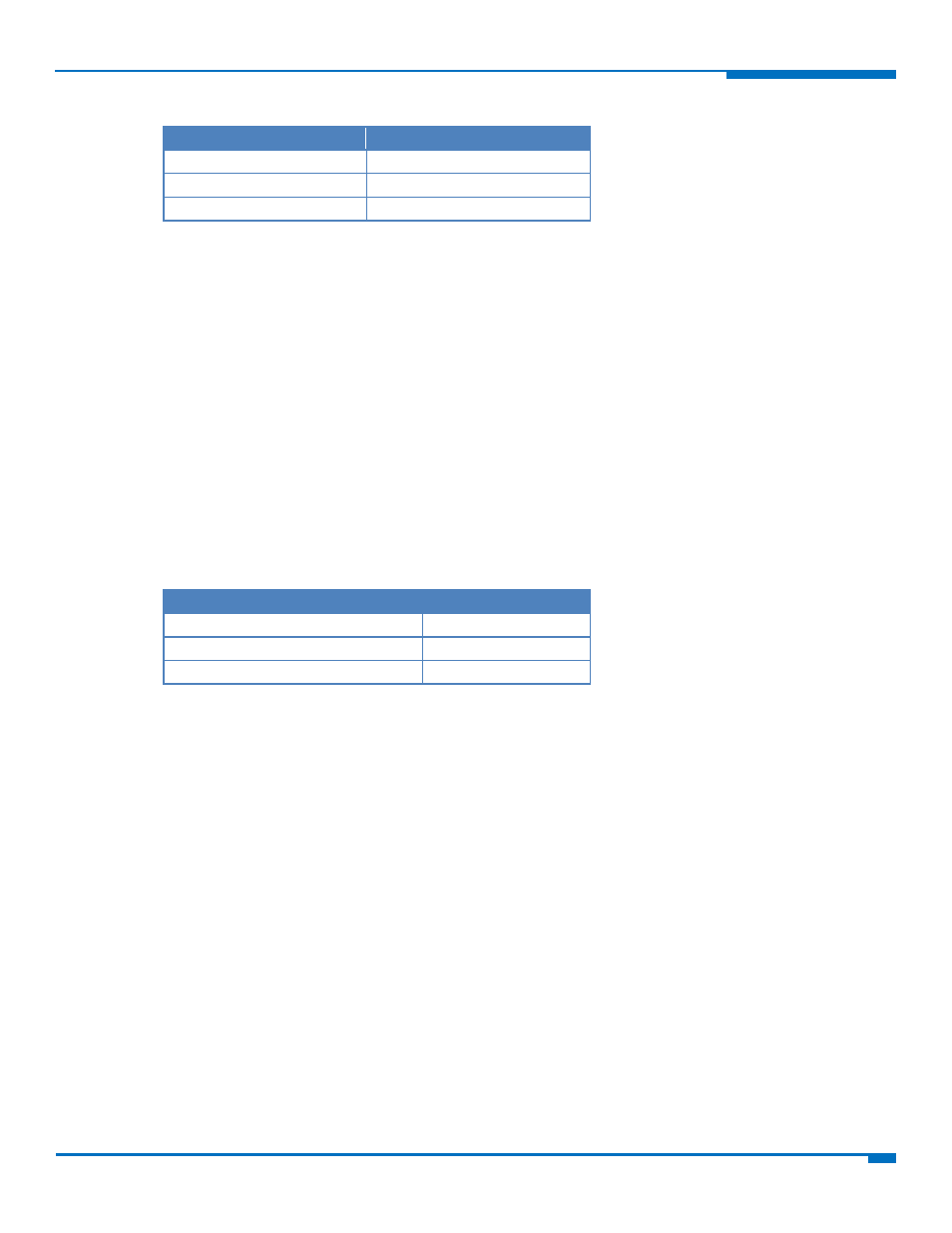
CUSTOM AT COMMANDS
HSPA+ AT Commands Reference Guide
162
Syntax
Command
Command type
AT#AUTOATT=[<auto>]
Set
AT#AUTOATT?
Read
AT#AUTOATT=?
Test
Parameters and Values
<auto>
0
Disables GPRS auto‐attach property.
1
Enables GPRS auto‐attach property. Default: 1.
After the command #AUTOATT=1 is issued—and at every following startup—the
terminal automatically tries to attach to the GPRS service.
Multislot Class Control #MSCLASS
Set command sets the multislot class.
Read command reports the current value of the multislot class in the format:
#MSCLASS: <class>
Test command reports the range of available values for both parameters <class> and <autoattach>.
Syntax
Command
Command type
AT#MSCLASS=[<class>[,<autoattach>]] Set
AT#MSCLASS?
Read
AT#MSCLASS=?
Test
Parameters and Values
<class>
Multislot class.
1‐12
Class 7 is not supported.
30‐33
Default: 33.
35‐38
GPRS (EGPRS) class.
<autoattach>
0
New multislot class is enabled only at the next detach/attach or after a reboot.
1
New multislot class is enabled immediately, automatically forcing detach/attach
procedure.
Notes
DTM multislot class is automatically chosen with maximum allowed value for every GPRS (EGPRS) subset.
Cell Monitor #MONI
#MONI is both a Set and an Execute command.
Set command sets one cell out of seven, in the neighbor list of the serving cell including it, from which extract
GSM /UMTS‐related information.