Syntax, Smtp read message #emailmsg, Send mail with attachment #smtpcl – Synaccess Networks NP-0801DTM User Manual
Page 268: Parameters and values
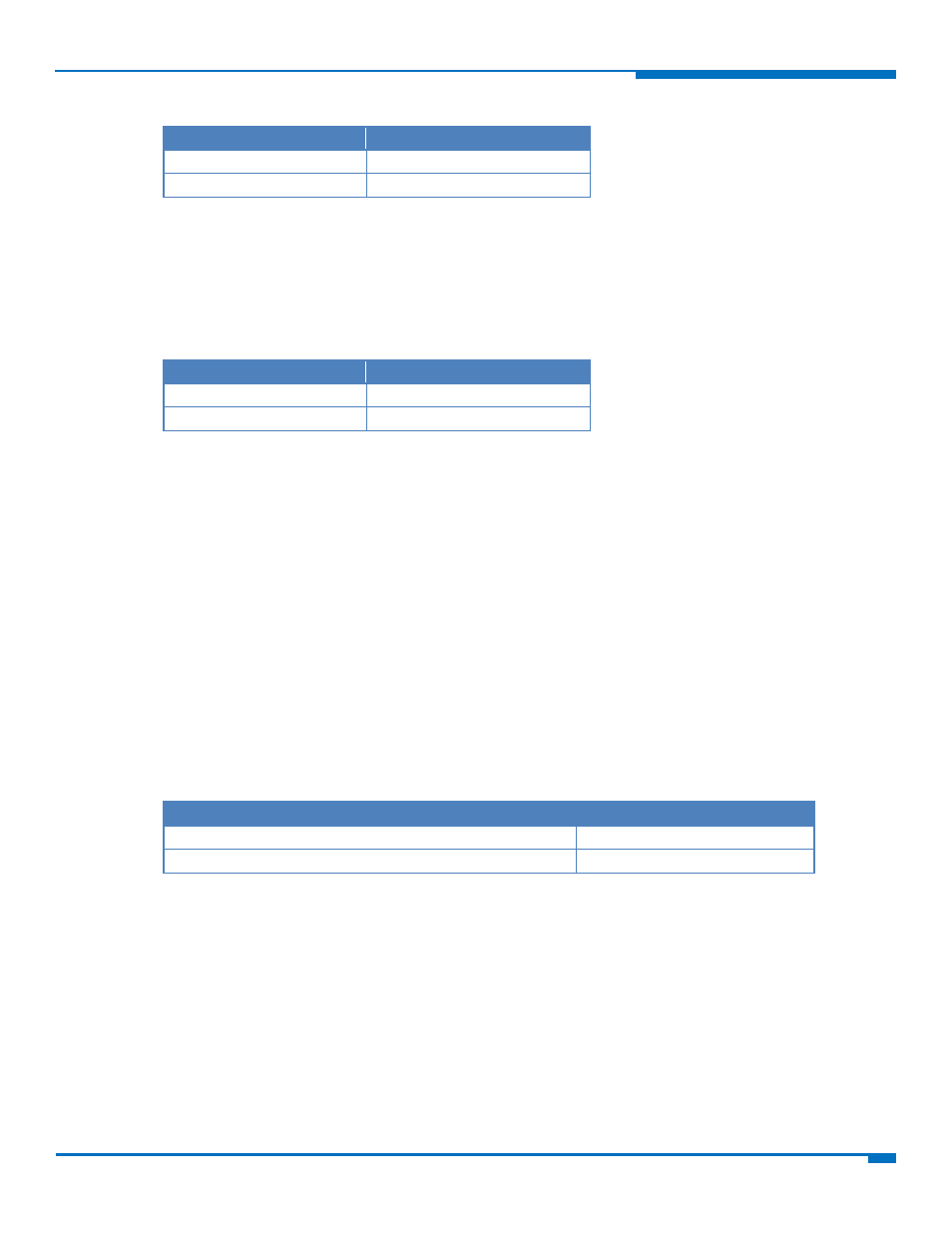
E‐MAIL MANAGEMENT AT COMMANDS
HSPA+ AT Commands Reference Guide
268
Syntax
Command
Command type
AT#ERST
Execute
AT#ERST=?
Test
SMTP Read Message #EMAILMSG
Execute command returns the last response from SMTP server.
Test command returns the OK result code.
Syntax
Command
Command type
AT#EMAILMSG
Execute
AT#EMAILMSG=?
Test
Send Mail with Attachment #SMTPCL
This command permits to send an email with different types of attachments if GPRS context has already been
activated. See #SGACT or #GPRS.
After sending message body text (as with #EMAILD), the command switches to online mode if attachment must be
sent.
While in online mode, data received on the serial port istransmitted on the SMTP socket as MIME attachment.
The escape sequence must be sent to close the SMTP connection.
Encoding of data received on the serial port is performed if required (binary data), before transmission on the
SMTP socket.
Test command reports the supported range of values for <da>,<subj>,<att>[,<filename>,<encod>].
Syntax
Command
Command type
AT#SMTPCL=<da>,<subj>,<att>[,<filename>,<encod>]
AT#SMTPCL=?
Test
Parameters and Values
<da>
String type, destination address. Maximum length 100 characters.
<subj>
String type, subject of message. Maximum length 100 characters.
<att>
Attached file flag.
0
No attachment.
1
Attach a txt file.
2
Attach a binary file, for example jpg, bin, or pdf.
<filename>
Attached file name. Maximum length 50 characters.
<encod>
Content‐Transfer‐Encoding used for attachment.
0
“7bit” means data all represented as short lines of US‐ASCII data.