Ftp append #ftpapp, Syntax, Parameters and values – Synaccess Networks NP-0801DTM User Manual
Page 248: Notes, Set restart position # ftprest
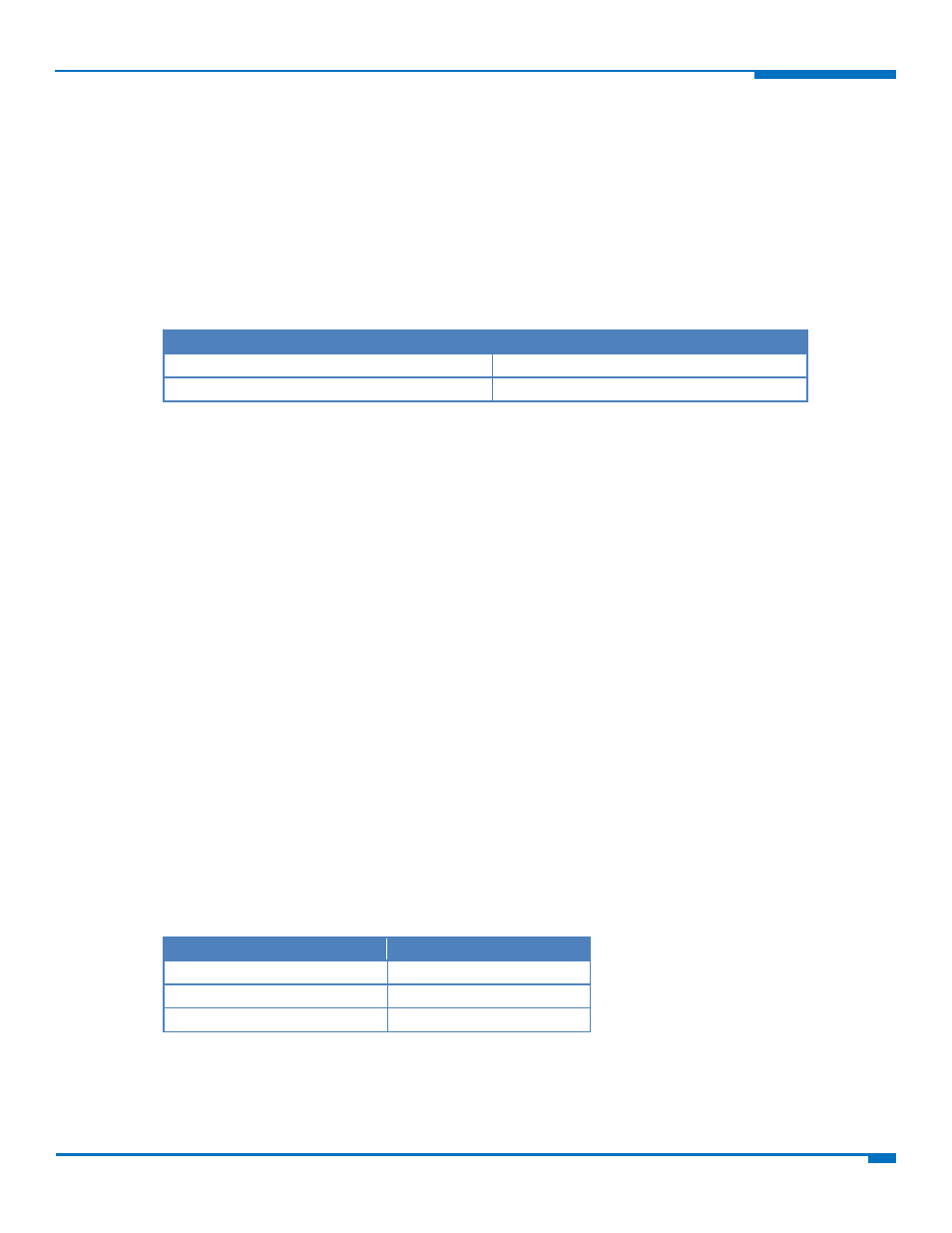
FTP AT COMMANDS
HSPA+ AT Commands Reference Guide
248
FTP Append #FTPAPP
Execute command, issued during an FTP connection, opens a data connection and append data to existing
<filename> file.
If the data connection succeeds, a CONNECT indication is sent. Afterward a NO CARRIER indication is sent when
the socket is closed.
Test command reports the supported range of values for <filename> and <connMode>.
Syntax
Command
Command type
AT#FTPAPP=[[<filename>],<connMode>]
Execute
AT#FTPAPP=?
Test
Parameters and Values
<filename>
String type, name of the file.
<connMode>
0
Online mode.
1
Command mode.
Notes
If you set <connMode> to 1, the data connection is opened, you remain in command mode and you see the
result code OK (instead of CONNECT).
Use the escape sequence +++ to close the data connection.
The command causes an ERROR result code to be returned if no FTP connection is opened yet.
Set Restart Position # FTPREST
Set command sets the restart position for successive FTPGET (or FTPGETPKT) command. It allows you to restart a
previously interrupted FTP download from the selected position in byte.
Read command returns the current <restartposition>
#FTPREST: <restartposition>
Test command returns the OK result code.
Syntax
Command
Command type
AT#FTPREST=<restartposition>
Set command
AT#FTPREST?
Read command
AT#FTPREST=?
Test command
Parameters and Values
<restartposition>
Position in byte of restarting for successive FTPGET (or FTPGETPKT).