Sim tookit get information #stgi, Syntax, Parameters and values – Synaccess Networks NP-0801DTM User Manual
Page 281
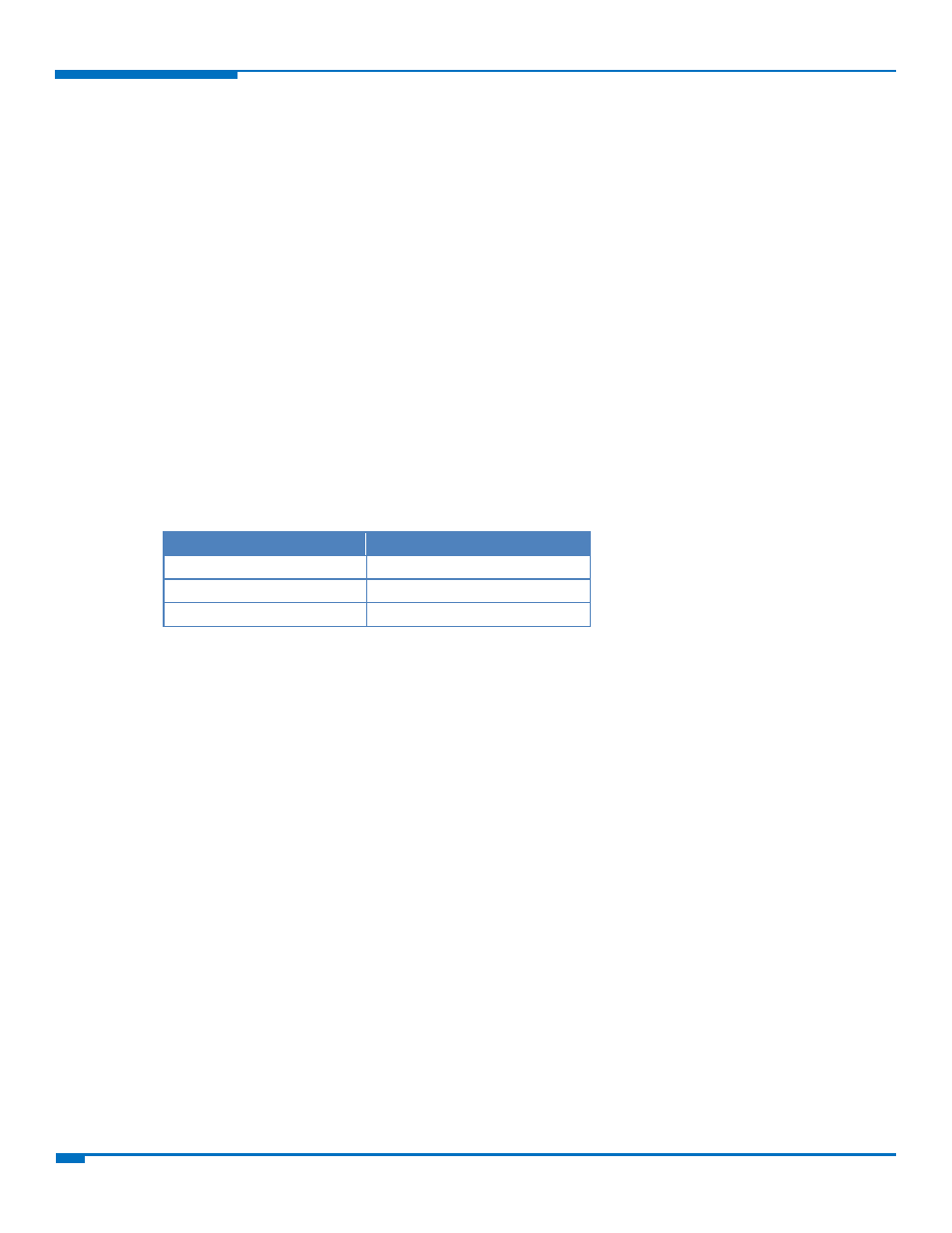
SIM TOOLKIT COMMANDS
281
HSPA+ AT Commands Reference Guide
A typical SAT session on AT interface starts after an #STN: 37 unsolicited code is received, if enabled (see above).
At that point usually an AT#STGI=37 command is issued (see #STGI), and after the SAT main menu is displayed
on TE an AT#STSR=37,0,x command is issued to select an item in the menu. See #STSR.
SIM Tookit Get Information #STGI
#STGI set command requests the parameters of a proactive command from the ME.
The read command can be used to request the currently ongoing proactive command and the SAT state in the
format
#STGI: <state>,cmdType>
where:
<state>
SAT interface state. See #STIA.
<cmdType>
Ongoing proactive command.
An error message is returned if there is no pending command.
Test command returns the range for the parameters <state> and <cmdType>.
Syntax
Command
Command type
AT#STGI=[<cmdType>]
Set
AT#STGI?
Read
AT#STGI=?
Test
Parameters and Values
<cmdType>
Proactive command ID according to GSM 11.14 (decimal). These are only those
command types that use the AT interface.
SAT commands that are not using the AT interface (not MMI related SAT
commands, for example PROVIDE LOCAL INFORMATION) are executed without
sending any indication to the user.
1
REFRESH.
5
SET UP EVENT LIST.
16
SET UP CALL.
17
SEND SS.
18
SEND USSD.
19
SEND SHORT MESSAGE.
20
SEND DTMF.
32
PLAY TONE.
33
DISPLAY TEXT.
34
GET INKEY.
35
GET INPUT.
36
SELECT ITEM.
37
SET UP MENU.
40
SET UP IDLE MODE TEXT.
Requested command parameters are sent using an #STGI indication: