Select active service class +fclass, Syntax, Parameters and values – Synaccess Networks NP-0801DTM User Manual
Page 25: Notes, Default reset basic profile designation &y, Default reset full profile designation &p
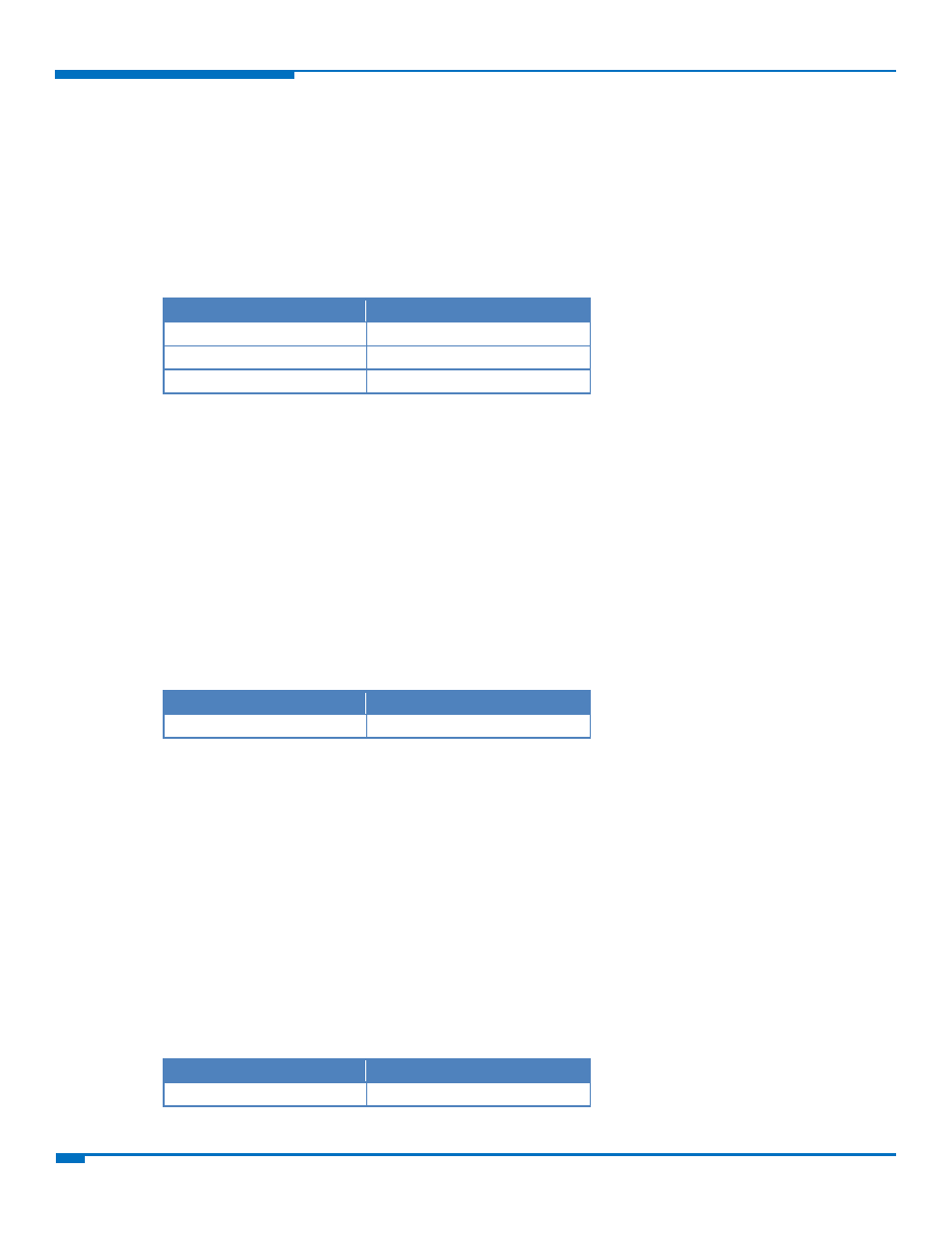
HAYES COMPLIANT AT COMMANDS
25
HSPA+ AT Commands Reference Guide
Select Active Service Class +FCLASS
Use the set command to set the wireless module in specified connection mode. Only voice is supported. All calls
done after you set FCLASS to 8 are voice.
Use the READ command to query the current mode.
Use the TEST command to return all supported values of the parameters <n>.
Syntax
Command
Command type
AT+FCLASS=<n>
AT+FCLASS?
AT+FCLASS=?
Parameters and Values
<n>
0
Data. Not supported.
8
Voice.
Notes
Reference: 3GPP TS 27.007
Default Reset Basic Profile Designation &Y
Use this command to define the basic profiles that load on startup.
Syntax
Command
Command type
AT&Y[<n>]
Parameters and Values
<n>
0‐1
Profile. The wireless module can store 2 complete configurations See &W. Default: 0.
Notes
Different from command Z<n>, which loads just once the desired profile, the one chosen through command &Y
is loaded on every startup.
If parameter is omitted, the command has the same behavior as AT&Y0.
Default Reset Full Profile Designation &P
Use this command to specify which full profile is loaded on startup.
Syntax
Command
Command type
AT&P[<n>]