Parameters and values, Notes, Examples – Synaccess Networks NP-0801DTM User Manual
Page 179: Network timezone #nitz, Syntax
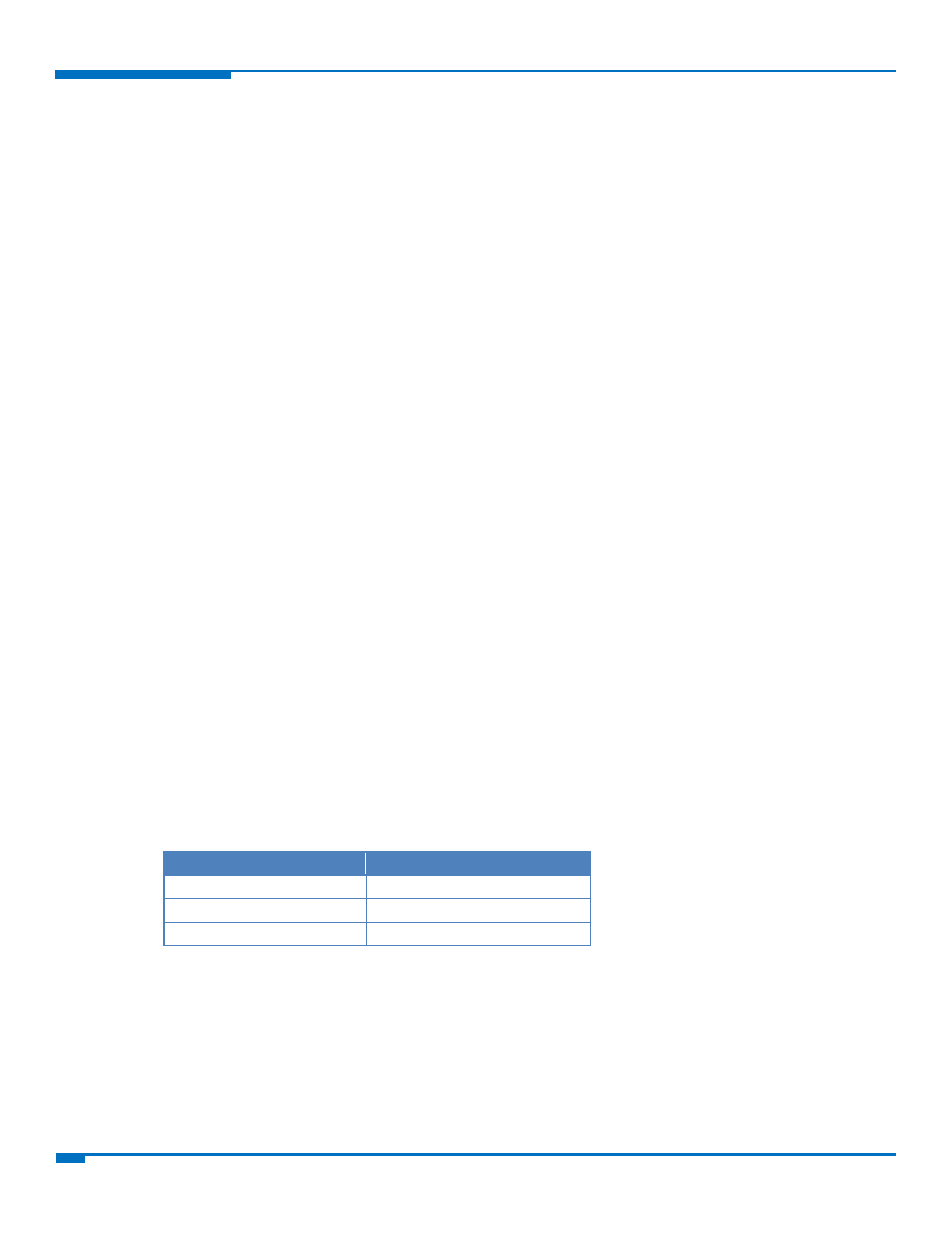
CUSTOM AT COMMANDS
179
HSPA+ AT Commands Reference Guide
Parameters and Values
<codec>
0
All the codec modes are enabled. Default: 0.
1‐31
Sum of integers each representing a specific codec mode:
1 ‐ FR, full rate mode enabled.
2 ‐ EFR, enhanced full rate mode enabled.
4 ‐ HR, half rate mode enabled.
8 ‐ AMR‐FR, AMR full rate mode enabled.
16 ‐ AMR‐HR, AMR half rate mode enabled.
Notes
The full rate mode is added by default to any setting in the SETUP message (as specified in ETSI 04.08).
The setting 0 is equivalent to the setting 31.
The codec setting is saved in the profile parameters.
Examples
To set the codec modes HR (4), EFR (2) and AMR‐FR (8):
AT#CODEC=14
OK
Network Timezone #NITZ
Set command enables or disables (a) automatic date/time updating, (b) Full Network Name applying and (c) #NITZ
URC. Command also changes the #NITZ URC format.
The network sends date and time information after GSM registration or after GPRS attach.
Read command reports whether (a) automatic date/time updating, (b) Full Network Name applying, (c) #NITZ URC
(as well as its format) are currently enabled or not, in the format:
#NITZ: <val>,<mode>
Test command returns supported values of parameters <val> and <mode>.
Syntax
Command
Command type
AT#NITZ=[<val>[,<mode>]]
Set
AT#NITZ?
Read
AT#NITZ=?
Test