Run at command execution #atrundelay, Syntax, Parameters and values – Synaccess Networks NP-0801DTM User Manual
Page 205: Notes, Enable evmoni service #enaevmoni
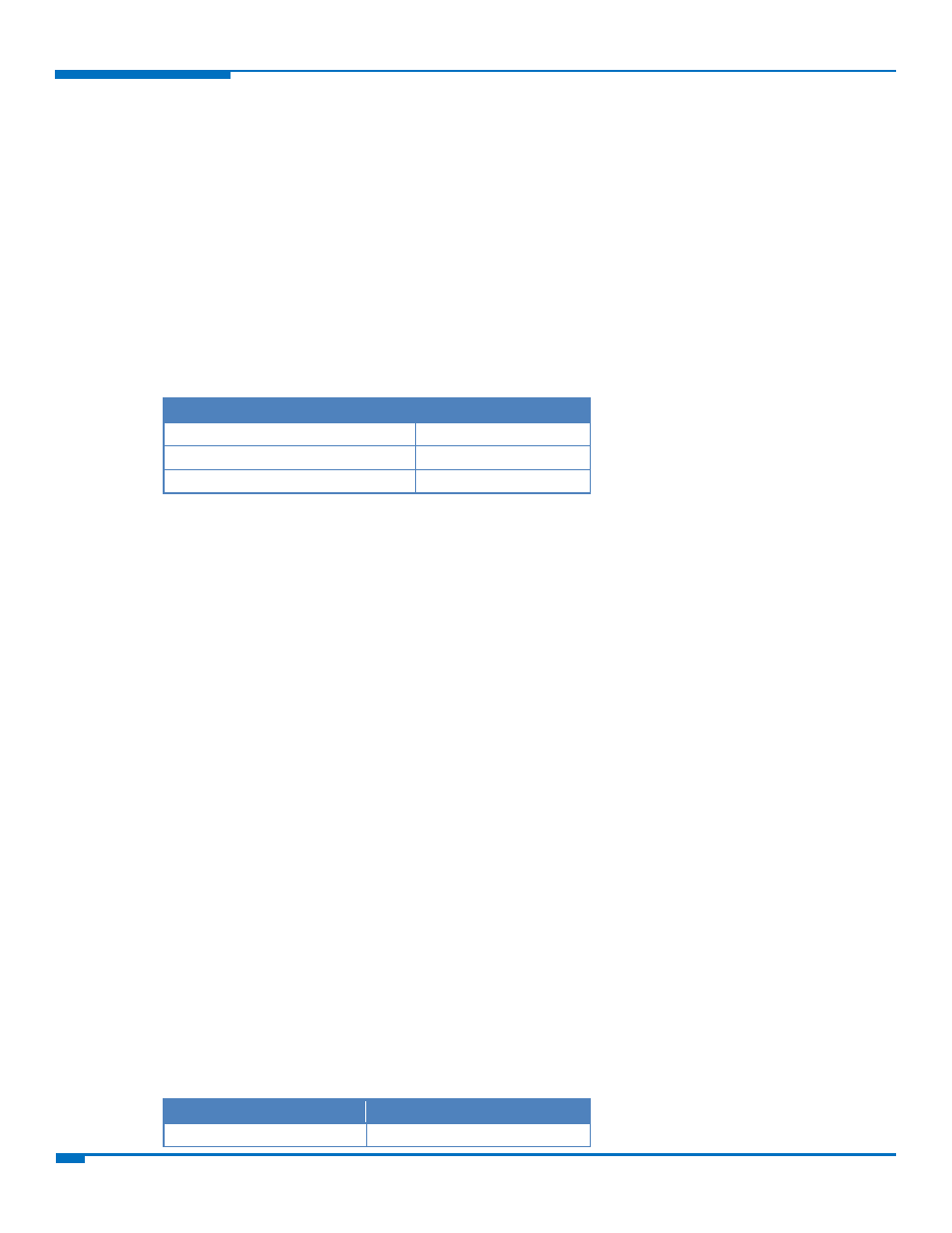
CUSTOM AT COMMANDS
205
HSPA+ AT Commands Reference Guide
Run AT Command Execution #ATRUNDELAY
Set command enables the use of a delay before the execution of AT command received by Run AT service (TCP
and SMS). It affects only AT commands given through Run AT service.
Read command returns the current settings of parameters in the format:
#ATRUNDELAY: 0, <delayTCP>
#ATRUNDELAY: 1, <delaySMS>
OK
Test command returns the supported values for the ATRUNDELAY parameters.
Syntax
Command
Command type
AT#ATRUNDELAY=<srv>,<delay>
Set
AT#ATRUNDELAY?
Read
AT#ATRUNDELAY=?
Test
Parameters and Values
<srv>
0
TCP Run AT service.
1
SMS Run AT service.
<delay>
Value of the delay, in seconds. Range 0‐30.
Default: 0 for both services (TCP and SMS).
Notes
The use of the delay is recommended to execute some AT commands that require network interaction or switch
between GSM and GPRS services.
The delay is valid until a new AT#ATRUNDELAY is set.
Enable EvMoni Service #ENAEVMONI
Set command enables or disables the EvMoni service.
Read command returns the current settings of <mode> and the value of <stat> in the format:
# ENAEVMONI: <mod>,<stat>
where:
<stat>
Service status.
0
Active.
1
Connected or connecting at socket level
Test command returns the supported values for the ENAEVMONI parameters.
Syntax
Command
Command type
AT#ENAEVMONI=<mod>
Set