Pad command features #padcmd, Syntax, Parameters and values – Synaccess Networks NP-0801DTM User Manual
Page 238: Notes, Pad forward character #padfwd
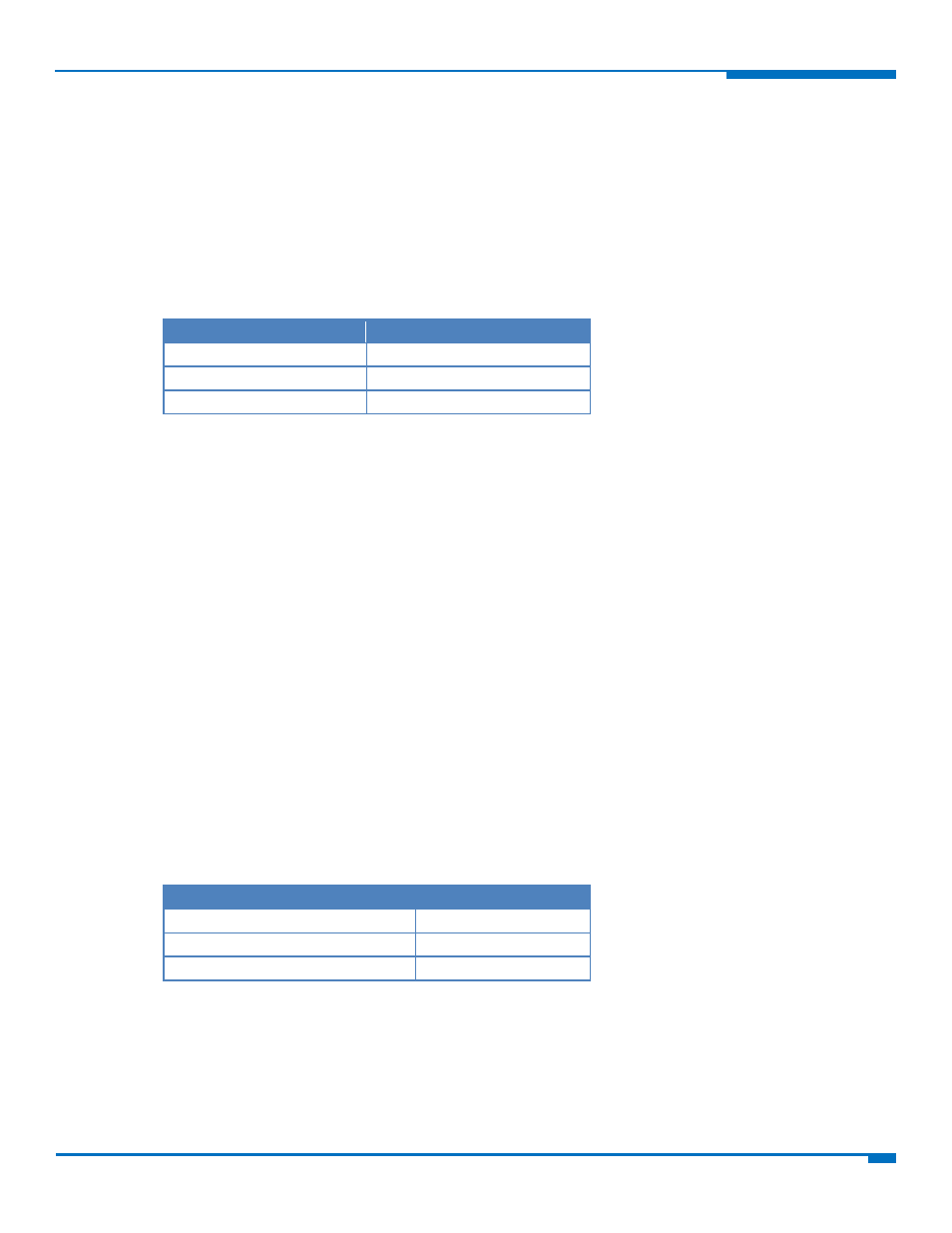
CUSTOM AT COMMANDS
HSPA+ AT Commands Reference Guide
238
PAD Command Features #PADCMD
This command sets features of the pending data flush to socket, opened with AT#SD command.
Read command reports the currently selected <mode> in the format:
#PADCMD: mode
Test command reports the supported range of values for parameter <mode>.
Syntax
Command
Command type
AT#PADCMD=<mode>
Set
AT#PADCMD?
Read
AT#PADCMD=?
Test
Parameters and Values
<mode>
Bit 1:
1
Enable forwarding.
0
Disable forwarding.
Other bits reserved.
Notes
Forwarding depends on character defined by AT#PADFWD.
PAD Forward Character #PADFWD
This command sets the char that immediately flushes pending data to socket, opened with AT#SD command.
Read command reports the currently selected <char> and <mode> in the format:
#PADFWD: <char>,mode
Test command reports the supported range of values for <char> and <mode>.
Syntax
Command
Command type
AT#PADFWD=<char>[,<mode>]
Set
AT#PADFWD?
Read
AT#PADFWD=?
Test
Parameters and Values
<char>
A number, from 0 to 255, that specifies the asci code of the char used to flush
data.
<mode>
Flush mode.
0
Normal mode. Default: 0.
1
Reserved.