Syntax, Parameters and values, Notes – Synaccess Networks NP-0801DTM User Manual
Page 202: Tcp at run in dial (client) mode #tcpatrund
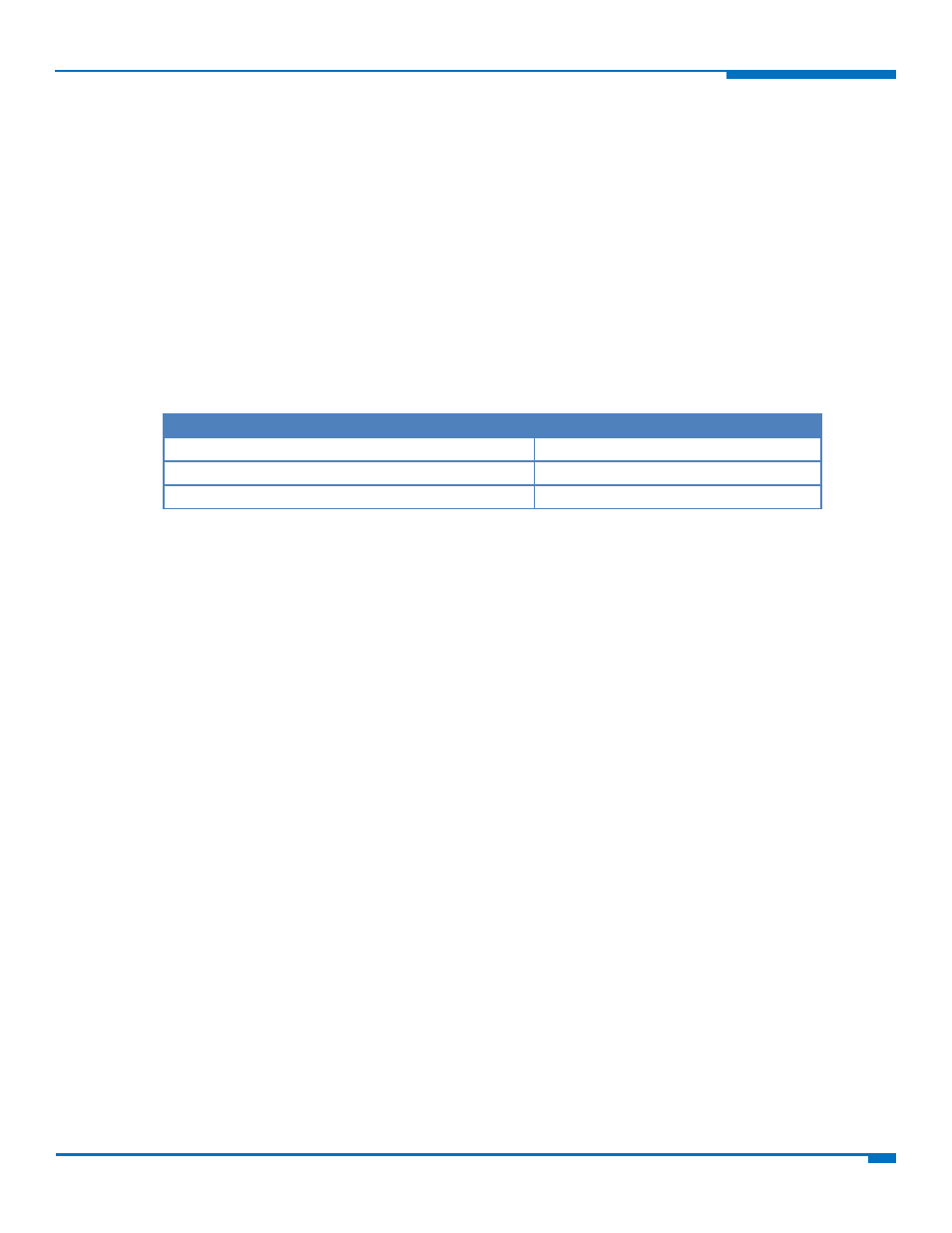
CUSTOM AT COMMANDS
HSPA+ AT Commands Reference Guide
202
TCP AT Run Authentication Parameters List #TCPATRUNAUTH
Execute command controls the authentication parameters for the TCP AT RUN connection.
Read command reports the list of all ACCEPT chain rules registered in the Authentication settings in the format:
#TCPATRUNAUTH: <user_id>,<passw>
#TCPATRUNAUTH: <user_id>,<passw>
….
OK
Test command returns the allowed values for parameter <action>.
Syntax
Command
Command type
AT#TCPATRUNAUTH=<action>,<userid>,<passw>
Execute
AT#TCPATRUNAUTH?
Read
AT#TCPATRUNAUTH=?
Test
Parameters and Values
<action>
Command action.
0
Remove selected chain.
1
Add an ACCEPT chain.
2
Remove all chains (DROP everything). < userid > and < passw > has no meaning in
this case.
<userid>
String type, user to be added into the ACCEPT chain. Maximum length 50.
<passw>
String type, password of the user on the < userid >. Maximum length 50.
Command returns OK result code if successful.
Notes
A maximum of 3 entries (password and userid) can be present at same time in the list.
The Authentication Parameters List is saved in non‐volatile memory.
TCP AT Run in Dial (Client) Mode #TCPATRUND
Set command enables or disables the TCP AT RUN service in client mode. When this service is enabled, the module
tries to open a connection to the host. The host is specified in AT#TCPATRUNCFG.
Read command returns the current settings of <mode> and the value of <stat> in the format:
#TCPATRUND: <mode>,<stat>
where:
<stat>
0
Not connected.
1
Connected or connecting at socket level.
2
Not connected but still trying to connect, attempting every delay time. Delay time
is specified using AT#TCPATRUNCFG.