Synaccess Networks NP-0801DTM User Manual
Page 3
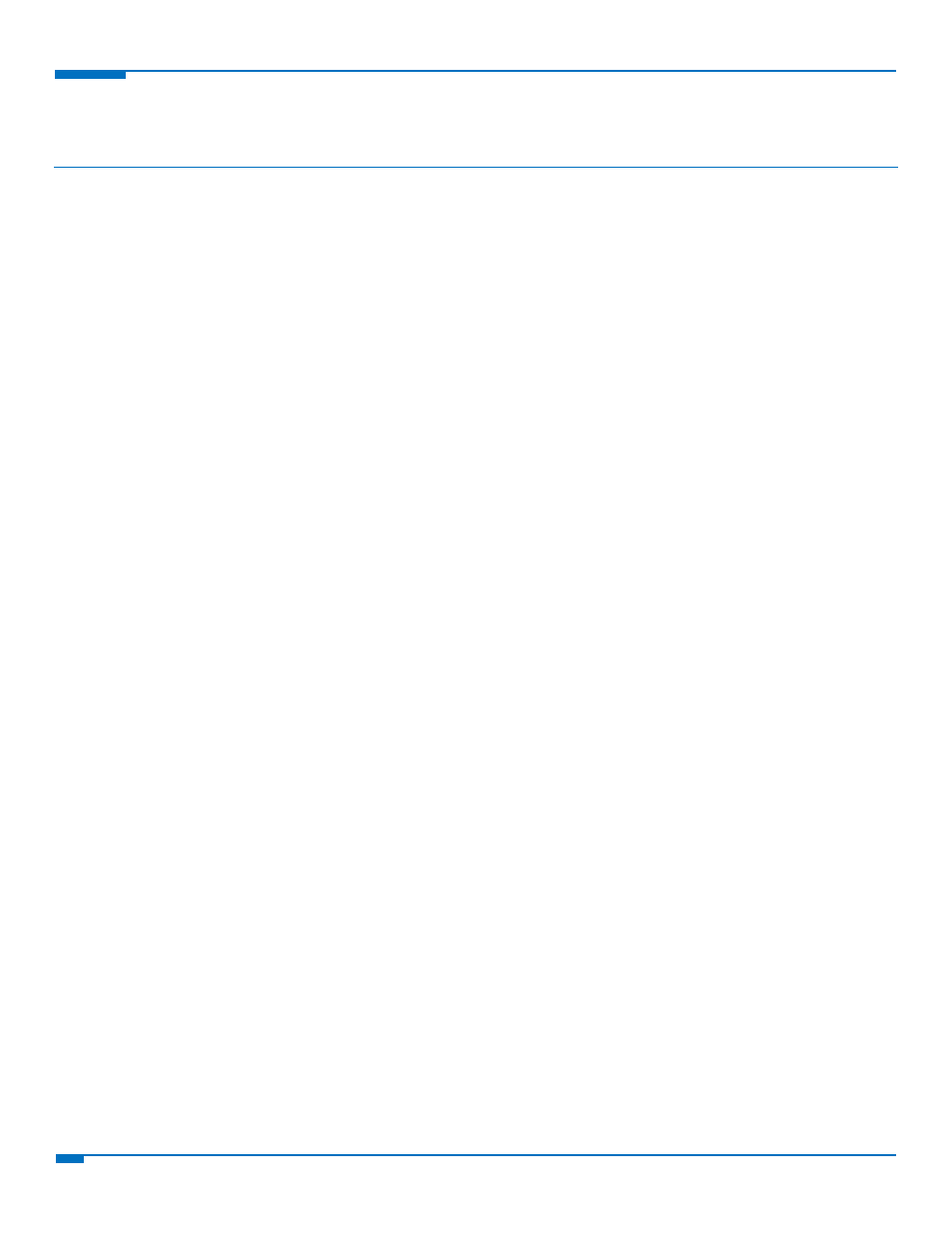
CONTENTS
3
HSPA+ AT Commands Reference Guide
Contents
Introduction ............................................................................................................................................................... 16
Formatting Conventions Overview ................................................................................................................................... 16
AT Command Syntax ......................................................................................................................................................... 16
String Type Parameters ................................................................................................................................................................... 17
Command Lines ............................................................................................................................................................................... 17
Information Responses And Result Codes ...................................................................................................................................... 18
Command Response Time‐Out ....................................................................................................................................................... 19
Command Issuing Timing ................................................................................................................................................................ 19
Factory Profile And User Profiles .................................................................................................................................................... 20
Format for Entering AT Commands ............................................................................................................................. 23
Command Line Prefixes ..................................................................................................................................................... 23
Starting A Command Line AT ......................................................................................................................................................... 23
Last Command Automatic Repetition A/ ...................................................................................................................................... 23
Repeat Last Command AT#/ .......................................................................................................................................................... 23
V.250 AT Commands .................................................................................................................................................. 24
Generic Modem Control ................................................................................................................................................... 24
Set to Factory‐Defined Configuration &F ...................................................................................................................................... 24
Soft Reset Z ................................................................................................................................................................................... 24
Select Active Service Class +FCLASS .............................................................................................................................................. 25
Default Reset Basic Profile Designation &Y ................................................................................................................................... 25
Default Reset Full Profile Designation &P ..................................................................................................................................... 25
Store Current Configuration &W ................................................................................................................................................... 26
Store Telephone Number &Z ........................................................................................................................................................ 26
Display Stored Numbers &N .......................................................................................................................................................... 27
Manufacturer Identification +GMI ................................................................................................................................................ 27
Model Identification +GMM .......................................................................................................................................................... 27
Revision Identification +GMR ........................................................................................................................................................ 27
Capabilities List +GCAP .................................................................................................................................................................. 28
Serial Number +GSN ...................................................................................................................................................................... 28
Display Configuration and Profile &V ............................................................................................................................................ 28
Display Configuration and Profile &V0 .......................................................................................................................................... 28
S Registers Display &V1 ................................................................................................................................................................. 29
Extended S Registers Display &V3 ................................................................................................................................................. 29
Display Last Connection Statistics &V2 ......................................................................................................................................... 30
Single Line Connect Message \V ................................................................................................................................................... 30