Syntax, Parameters and values, Gsm audio codec #codec – Synaccess Networks NP-0801DTM User Manual
Page 178
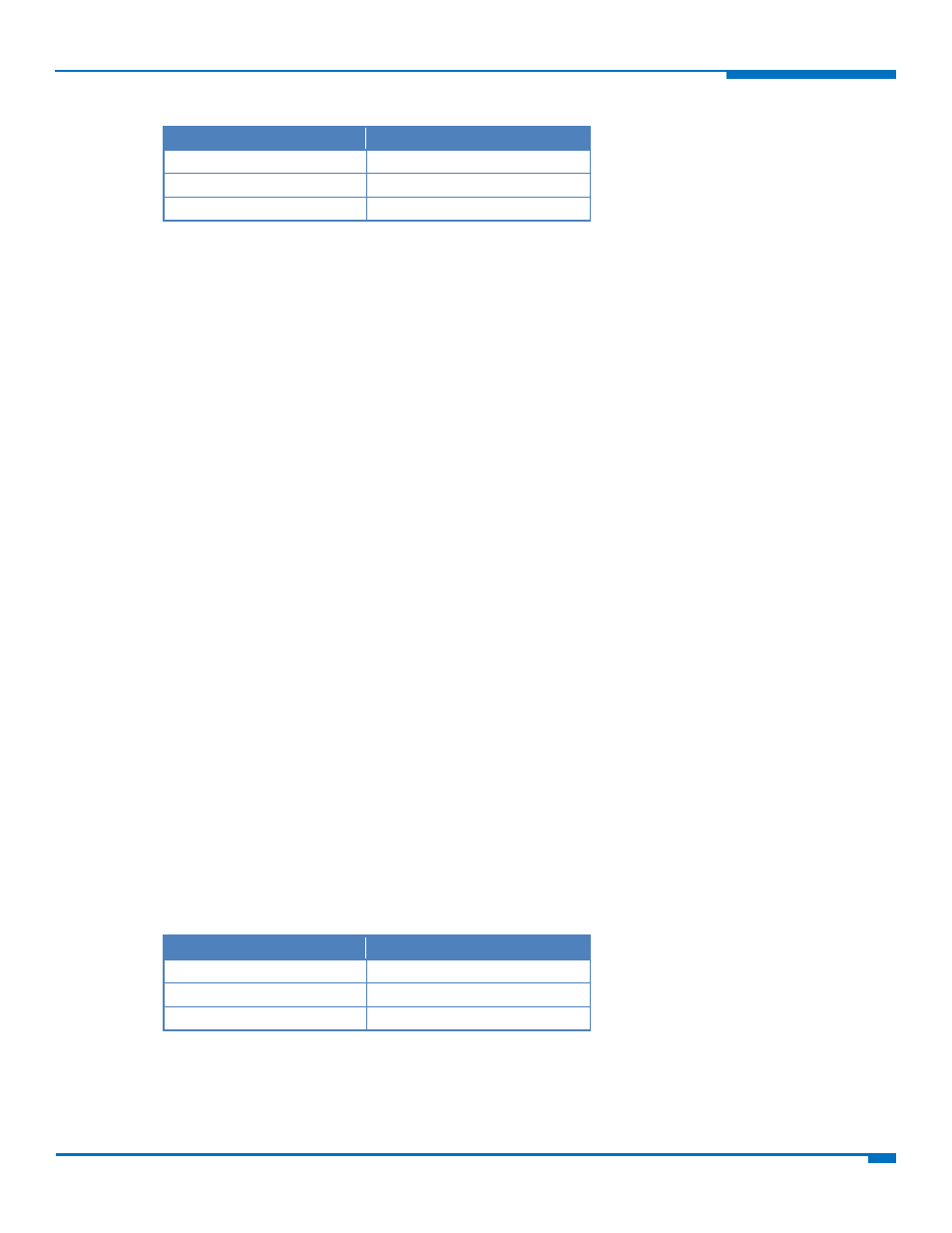
CUSTOM AT COMMANDS
HSPA+ AT Commands Reference Guide
178
Syntax
Command
Command type
AT#CFF=<enable>
Set
AT#CFF?
Read
AT#CFF=?
Test
Parameters and Values
<enable>
0
Disable the presentation of the #CFF URC. Default: 0.
1
Enable the presentation of the #CFF URC each time the Call Forwarding
Unconditional (CFU) SS setting is changed or checked and, at startup, the
presentation of the status of the call forwarding flags, as they are currently stored
on SIM.
The URC format is:
#CFF: <status>,<fwdtonum>
where:
<status>
0 – CFU disabled
1 – CFU enabled
< fwdtonum > ‐ number incoming calls are forwarded to
The presentation at start up of the call forwarding flags status, as they are
currently stored on SIM, is as follows:
#CFF: <status>,< fwdtonum >
where:
<status>
0 – CFU disabled
1 – CFU enabled
< fwdtonum > ‐ number to which incoming calls are forwarded.
GSM Audio Codec #CODEC
Set command sets the GSM audio codec mode.
Read command returns current audio codec mode in the format:
#CODEC: <codec>
Test command returns the range of available values for parameter <codec>.
Syntax
Command
Command type
AT#CODEC=[<codec>]
Set
AT#CODEC?
Read
AT#CODEC=?
Test