Enhanced ip stack extension at commands, Query dns #qdns, Syntax – Synaccess Networks NP-0801DTM User Manual
Page 254: Parameters and values, Notes, Dns response caching #cachedns
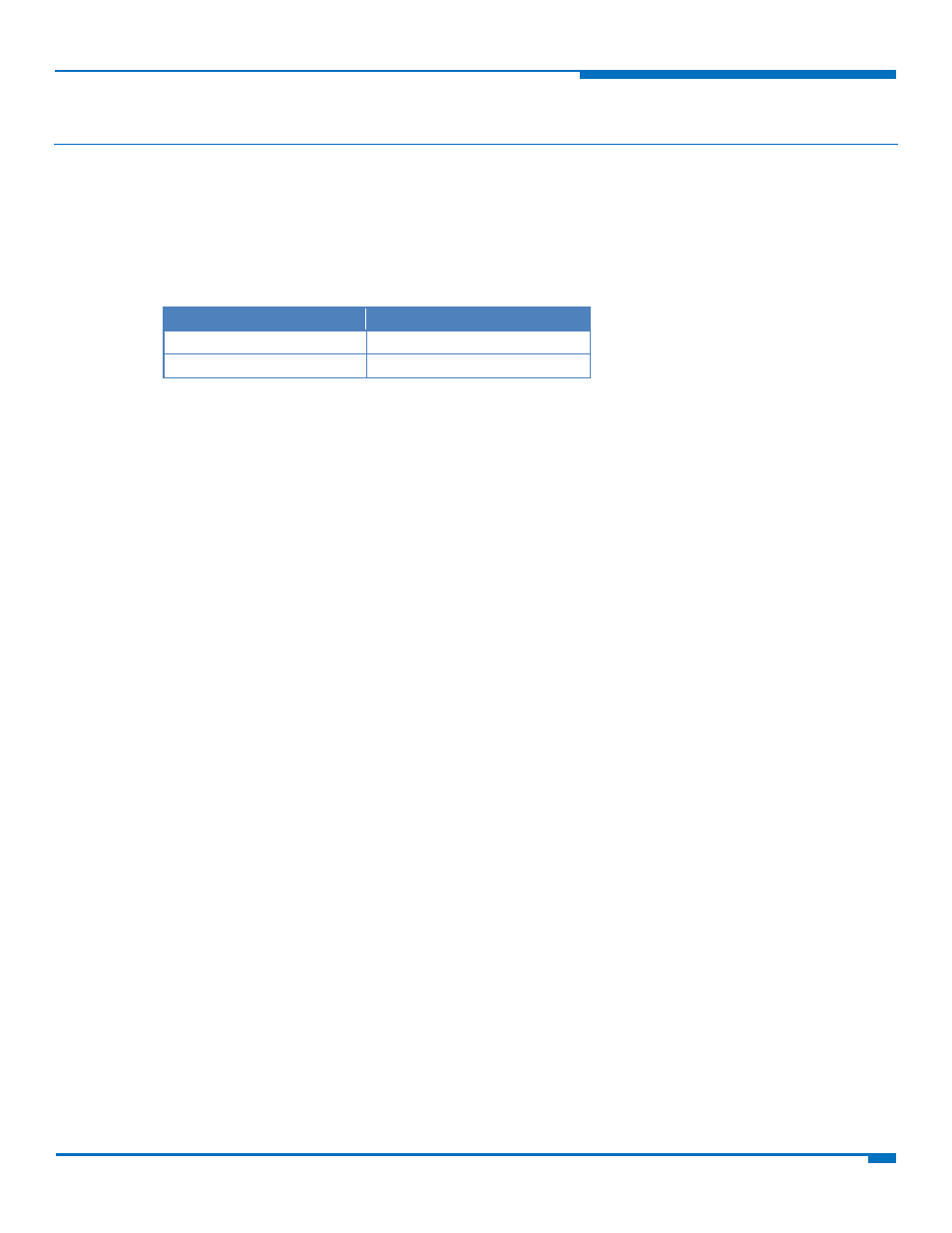
ENHANCED IP STACK EXTENSION AT
COMMANDS
HSPA+ AT Commands Reference Guide
254
Enhanced IP Stack Extension AT Commands
Query DNS #QDNS
Execute command executes a DNS query to resolve the host name into an IP address.
Test command returns the OK result code.
Syntax
Command
Command type
AT#QDNS=[<host name>]
Execute
AT#QDNS=?
Test
Parameters and Values
<host name>
String type, host name.
If the DNS query is successful, the IP address is reported in the result code, as
follows:
#QDNS: <host name>,<IP address>
Where:
<host name> ‐ string type.
<IP address> ‐ string type, in the format “xxx.xxx.xxx.xxx”.
Notes
The command has to activate the GPRS context if it was not previously activated. In this case the context is
deactivated after the DNS query. It also works with GSM context, but the GSM context has to be activated
before.
This command requires correct settings for authentication parameters and that the GPRS network is present (or
GSM, if GSM context is used).
This command is available only on the first virtual port of CMUX and works on the PDP context 1 and on the first
ConnId. See AT#SCFG.
DNS Response Caching #CACHEDNS
Set command enables caching a mapping of domain names to IP addresses, as does a resolver library.
Read command reports whether the DNS Response Caching is currently enabled or not, in the format:
#CACHEDNS: <mode>
Test command returns the currently cached mapping along with the range of available values for parameter
<mode>, in the format:
#CACHEDNS: [<hostn1>,<IPaddr1>,[…,[<hostnn>,<IPaddrn>,]]](0,1)
where:
<hostnn>
Hostname, string type.
<IPaddrn>
IP address, string type, in the format “xxx.xxx.xxx.xxx”.