Socket listen ring indicator #e2slri, Syntax, Parameters and values – Synaccess Networks NP-0801DTM User Manual
Page 259: Firewall setup #frwl
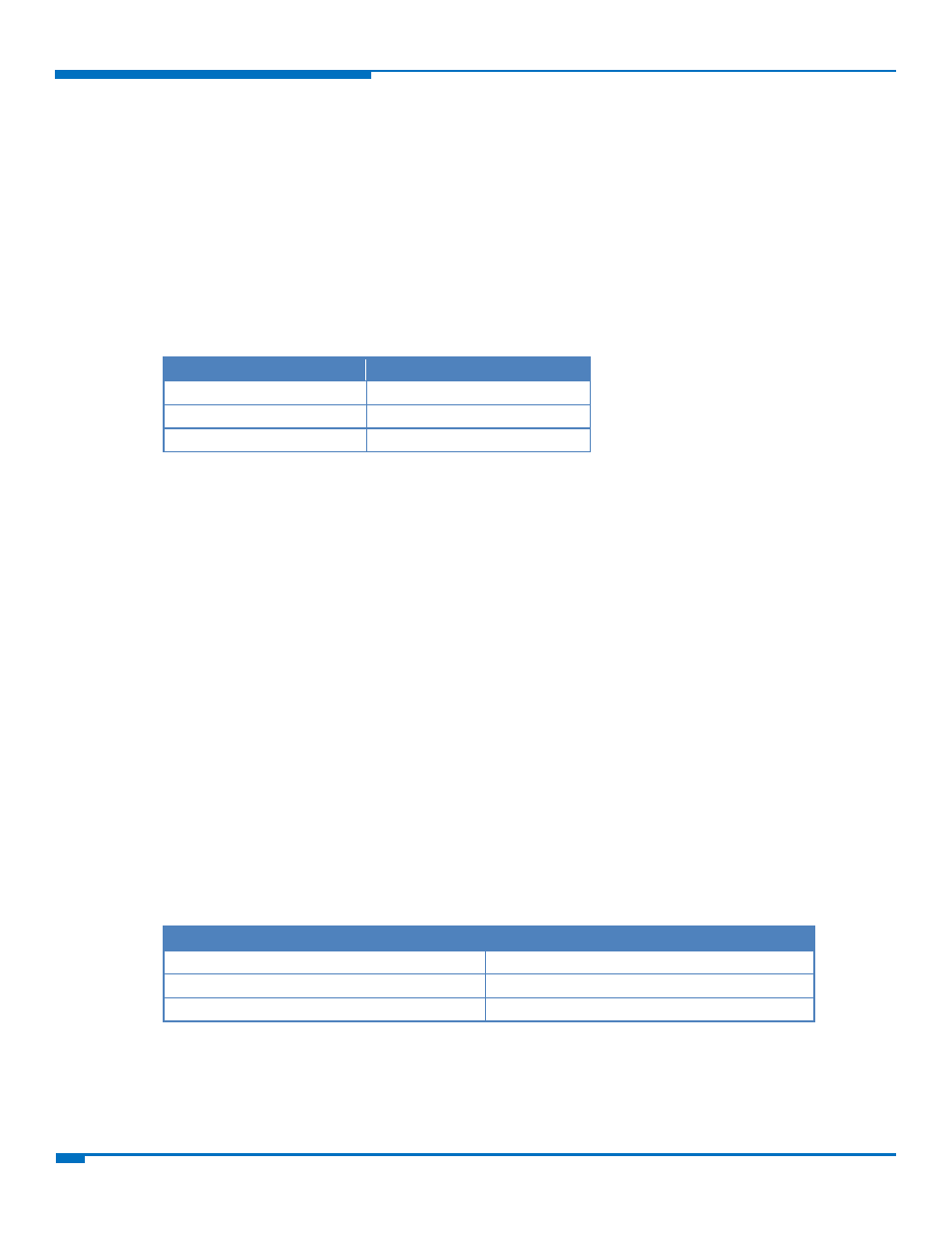
ENHANCED IP STACK EXTENSIONAT COMMANDS
259
HSPA+ AT Commands Reference Guide
Socket Listen Ring Indicator #E2SLRI
Set command enables or disables the Ring Indicator pin response to a Socket Listen connect and, if enabled, the
duration of the negative going pulse generated on receipt of connect.
Read command reports whether the Ring Indicator pin response to a Socket Listen connect is currently enabled or
not, in the format:
#E2SLRI: <n>
Test command returns the allowed values for parameter <status>.
Syntax
Command
Command type
AT#E2SLRI=[<n>]
Set
AT#E2SLRI?
Read
AT#E2SLRI=?
Test
Parameters and Values
<n>
Enable or disable RI.
RI disabled for Socket Listen connect. Default.
50‐1150
RI enabled for Socket Listen connect; a negative going pulse is generated on
receipt of connect and <n> is the duration in ms of this pulse.
Firewall Setup #FRWL
Execute command controls the internal firewall settings.
Read command reports the list of all ACCEPT chain rules registered in the Firewall settings in the format:
#FRWL: <ip_addr>,<net_mask>
#FRWL: <ip_addr>,<net_mask>
….
OK
Test command returns the allowed values for parameter <action>.
Syntax
Command
Command type
AT#FRWL=[<action>,<ip_address>,<net mask>]
Execute
AT#FRWL?
Read
AT#FRWL=?
Test
Parameters and Values
<action>
Command action.
0
Remove selected chain.
1
Add an ACCEPT chain.