Syntax, Parameters and values, Notes – Synaccess Networks NP-0801DTM User Manual
Page 255: Manual dns selection #dns
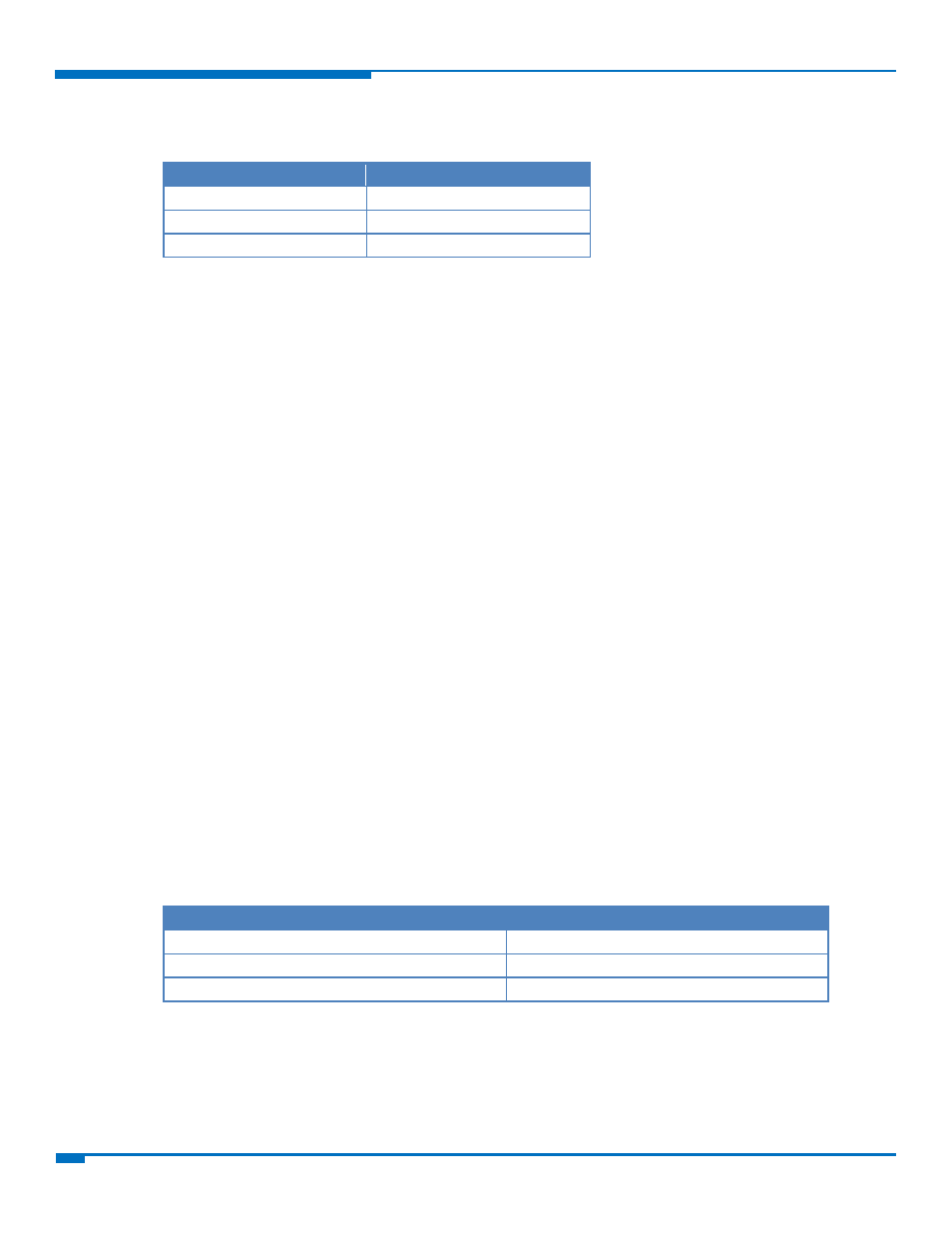
ENHANCED IP STACK EXTENSIONAT COMMANDS
255
HSPA+ AT Commands Reference Guide
Syntax
Command
Command type
AT#CACHEDNS=[<mode>]
Set
AT#CACHEDNS?
Read
AT#CACHEDNS=?
Test
Parameters and Values
<mode>
0
Caching disabled or clear current cache.
1
Caching enabled.
Notes
The validity period of each cached entry—that is, how long a DNS response remains valid—is determined by a
value called the Time To Live (TTL), set by the administrator of the DNS server handing out the response.
If the cache is full (8 elements) and a new IP address is resolved, an element is deleted from the cache. The
deleted element is the one not used for the longest time.
It is recommended that you clean the cache, if command +CCLK is issued while the DNS Response Caching was
enabled.
Manual DNS Selection #DNS
Set command allows to manually set primary and secondary DNS servers either for a PDP context defined by
+CGDCONT or for a GSM context defined by #GSMCONT.
Read command returns the manual DNS servers set either for every defined PDP context and for the single GSM
context (only if defined), in the format:
[#DNS: <cid>,<primary>,<secondary>[<CR><LF>
#DNS: <cid>,<primary>,<secondary>]]
Test command reports the supported range of values for the <cid> parameter only, in the format:
#DNS: (0,5),,
Syntax
Command
Command type
AT#DNS=<cid>,<primary>,<secondary>
Set
AT#DNS?
Read
AT#DNS=?
Test
Parameters and Values
<cid>
Context identifier.
0
Specifies the GSM context.
1‐5
Numeric parameter that specifies a particular PDP context definition.
<primary>
String type, manual primary DNS server, in the format “xxx.xxx.xxx.xxx” used for