Syntax, Query sim status #qss, Parameters and values – Synaccess Networks NP-0801DTM User Manual
Page 169: Delete all phonebook entries #cpbd
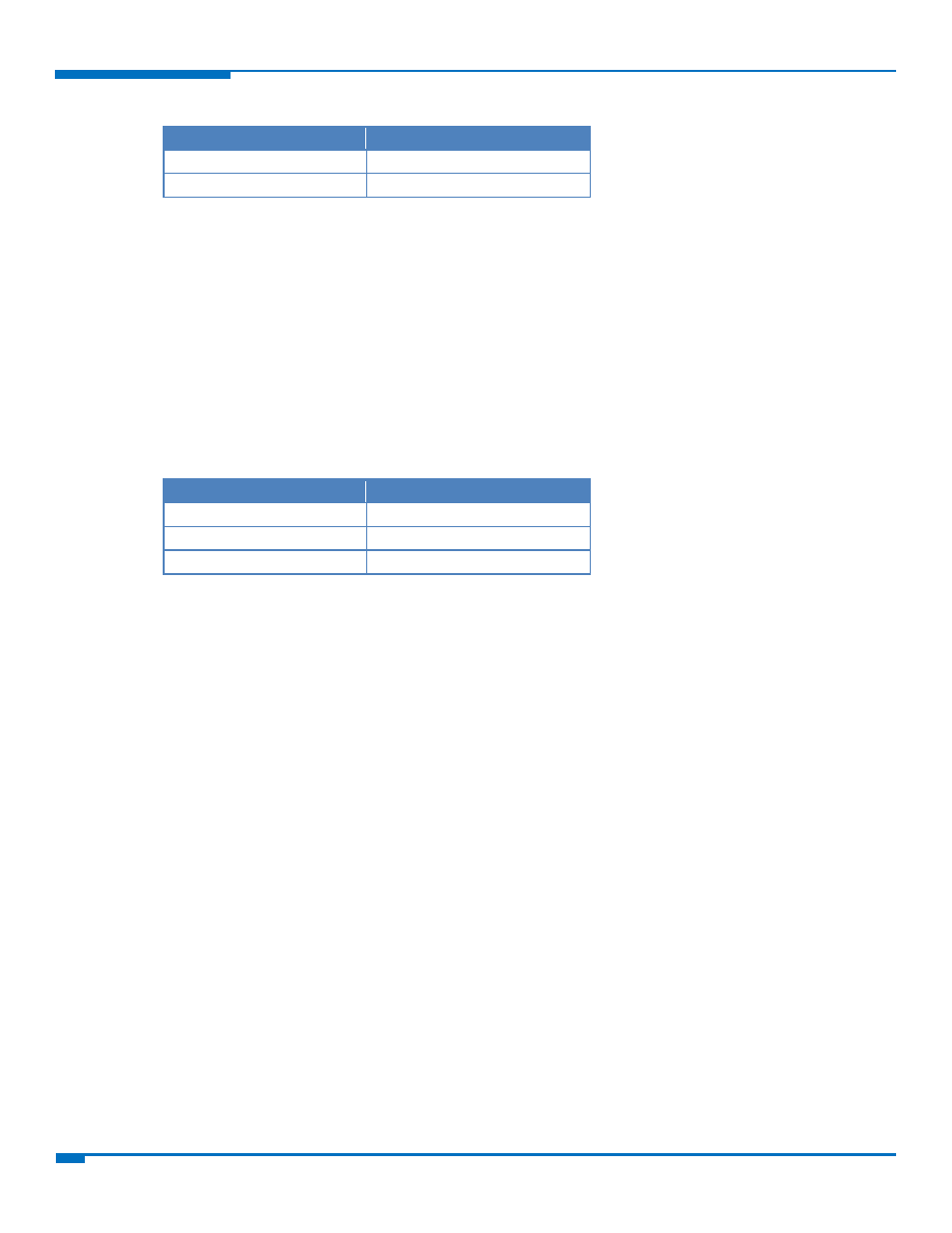
CUSTOM AT COMMANDS
169
HSPA+ AT Commands Reference Guide
Syntax
Command
Command type
AT#RFSTS
AT#RFSTS=?
Test
Query SIM Status #QSS
Set command enables or disables the Query SIM Status unsolicited indication in the ME.
Read command reports whether the unsolicited indication #QSS is currently enabled or not, along with the SIM
status, in the format:
#QSS: <mode>,<status>
The sections that follow describe <mode> and <status>.
Test command returns the supported range of values for parameter <mode>.
Syntax
Command
Command type
AT#QSS=[<mode>]
Set
AT#QSS?
Read
AT#QSS=?
Test
Parameters and Values
<mode>
Type of notification.
0
Disabled. You can only query the current SIM status through Read command
AT#QSS?. Default: 0.
1
Enabled. The ME informs at every SIM status change through the following basic
unsolicited indication:
#QSS: <status>
where:
<status> ‐ current SIM status
0 ‐ SIM NOT INSERTED
1 ‐ SIM INSERTED
2
Enabled. The ME informs at every SIM status change through the following
unsolicited indication:
#QSS: <status>
where:
<status> ‐ current SIM status
0 ‐ SIM NOT INSERTED
1 ‐ SIM INSERTED
2 ‐ SIM INSERTED and PIN UNLOCKED
3 ‐ SIM INSERTED and READY. SMS and Phonebook access are possible.
Note: The command reports the SIM status change after the <mode> is set to 2. It
is recommended to set <mode>=2 and save the value in the user profile, then
power off the module. The proper SIM status is available at the next power on.
Delete All Phonebook Entries #CPBD
Execute command deletes all phonebook entries in the current phonebook memory storage selected with +CPBS.