Introduction, Formatting conventions overview, At command syntax – Synaccess Networks NP-0801DTM User Manual
Page 16
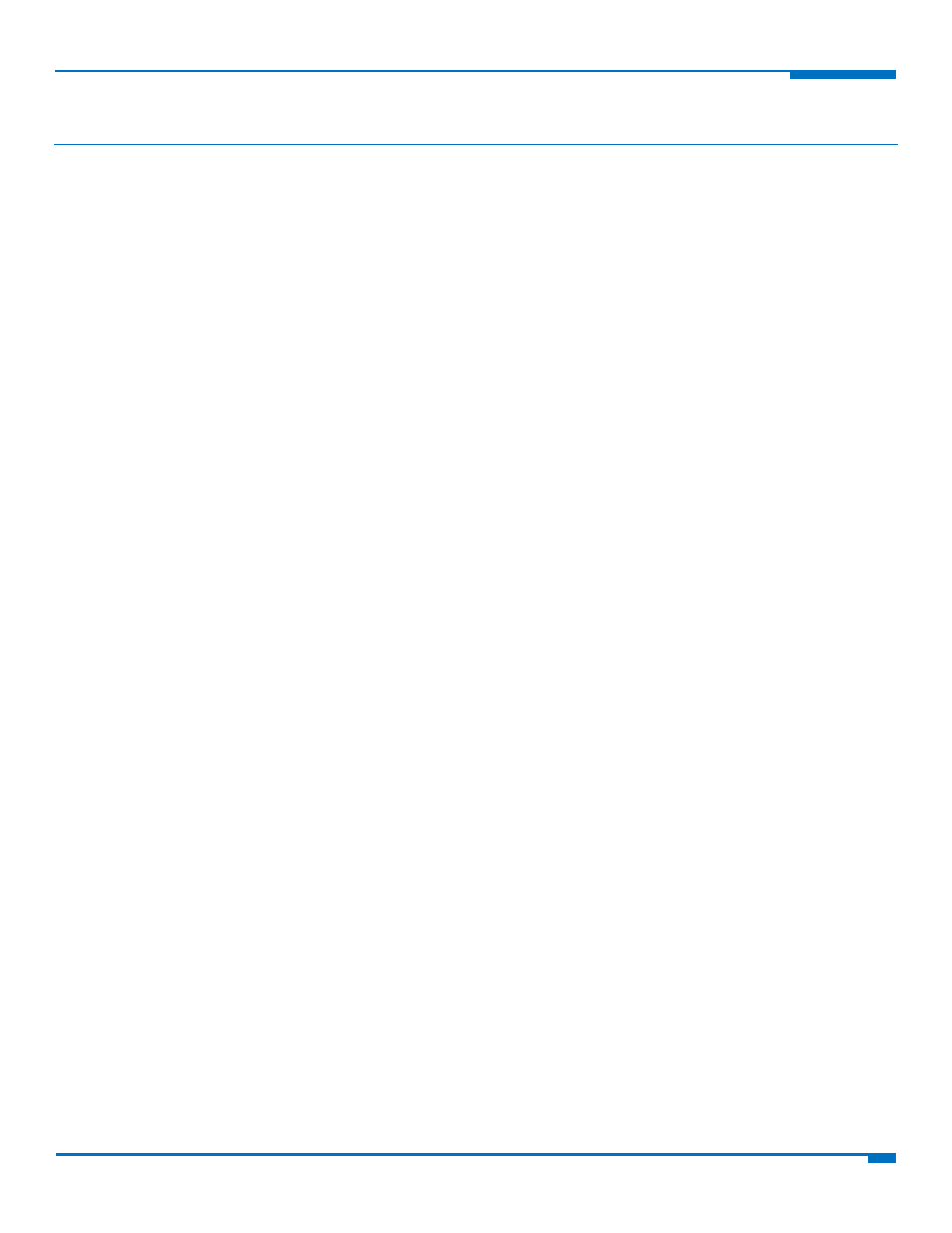
INTRODUCTION
HSPA+ AT Commands Reference Guide
16
Introduction
This guide describes the AT commands:
Hayes standard AT command set, in order to maintain the compatibility with existing SW programs.
3GPP TS 27.007 specific AT command and GPRS specific commands.
3GPP TS 27.005 specific AT commands for SMS (Short Message Service) and CBS (Cell Broadcast Service)
Standard AT commands and proprietary AT commands help you control your product.
Formatting Conventions Overview
The following syntactical definitions apply:
<CR>
Carriage return character, is the command line and result code terminator character, which value, in decimal
ASCII between 0 and 255, is specified within parameter S3. Default: 13.
<LF>
Linefeed character, is the character recognized as line feed character. Its value, in decimal ASCII between 0 and
255, is specified within parameter S4. The line feed character is output after carriage return character if verbose
result codes are used (V1 option used ) otherwise, if numeric format result codes are used (V0 option used) it
does not appear in the result codes. Default: 10.
<...>
Name enclosed in angle brackets is a syntactical element. They do not appear in the command line.
[...]
Optional subparameter of a command or an optional part of Terminal Adapter (TA) information response is
enclosed in square brackets. Brackets themselves do not appear in the command line. When subparameter is
not given in AT commands which have a Read command, new value equals its previous value. For AT commands
that do not store the values of any of their subparameters—which are called action type commands and do not
have a Read command—action performed based on the recommended default setting of the subparameter.
AT Command Syntax
The syntax rules followed by commands in this guide are similar to those of standard basic and extended AT
commands.
There are two types of extended commands:
Parameter type commands. This type of command may be:
“set” to store a value or values for later use.
“read” to determine the current value or values stored.
“tested” to determine ranges of values supported.
Each has a test command (trailing =?) to give information about the type of its subparameters. The
parameters also have a read command (trailing ?) to check the current values of subparameters.
Action type commands. This type of command may be “executed” or “tested”.
“executed“ to invoke a particular function of the equipment, which generally involves more than the simple
storage of a value for later use.
“tested” to determine:
If subparameters are associated with the action, the ranges of subparameters values that are supported.
If the command has no subparameters, issuing the corresponding test command (trailing =?) raises the
result code “ERROR”.