Parameters and values, Examples, E-mail authentication user name #euser – Synaccess Networks NP-0801DTM User Manual
Page 265: Syntax, Notes, E‐mail authentication user name #euser
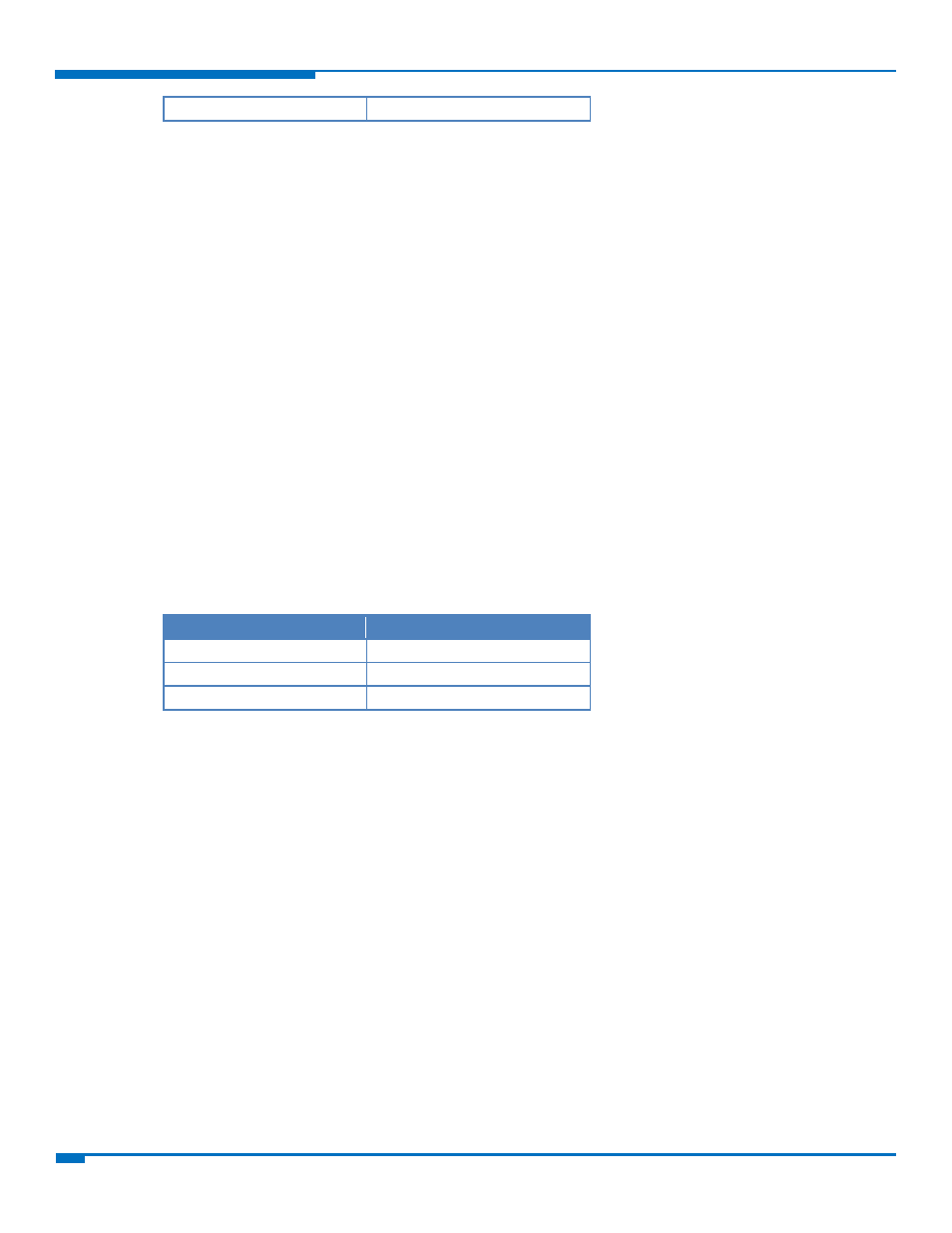
E‐MAIL MANAGEMENT AT COMMANDS
265
HSPA+ AT Commands Reference Guide
AT#EADDR=?
Test
Parameters and Values
<e‐addr>
String type, sender address. Any string value up to the maximum length reported
by the Test command. Default: empty string “”.
Examples
AT#EADDR="[email protected]"
OK
AT#EADDR?
#EADDR: "[email protected]"
OK
E‐mail Authentication User Name #EUSER
Set command sets the user identification string used during the authentication step of the SMTP.
Read command reports the current user identification string, in the format:
#EUSER: <e‐user>
Test command returns the maximum allowed length of the string parameter <e‐user>.
Syntax
Command
Command type
AT#EUSER=[<e‐user>]
Set
AT#EUSER?
Read
AT#EUSER=?
Test
Parameters and Values
<e‐user>
String type, e‐mail authentication User ID.
Any string value up to maximum length reported in the Test command.
Default: empty string “”.
Note: If no authentication is required then the <e‐user> parameter is empty "".
Notes
This is a different user field than the one used for GPRS authentication. See #USERID.
Examples
AT#EUSER="myE-Name"
OK
AT#EUSER?
#EUSER: "myE-Name"
OK