Notes, Digital voice interface, Digital voiceband interface #dvi – Synaccess Networks NP-0801DTM User Manual
Page 321: Syntax, Parameters and values, Examples, Extended digital voiceband interface #dviext
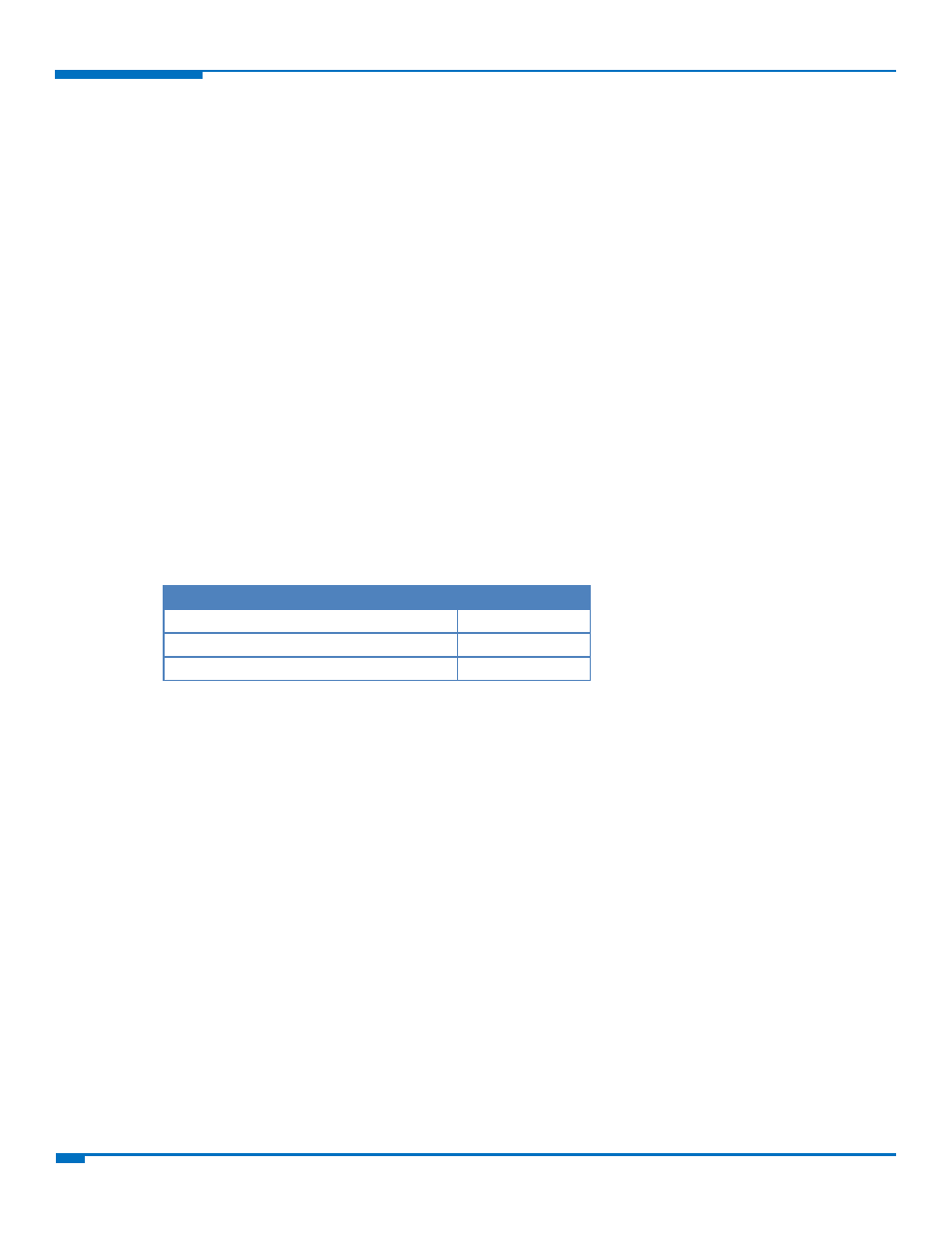
AUDIO COMMANDS
321
HSPA+ AT Commands Reference Guide
Notes
If <mode>=1, the receiving of a DTMF tone is pointed out with an unsolicited message through AT interface in
the following format:
#DTMFEV: x with x as the DTMF digit
Ensure the duration of a tone is not less than 50ms.
The value set by command is not saved. A software or hardware reset restores the default value.
To store the value in non‐volatile memory, use profiles.
When DTMF decoder is enabled, PCM playing and recording are automatically disabled.AT#SPCM returns error.
Digital Voice Interface
Digital Voiceband Interface #DVI
Set command enables or disables the Digital Voiceband Interface.
Read command reports last setting, in the format:
#DVI: <mode>,<dviport>,<clockmode>
Test command reports the range of supported values for <mode>,<dviport> and <clockmode>.
Syntax
Command
Command type
AT#DVI=<mode>[,<dviport>,<clockmode>]
Set
AT#DVI?
Read
AT#DVI=?
Test
Parameters and Values
<mode>
Enables or disables the DVI.
0
Disable DVI.
1
Enable DVI; audio is forwarded to the DVI block.
2
Reserved.
<dviport>
2 ‐ DVI port 2 is used.
<clockmode>
0
DVI slave.
1
DVI master. Default: 1.
Examples
DVI is configured as master providing on DVI Port 2, the only available.
AT#DVI=1,2,1
OK
Extended Digital Voiceband Interface #DVIEXT
Set command configures the Digital Voiceband Interface.
Read command reports last setting, in the format: