Figure 3.4.4.46 definition of interference – Yaskawa YASNAC PC NC Programming Manual User Manual
Page 117
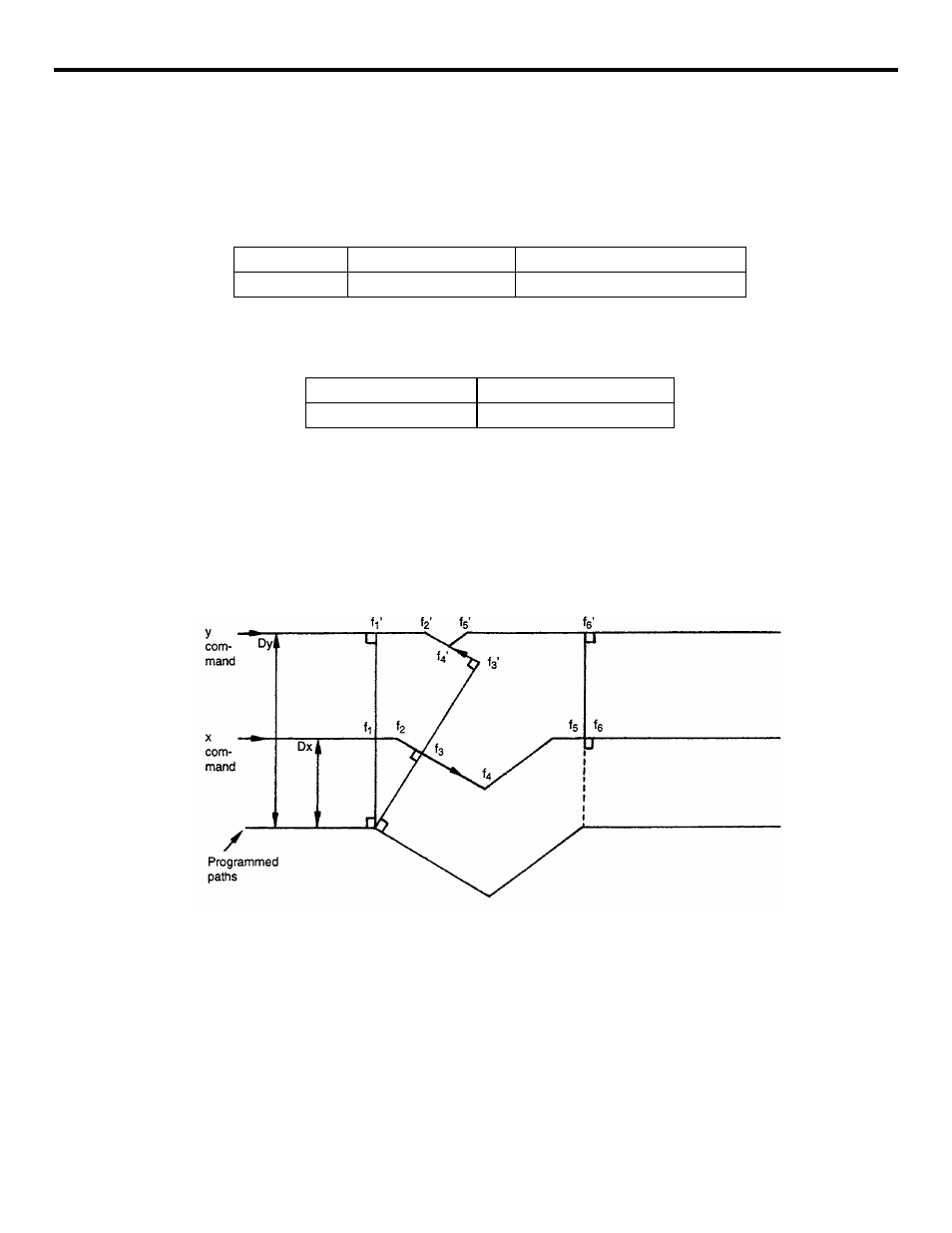
3 - 67
YASNAC PCNC Programming Manual
Chapter 3: Movement Control Commands
(9) Interference Check
The interference check function prevents the cutting tool from cutting into or interfering with
the workpiece. However, this check is not made at the start-up of the tool radius offset mode.
The process to be taken in case of interference is detected from the blocks read into the buffer
memory can be selected by the setting for a parameter as indicated below.
Whether or not the interference check is executed is also determined by the setting for a
parameter.
The illustration in Fig. 3.4.4.46 shows how the interference check function operates. In refer-
ence to the programmed paths, offset tool paths are generated according to the set tool radius
offset amount. With tool radius offset amount Dx, tool paths f
l
Å f
2
Å f
3
Å f
4
Å f
5
Å f
6
is generated and with Dy tool paths f
l
’
Å f
6
’ are generated. However, in the tool
paths generated with the offset amount of Dy, path f
3
’
Å f
4
’ shows 180° reversed movement
from the correct programmed path direction f
3
Å f
4
. The function assumes this interference
and generates an alarm.
FIGURE 3.4.4.46 Definition of Interference
Type A
pm4013 D4 = 1
Alarm occurs and operation stops.
Type B
pm4013 D4 = 0
Tool paths are corrected.
pm4013 D3 = 0
Interface check is not made.
pm4013 D3 = 1
Interface check is made.