Table 4.2.2.1 automatic corner override parameters – Yaskawa YASNAC PC NC Programming Manual User Manual
Page 210
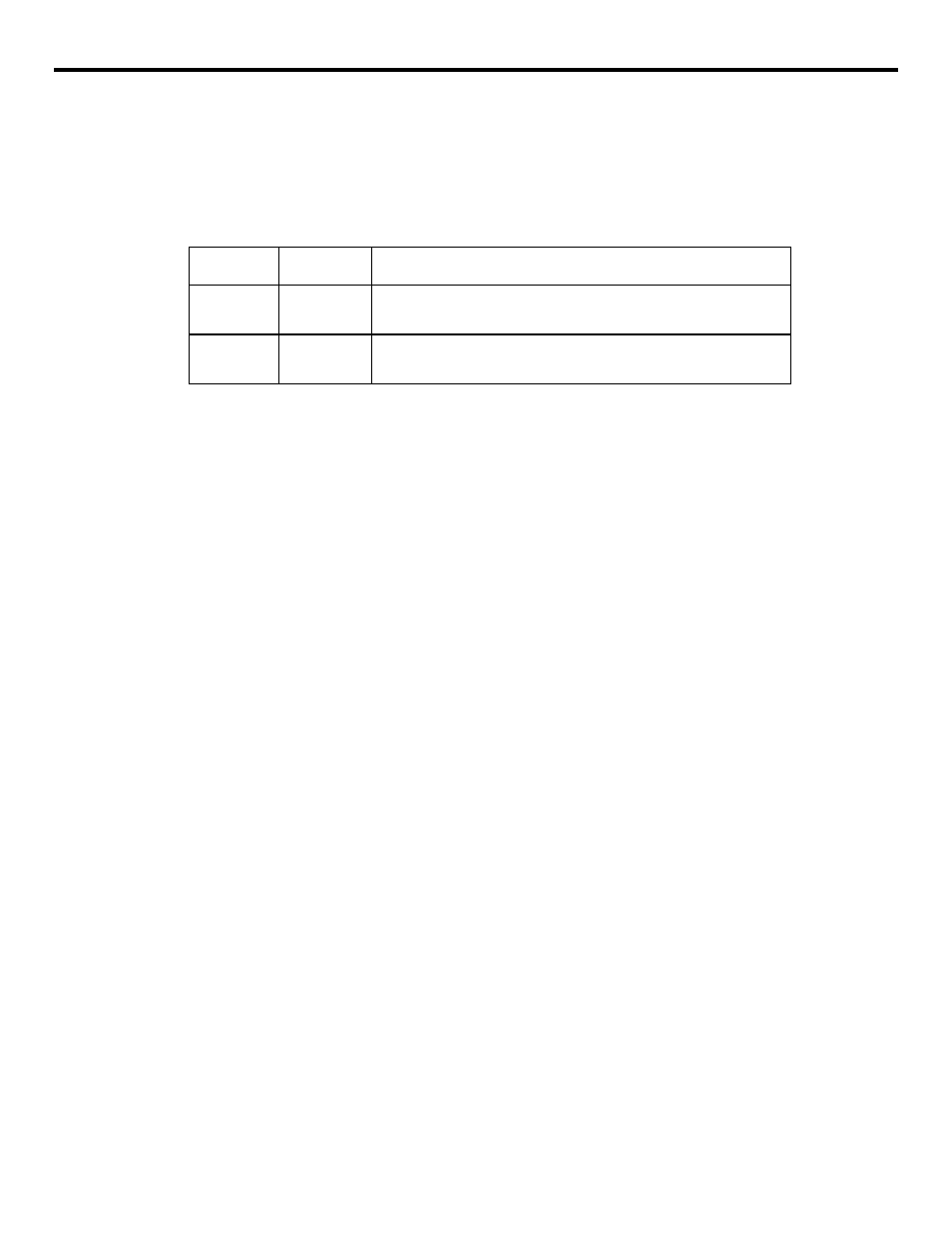
4 - 73
YASNAC PCNC Programming Manual
Chapter 4: Enhanced Level Commands
(2) Parameters
Override values are set for parameters for each of the override steps. If allowance is greater
than the tool radius, the value for pm2120 is always assumed to be 100.
Table 4.2.2.1
Automatic Corner override Parameters
The override values must satisfy the following conditions.
•
Setting range is from 1 to 100 (%). If a value greater than 100 is set, such a value is
disregarded and replaced with 100 (clamped at 100). If “0” is set, override is disre-
garded.
•
The values for F
0
, F
1
, and F
2
must be “F
0
> F
1
> F
2
”. If the value of F2 is greater than
the value of F
1
, the value of F
2
is replaced with the value of F
1
.
(3) Operation
As explained above, the function calculates the point where load is applied to the cutting tool
from the radius of tool and the allowance. For this calculation, the following three cases are
taken into account according to the position where load is applied.
•
Tool radius is not greater than 1/2 of allowance (D
≤
I (J)/2)
•
Tool radius is greater than the allowance (D > I (J))
•
Tool radius is greater than a half the allowance and not greater than the allowance (I
(J)/2 < D
≤
I (J))
Note that corner override is valid only in one axis direction. If both X- and Y-axis are speci-
fied, the direction in which override is applied is determined from the specification of allow-
ance (I, J).
The allowance (I, J) must always be specified. If neither of I or J is specified, or both I and J
are specified, an alarm occurs.
Feedrate
Parameter
Description
F1
pm2120
Override value applied to the range where an axis moved at F
1
(1 to 100%)
F2
pm2121
Override value applied to the range where an axis moved at F
2
(1 to 100%)