Figure 3.4.4.12 straight-line to straight-line – Yaskawa YASNAC PC NC Programming Manual User Manual
Page 97
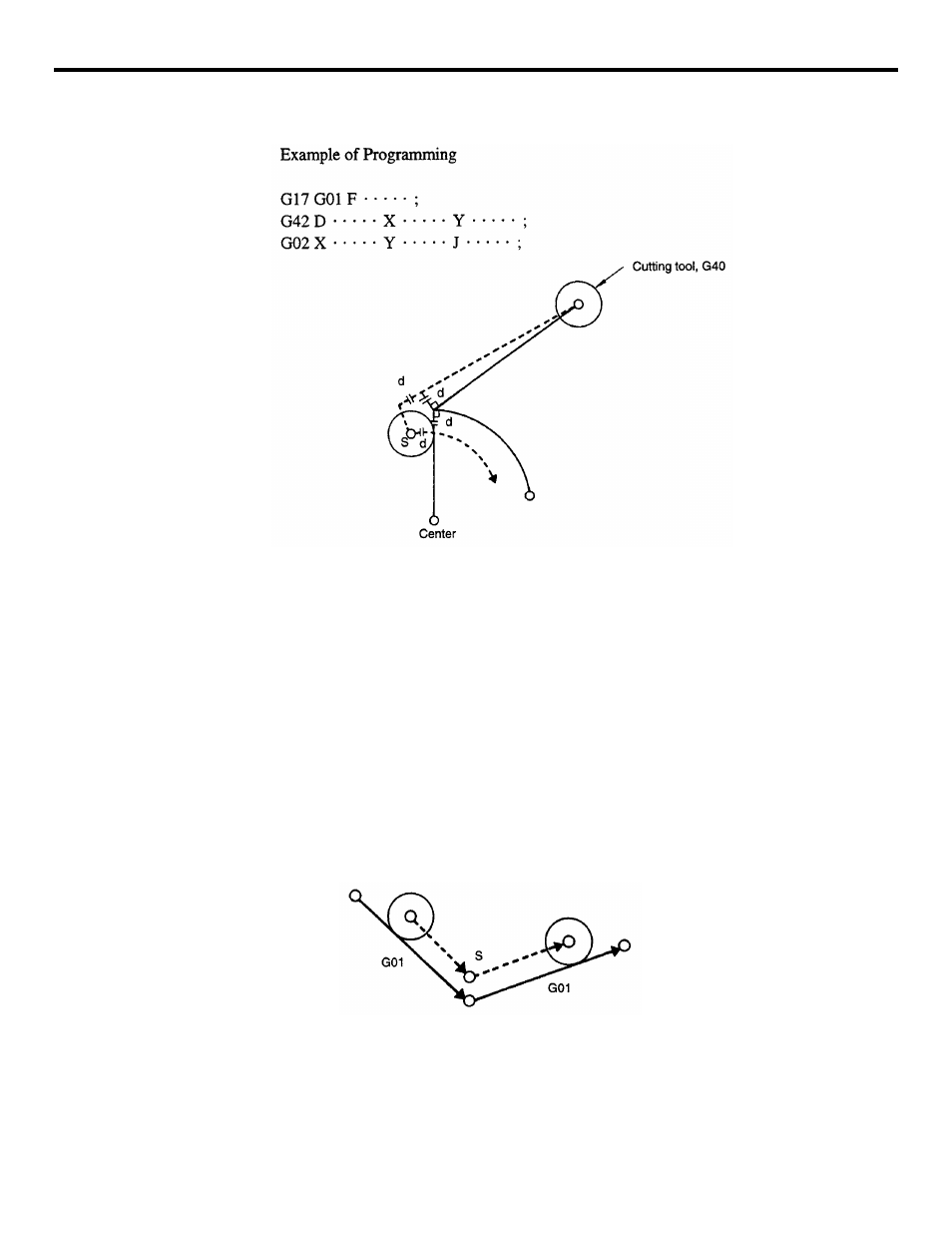
3 - 47
YASNAC PCNC Programming Manual
Chapter 3: Movement Control Commands
•
Straight-line to arc at outside corner (270° to 360°)
FIGURE 3.4.4.11 Offset Start-up (Straight-line to Arc (2))
(4) Axis Movements in the Offset Mode
Once the tool radius offset mode is set by the execution of G41 or G42, the cutting tool moves
along the paths offset from the programmed paths until the tool radius offset mode is canceled
by G40. Since the offset paths are automatically generated by the NC, the program should
simply define the shape to be machined. The tool paths are controlled according to the angle
made between the specified programmed paths.
(a) Inside corner (smaller than 180°)
The cutting tool moves to the position obtained by the calculate on for the point of inter-
section.
•
Straight-line to straight-line
FIGURE 3.4.4.12 Straight-line to Straight-line