6 mirror image on/off (m94, m95), Table 4.1.6.1 mirror image on/off m codes, Figure 4.1.6.1 mirror image on (m95) – Yaskawa YASNAC PC NC Programming Manual User Manual
Page 198
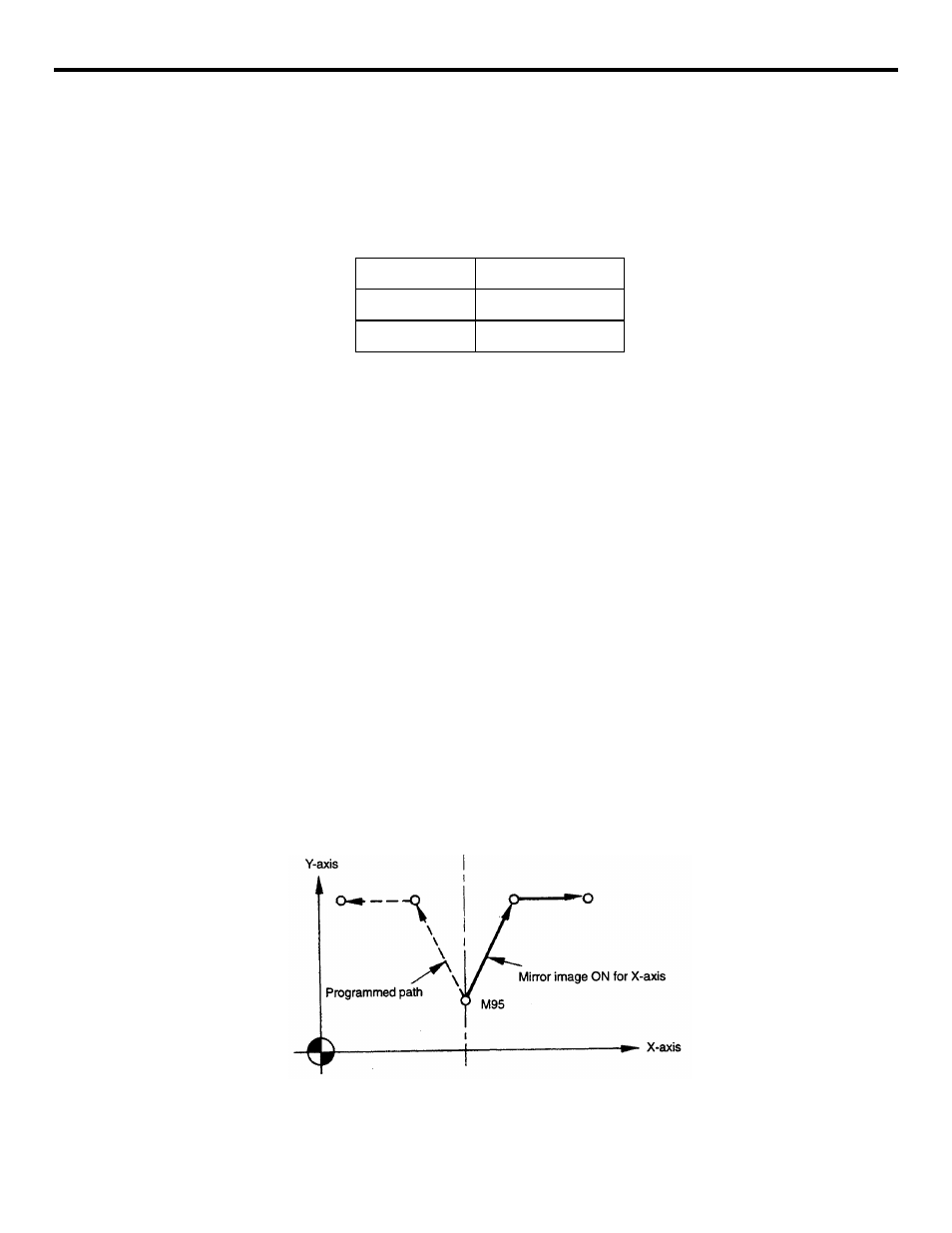
4 - 61
YASNAC PCNC Programming Manual
Chapter 4: Enhanced Level Commands
4.1.6
Mirror Image ON/OFF (M94, M95) *
The mirror image function can be turned ON and OFF by specifying the following M codes in a
program.
Table 4.1.6.1
Mirror Image ON/OFF M Codes.
M94 and M95 are modal. When the power is turned ON and when the NC is reset, M94 is set.
M94 and M95 must be specified in a block without other commands.
(1) Specifying the Mirror Image Application Axes
The axes for which the mirror image is applied are set using the parameters pm0002 D0 to
pm0003 D0 or by using the mirror image axis setting switches on the machine operation
panel.
The mirror image axis setting switches are used to set the axes for which symmetrical machin-
ing should be executed. Set parameter “pm5001 D1 = 1” and turn ON the switches corre-
sponding to the axes. For the designated axes, the mirror image function is applied from the
block next to the one in which M95 is specified; mirror image remains valid until M94 is
specified. Note that the mirror image application axes must not be changed in the M95 mode.
(2) Mirror Image ON (M95)
Mirror image is applied to the specified axes from the block next to the one in which M95 is
specified. In the mirror image mode, the specified axes move in the direction opposite to the
direction specified in the program.
The mirror image function is executed in the same manner independent of the dimensioning
mode (absolute or incremental). The position at which M95 is specified is taken as the mirror-
point,
FIGURE 4.1.6.1 Mirror Image ON (M95)
M Code
Function
M94
Mirror image OFF
M95
Mirror image ON