2 automatic corner override (g106), Figure 4.2.2.1 automatic corner override – Yaskawa YASNAC PC NC Programming Manual User Manual
Page 209
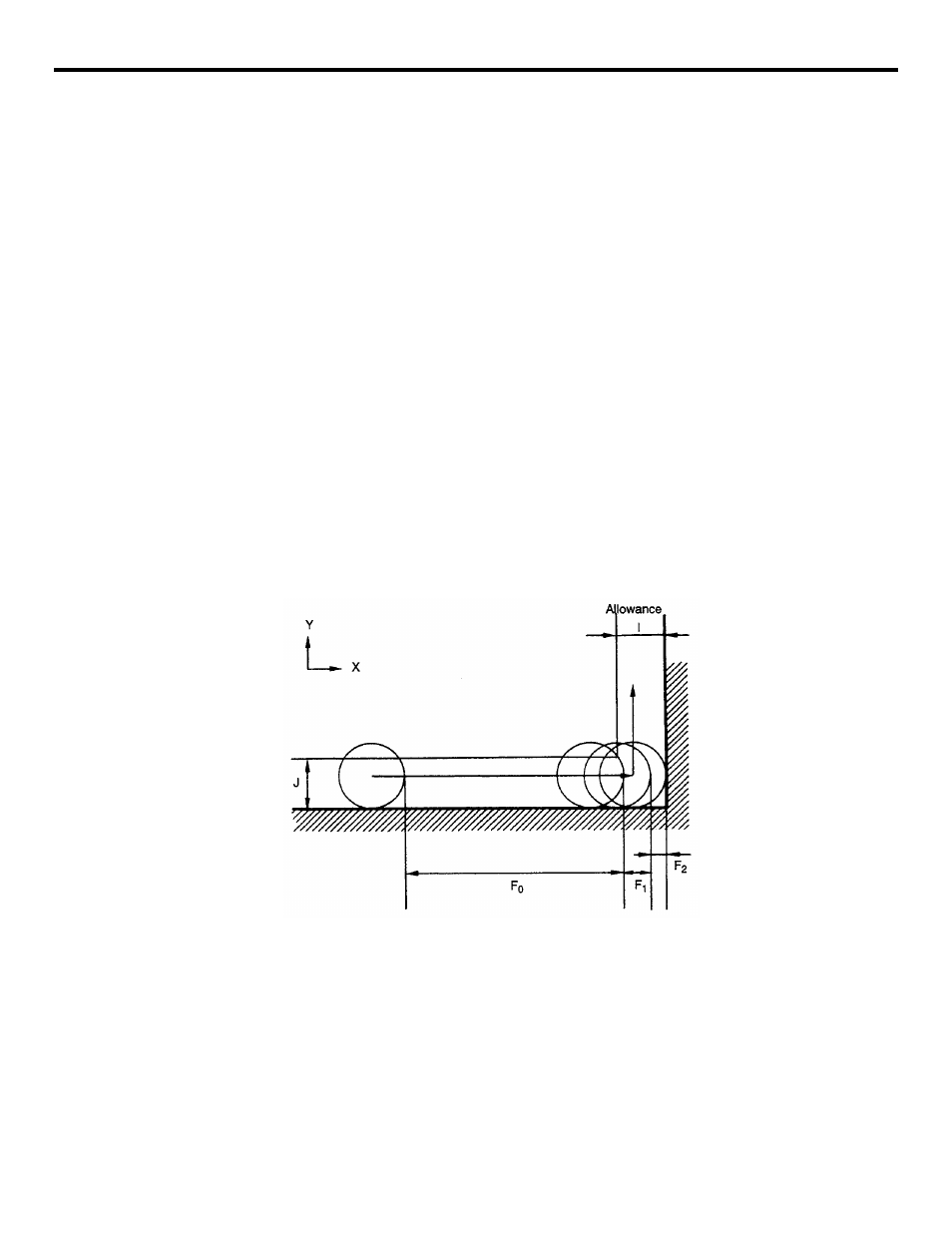
4 - 72
YASNAC PCNC Programming Manual
Chapter 4: Enhanced Level Commands
4.2.2
Automatic Corner Override (G106) *
When cutting the inside of a workpiece, load applied to the cutting tool increases gradually during
the cutting at corners since the area of the cutting tool that is in contact with the workpiece
increases as the tool moves near the corner.
The automatic corner override function automatically changes the cutting feedrate of the cutting
tool at a point where load applied to the cutting tool changes. The function calculates such a point
from the allowance specified in the program and the radius of the cutting tool presently used and
overrides the programmed feedrate. The override values are set for parameters.
(1) Programming Format
G106 G01 X • • • Y • • • I (or J) • • • F • • •;
I: Allowance in the X-axis direction
J: Allowance in the Y-axis direction
(I>0 and J>0 must be satisfied.)
With the commands indicated above, automatic corner override is executed. In the G 106
block, axis commands of other than X- and Y-axis are not allowed. If an axis other than X- or
Y-axis is specified or none of X- or Y-axis is specified in the G 106 block, an alarm occurs.
FIGURE 4.2.2.1 Automatic Corner Override