Table 3.4.5.2 number of command digits – Yaskawa YASNAC PC NC Programming Manual User Manual
Page 127
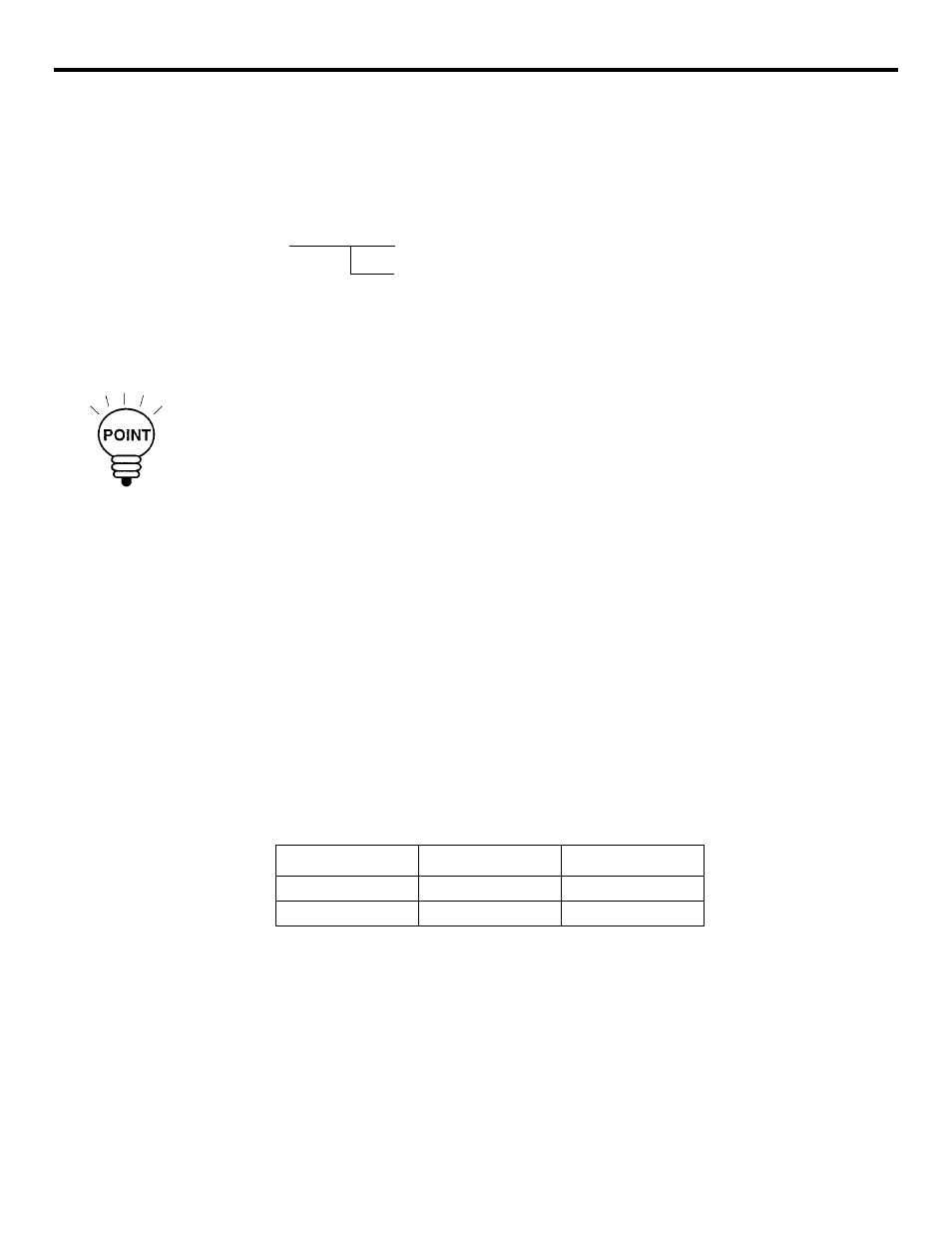
3 - 77
YASNAC PCNC Programming Manual
Chapter 3: Movement Control Commands
•
If the offset amount specified “by D is “0”, the tool paths are generated as pro-
grammed.
2. It is not necessary to specify X, “Y, and Z at the start-up of the 3-D tool offset.
3. The 3-D tool offset start-up must be made in either the G00 or the G01 mode.
With the commands indicated above or “G01 (or G00) X • • • Y • • • Z • • • D00;”, the
3-D tool offset mode is canceled toward the end point specified in this block. If such a
block does not contain any of these axes, the offset cancel motion is executed for such
axis by the offset amount.
1. If D00 is specified to cancel the 3-D tool offset mode, the NC execute processing assum-
ing that G40 is specified. To call up the 3-D tool offset mode after that, specify G41 or
G42 again.
2. When the 3-D tool offset mode is canceled, I, J, and K values are cleared to “0”.
Note that the command value specified by address D is not cleared and remains valid as a
modal value for executing the program after that.
3. It is not necessary to specify X, Y, and Z when canceling the 3-D tool offset.
4. To cancel the 3-D tool offset mode, set the G00 or G01 mode.
5. Although and additional axis command such as A and B may be specified in the same
block with the 3-D tool offset commands, the function is not valid for the additional axis.
(c) Description of the addresses
•
X, Y, Z, I, J, and K:The same format as used when specifying these
addresses as normal axis commands.
The number of digits are indicated in Table 3.4.5.2.
Table 3.4.5.2
Number of Command Digits
If a command not conforming to the specified format is given, it cause alarm 0104
“NUMERIC DATA OVERFLOW”. Values for I, J, and K are cleared to “0” when the
power is turned ON, the NC is reset, or the 3-D tool offset is canceled.
D: For the D command, the number of digits must meet the number of offset pairs. If the
specified value exceeds the number of offset pairs, alarm 9150 “OFFSET NO. OVER”
occurs. If a decimal point is included, the command value does not have a sign (+/–) or a
command value other than a positive value is specified, alarm 0102
““-”
,“.” MISUSE”
occurs.
Integer Section
Decimal Function
Metric
6
3
Inch
5
4
•
G40 X
• • •
Y
• • •
Z
• • •
;
Axis move commands