1 setting the coordinate system, 1 selecting the coordinate system, Figure 3.1.1.1: coordinate systems – Yaskawa YASNAC PC NC Programming Manual User Manual
Page 53: 2 base coordinate system (g92)
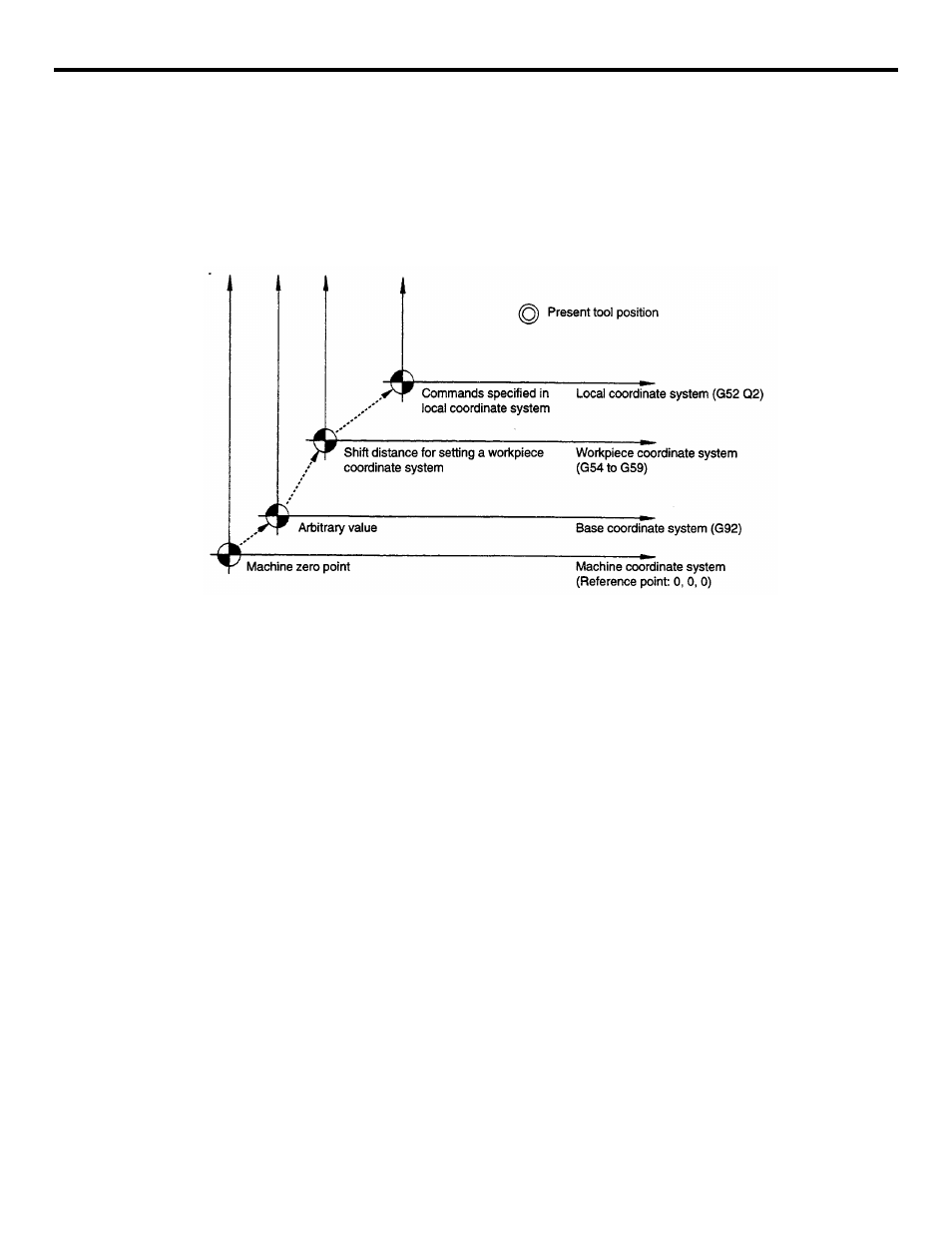
3 - 3
YASNAC PCNC Programming Manual
Chapter 3: Movement Control Commands
3.1
SETTING THE COORDINATE SYSTEM
3.1.1
Selecting the Coordinate System
There are four types of coordinate systems such as the base coordinate system, workpiece coordi-
nate system*, local coordinate system*, and machine coordinate system, and it is possible to
select the plane to be used in each of the coordinate systems.
FIGURE 3.1.1.1: Coordinate Systems
3.1.2
Base Coordinate System (G92)
Before programming axis movement, a coordinate system must be set. When a coordinate system
is set, a single absolute coordinate system is determined and absolute move commands specified
after the setting of a coordinate system are all executed in it. The G92 command sets the position
of the origin of a coordinate system used for programming.
(1) Commands
(a) Features of G92
G92 is a non-modal G code that is valid only in the specified block. In the G92 block, no
other G codes can be specified.