Yaskawa YASNAC PC NC Programming Manual User Manual
Page 248
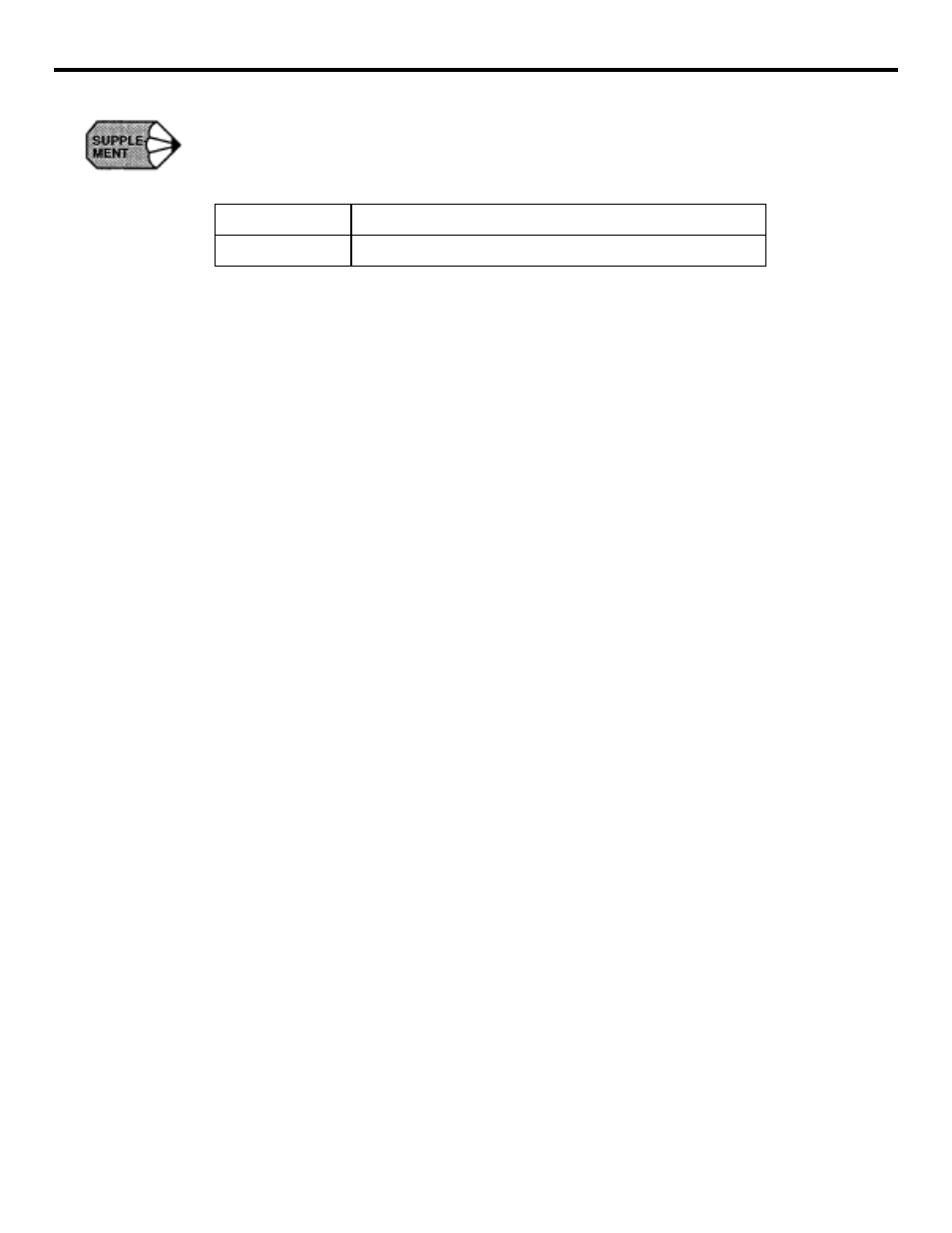
4 - 111
YASNAC PCNC Programming Manual
Chapter 4: Enhanced Level Commands
1. It is possible to select the tool life counting (number of uses) objective groups by using the
parameter indicated below.
2. If the last tool in a group is skipped, the one previously used is called. If the previous tool
has been skipped, the one used before the previous tool is called.
(C) Selecting a tool
When a tool group is specified, the tools that have used up the life or those in the skip state
are disregarded and the tool is selected from the remaining tools in the order of registra-
tion. If the life expires during the use of the tool, machining is continuously performed.
When the same tool group is specified next, another tool is selected among the available
tools in that tool group. If the life of all the tools registered in a group has expired or
placed in the skip state, the tool change signal is output. If machining is continued in this
state, the tool used last is called up and machining is performed continuously.
(d) H999/D999 command
During the execution of tool life control function, H999/D999 is used to specify the offset
number for the tool length offset/tool radius offset function. If H999/D999 is specified,
the tool length offset number/tool radius offset number of the tool number of the tool pres-
ently called up is read from the tool life control data. By the H0/D0 command, the offset
data (tool length offset data/tool radius offset data) are canceled.
pm4029 D3 = 0
Counting only for the specified tool groups
pm4029 D3 = 1
Counting for all registered tool groups