Yaskawa YASNAC PC NC Programming Manual User Manual
Page 202
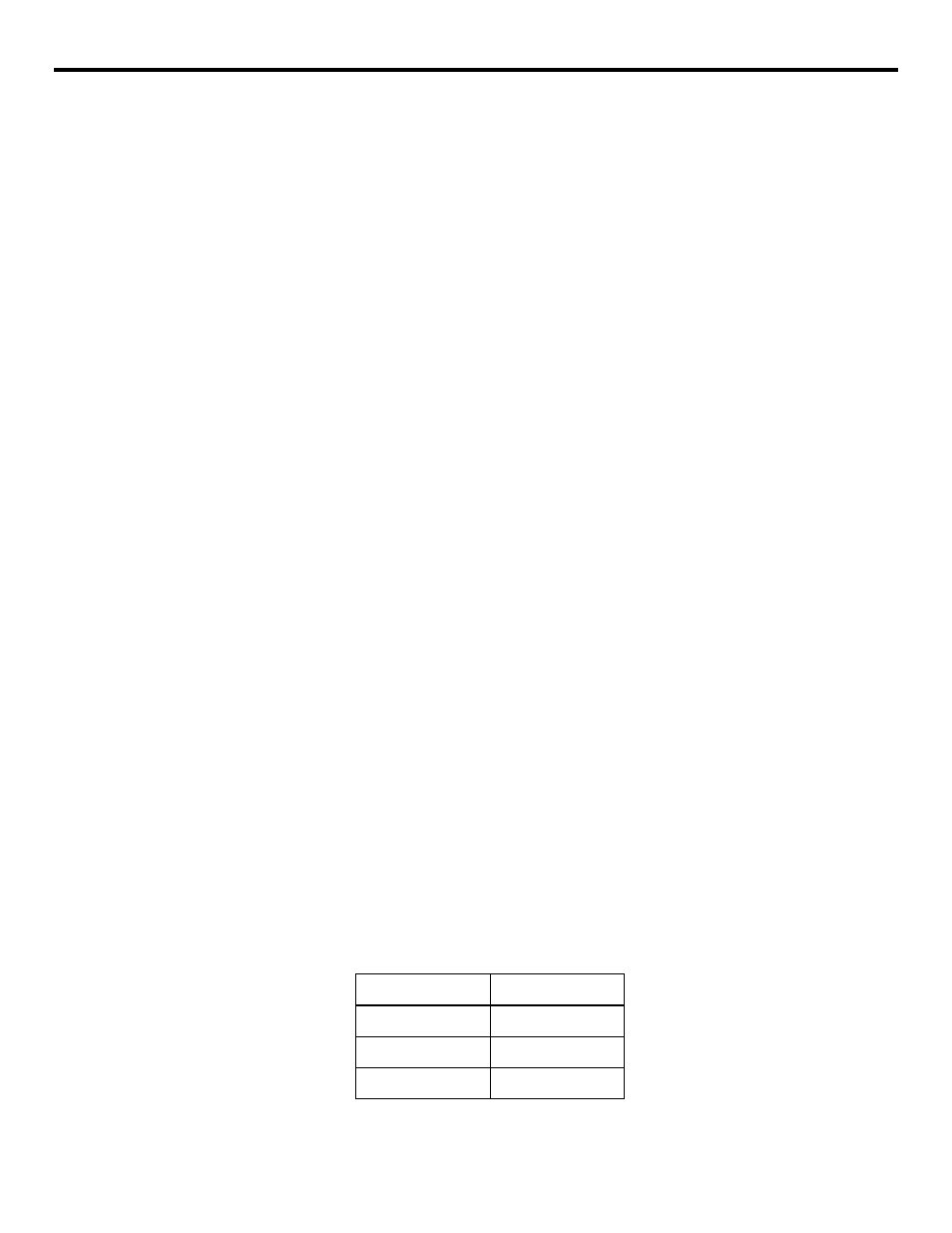
4 - 65
YASNAC PCNC Programming Manual
Chapter 4: Enhanced Level Commands
•
Tool geometry offset can be changed by the following format:
G10 L10 P
• • •
R
• • •
;
•
Tool wear offset can be changed by the following format;
G10 L11 P
• • •
R
• • •
;
(b) H and D used for different offset data
The format used to write the offset amount differs H code and D code.
•
For H code
G10 L10P
• • •
R
• • •
; (L10: omissible)
•
For D code
G10 L12
• • •
P
• • •
R
• • •
;
or
G10 Q1P
• • •
R
• • •
;
•
Tool wear offset provided
G10 L10 P
• • •
R
• • •
;Tool geometry offset at H code
G10 L11 P
• • •
R
• • •
;Tool wear offset at H code
G10 L12 P
• • •
R
• • •
;Tool geometry offset at D code
G10 L13 P
• • •
R
• • •
;Tool wear offset at D code
(2) Changing Workpiece Coordinate System *
The workpiece coordinate system shift amount is set for G54 to G59 by using the specially
provided screen. By using a program, the workpiece coordinate system shift distance is set in
the following manner.
G10 Q2 Pm Jn X
• • •
Y
• • •
Z”
• • •
(*a
• • •
b
• • •
);
or
G10 L2 Pm Jn X
• • •
Y
• • •
Z”
• • •
(*a
• • •
b
• • •
);
•
Q2 and L2 are used to discriminate the setting of the workpiace coordinate system
shift distance from the setting of the tool offset amount.
•
Pm (m: 1 to 6) corresponds to the workpiece coordinate system number (m) to be set.
Without P or P1
G54
P2
G55
P3
G56
P4
G57