Adept AdeptSight User Guide User Manual
Page 102
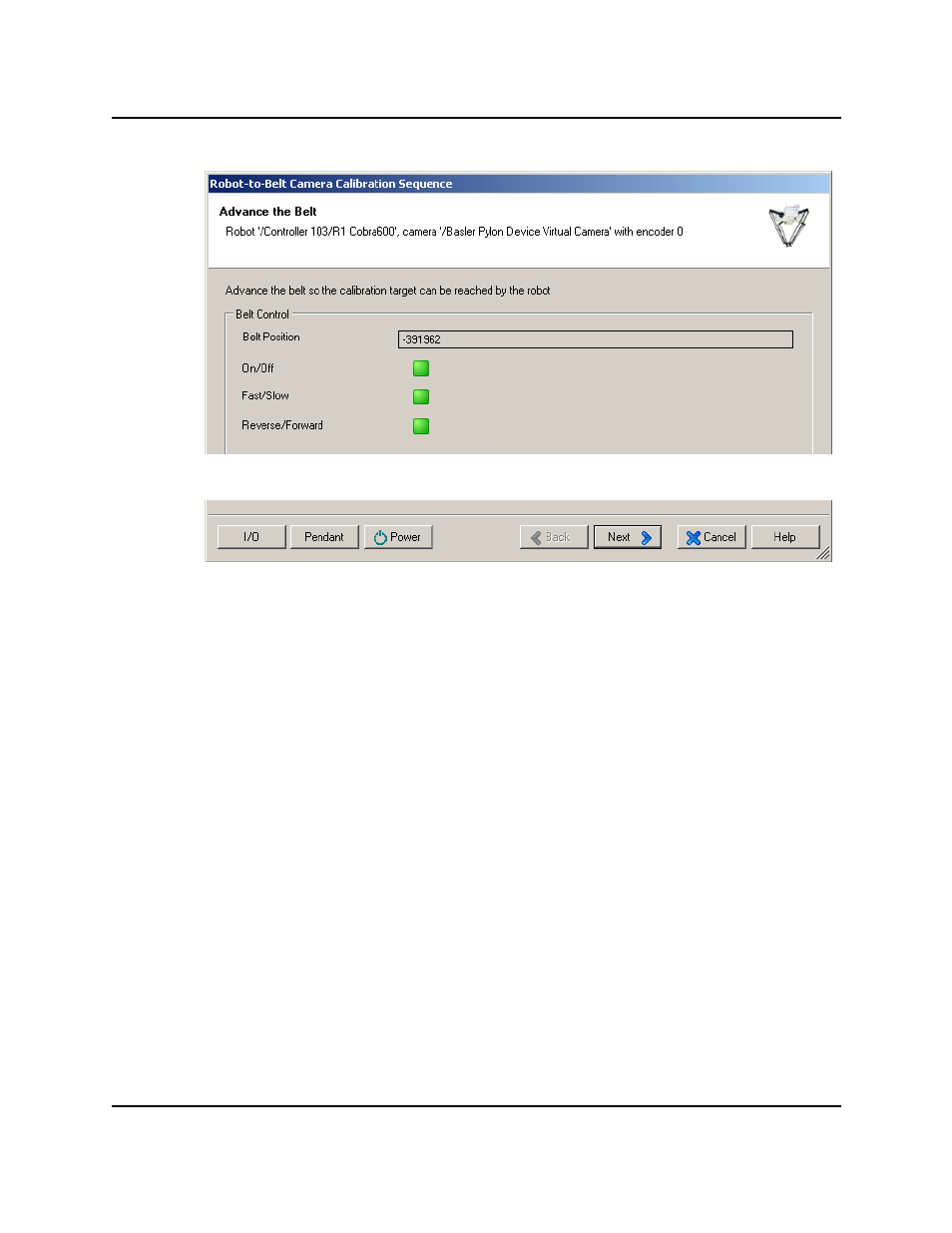
AdeptSight Camera Calibration Wizard - Automated, with Belt
Do not touch the target.
You can click I/O to control digital signals, if needed for moving the belt.
1. Align the robot with the target.
2. Click Here.
The following steps get repeated for n = 2 through 4:
l
Teach the robot position at point 1.
l
Take a picture of the calibration target.
1. Move the robot to the location where the picture is taken.
2. Click Run.
The origin of the target should be displayed in magenta.
l
Advance the belt.
Do not touch the target.
l
Move the robot above the target for point n.
1. Align the robot with the target.
2. Click Here.
After the four iterations are completed, the automated calibration can be performed.
AdeptSight User's Guide, Version 3.2.x, Updated: 8/23/2012
Page 102