Adept AdeptSight User Guide User Manual
Page 579
Advertising
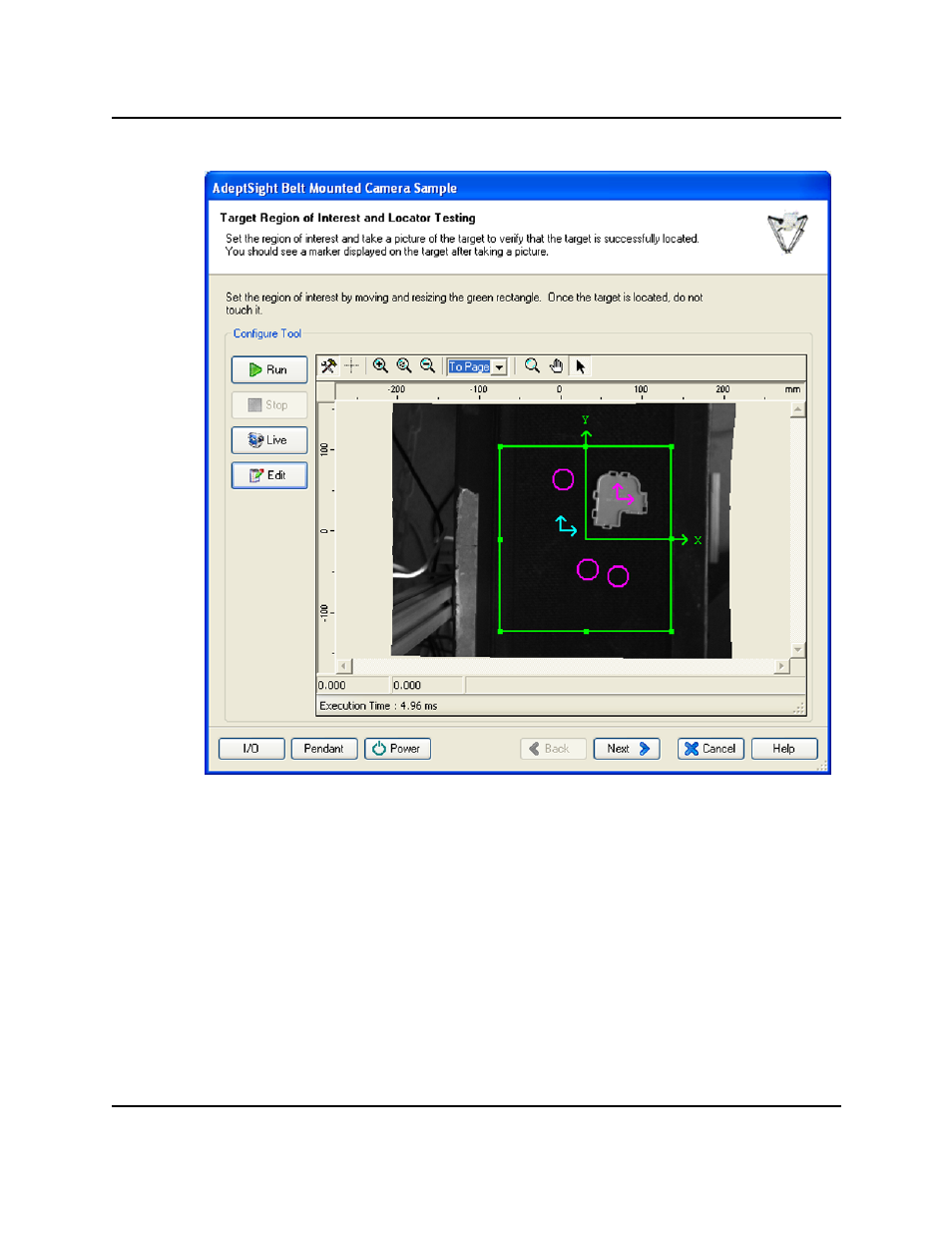
Target Region of Interest Screen, Showing Current and Three Previous Locations
23. The Calibration Points screen is displayed. This indicates that you have performed the
minimum number of iterations for calibration. You will be asked whether you want to
calibrate more points.
Click Next.
24. The Calibration Summary screen is displayed.
Click Next.
25. The AdeptSight Application Sample Completed screen is displayed.
V+Belt-Camera Sample
AdeptSight User's Guide, Version 3.2.x, Updated: 8/23/2012
Page 579
Advertising