Additional menus – Adept AdeptSight User Guide User Manual
Page 501
Advertising
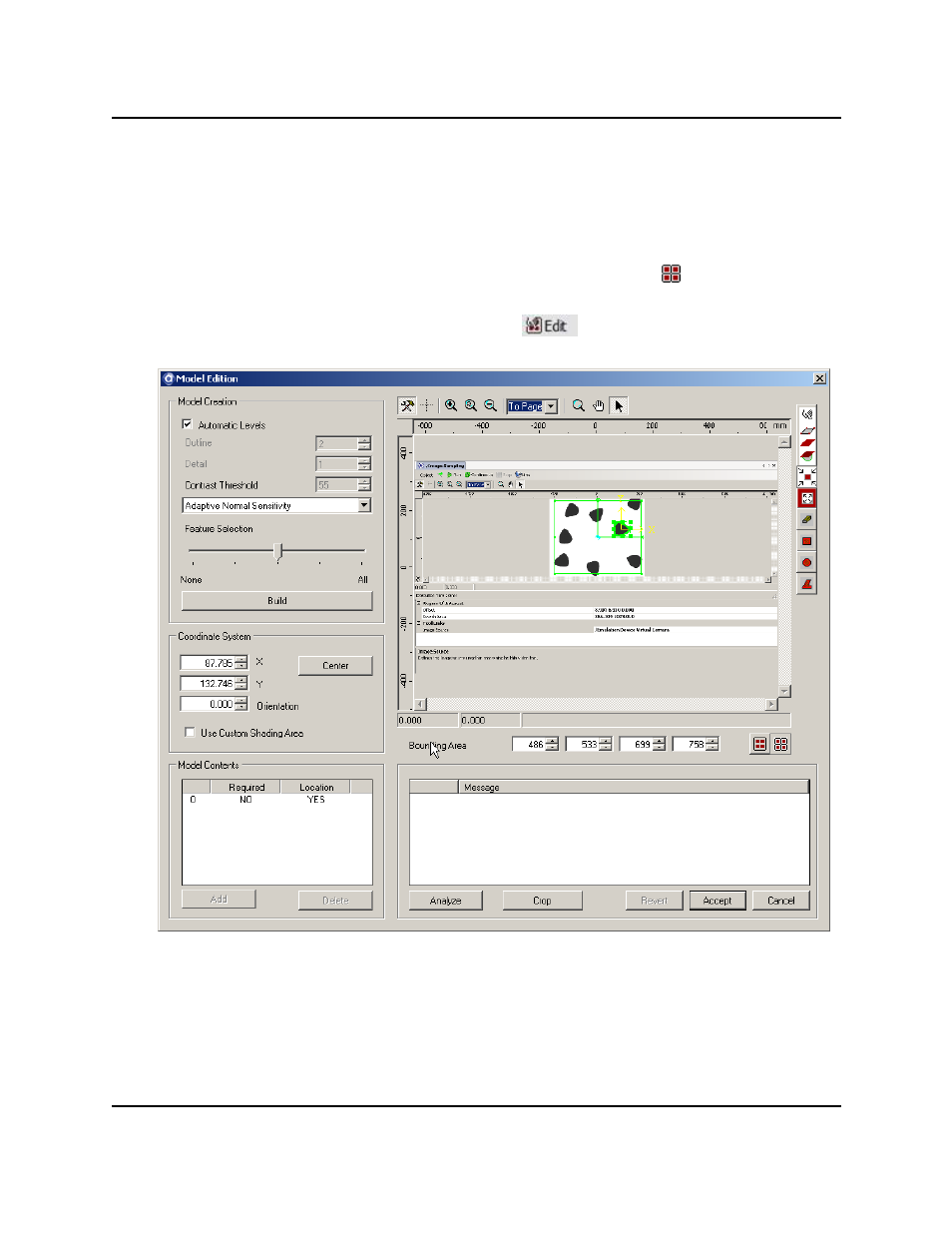
Additional Menus
The Locator Model editor can be opened from the Models window in the Locator by double-
clicking the model name.
The tool shows the trained model in either outline or detail mode. Clicking
toggles
between the detail and outline display mode.
Advanced editing capabilities are available by clicking
to display the advanced editing
form:
Locator Model, Advanced Editing
Additional Menus
AdeptSight User's Guide, Version 3.2.x, Updated: 8/23/2012
Page 501
Advertising