Programming the application sample, Related topics – Adept AdeptSight User Guide User Manual
Page 541
Advertising
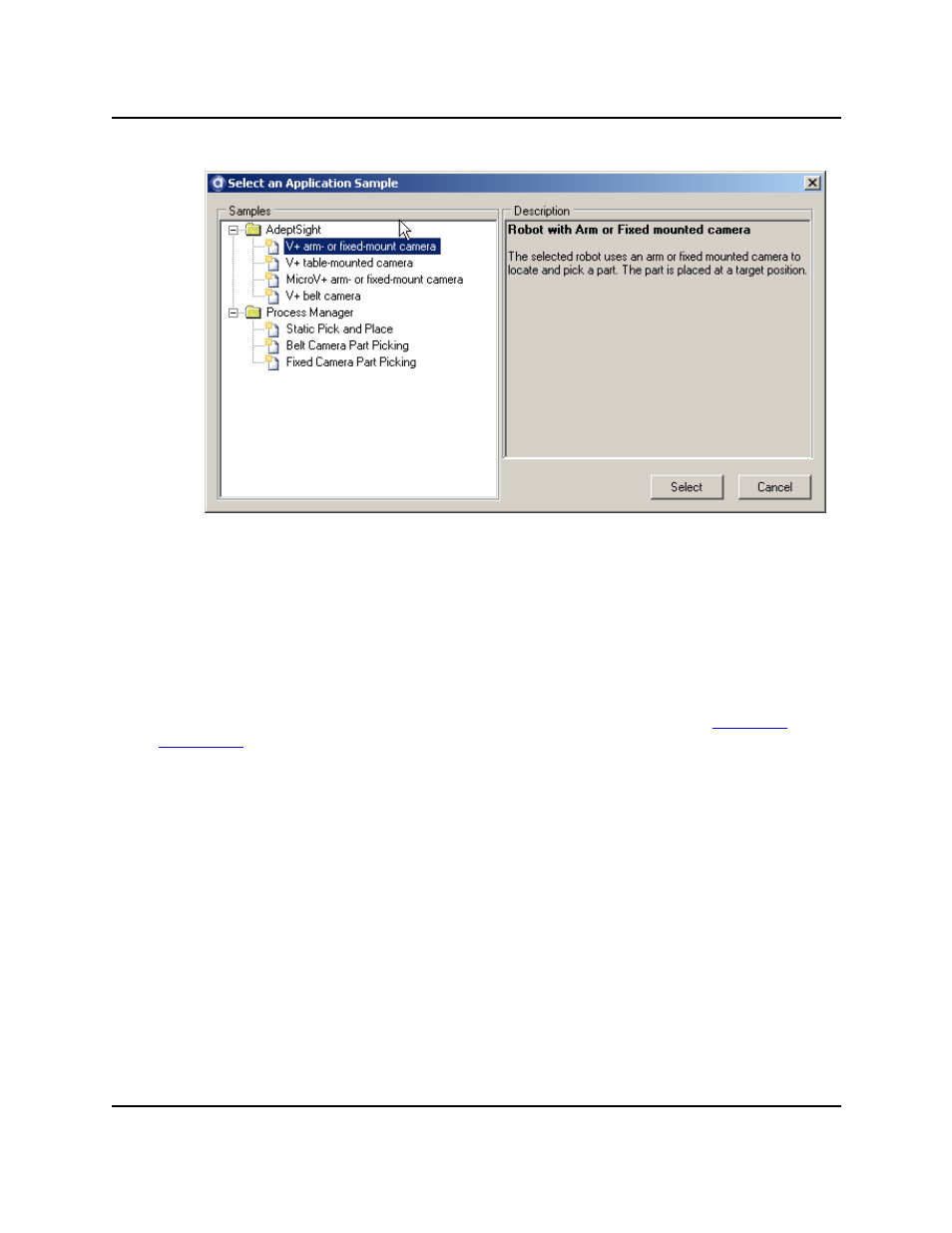
Selecting the Application Sample
3. Click Select.
Programming the Application Sample
After you select the application sample, you are ready for the setup and programming of the
sample. A wizard guides you through the process. Follow the instructions in the wizard to
complete your application sample.
For details on using the AdeptSight Process Manager application samples, see the
.
Related Topics
AdeptSight Belt Calibration on page 55
AdeptSight Camera Calibration on page 73
V+ Arm- or Fixed-Mounted Sample on page 581
V+Belt-Camera Sample on page 561
V+ Table-Mounted Sample on page 543
MicroV+ Fixed-Mount Sample on page 597
Programming the Application Sample
AdeptSight User's Guide, Version 3.2.x, Updated: 8/23/2012
Page 541
Advertising