Adept AdeptSight User Guide User Manual
Page 296
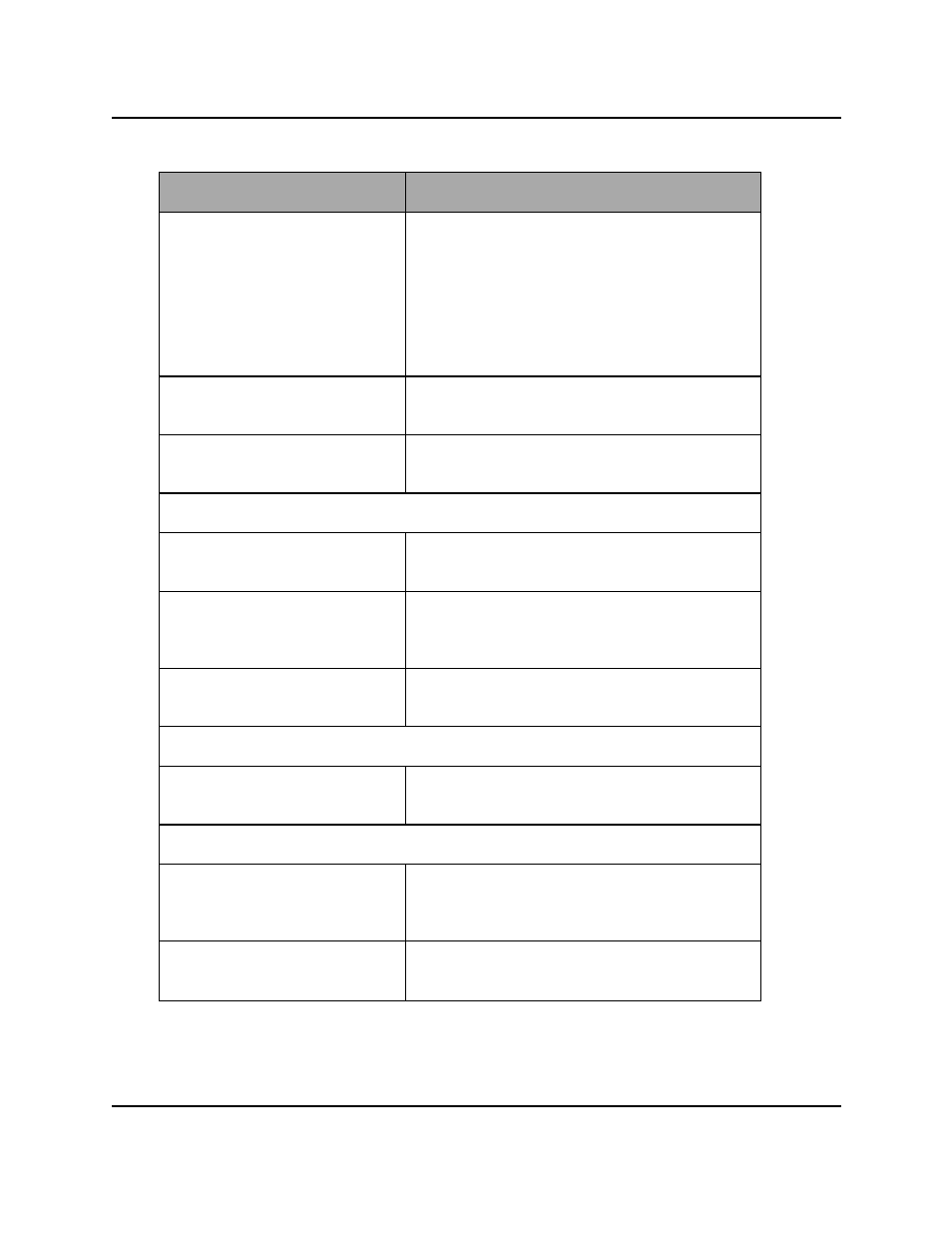
Configuration
Object
Definition
Results Display Mode
Defines how the results are displayed in the
image display. The following options are avail-
able:
l
Markers
l
Blob Image
l
Both
Segmentation Parameters
Segmentation parameters used by the tool to
locate the blob. Refer to Image Segmentation.
Show Results Graphics
Specifies if the graphics are drawn in the Vision
Window.
Region of Interest (ROI)
Offset
Specifies the center and rotation of the ROI. X, Y,
Degrees.
Relative To
Specifies the tool that will provide the input to
this tool. The tool can be dragged from the Folder
pane and dropped into this field.
Search Area
Defines the height and width of the region of
interest.
Tool Links
Image Source
Defines the image source used for processing by
this vision tool.
Advanced Properties
Bilinear Interpolation Enabled
Specifies if bilinear interpolation is used to sam-
ple the input image. By default, bilinear inter-
polation is enabled because it improves accuracy.
Blob Sorting
Specifies if the found blobs are sorted; specifies
sort criteria.
AdeptSight User's Guide, Version 3.2.x, Updated: 8/23/2012
Page 296