Adept AdeptSight User Guide User Manual
Page 89
Advertising
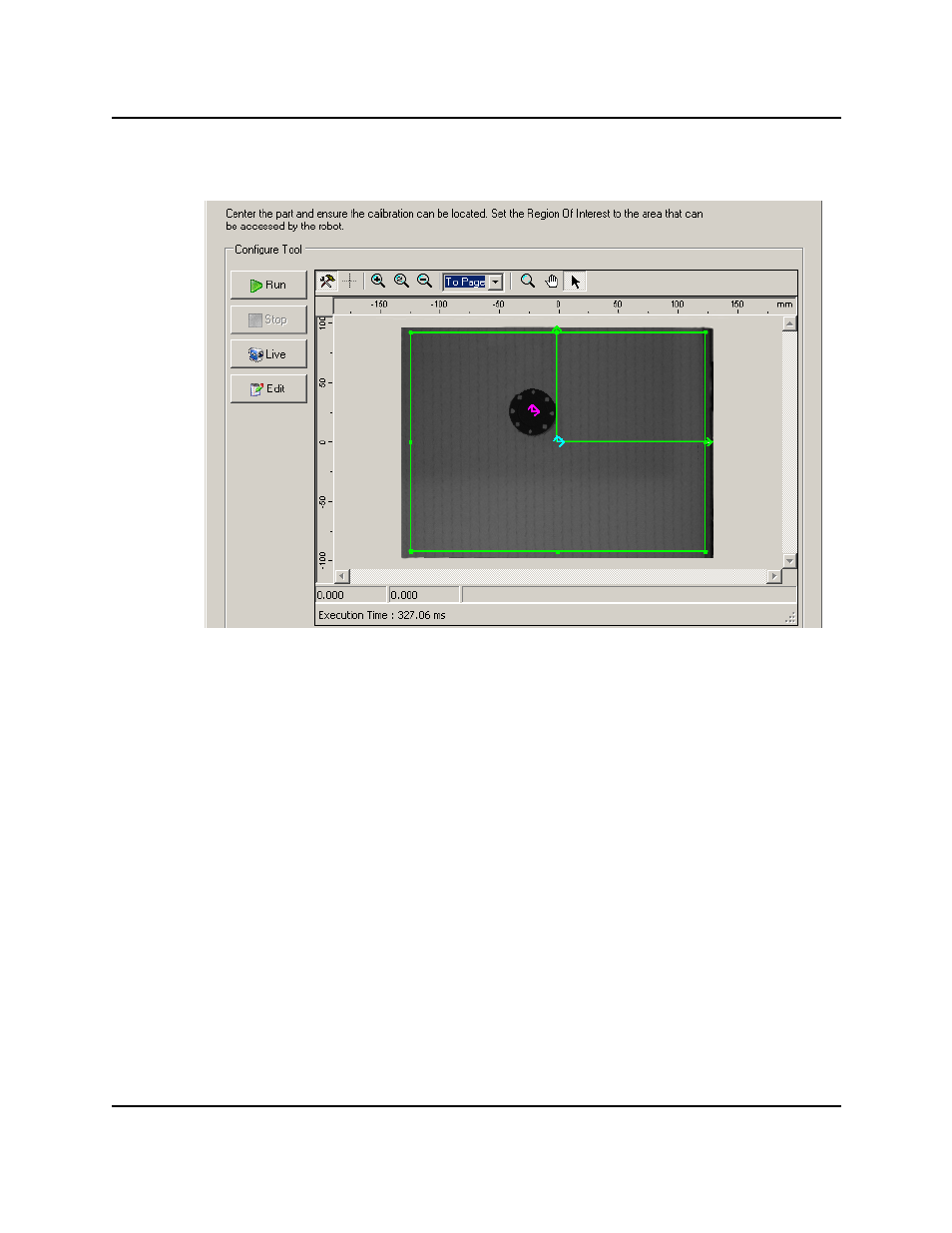
l
Take a Picture of the Calibration Target
Located Calibration Target
1. Adjust the bounding box to the work area. This must include the calibration tar-
get, as shown in the previous figure.
2. If no magenta origin marker is displayed, click Run.
If necessary, move the target so it can be located, then click Run.
3. Click Next.
l
Move the Robot to the Pick Position
1. Move the robot to the target.
Click Pendant to display the Pendant window. This enables you to move the
robot, so that the end-effector is centered over the target.
2. Click Here.
3. Click Next.
AdeptSight Camera Calibration Wizard - Automated, no Belt
AdeptSight User's Guide, Version 3.2.x, Updated: 8/23/2012
Page 89
Advertising