Grey-level results – Adept AdeptSight User Guide User Manual
Page 323
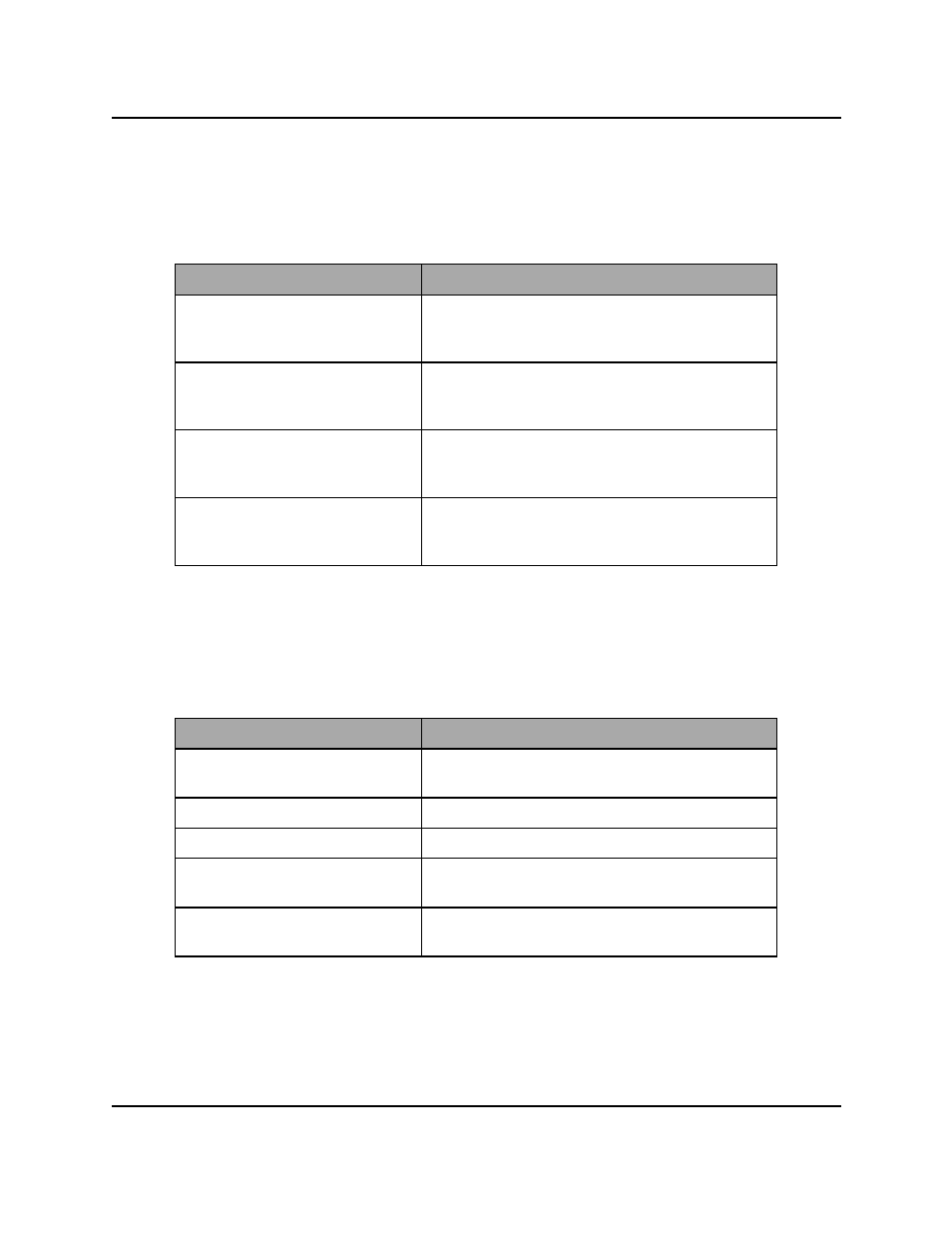
Extrinsic Extents
Checking the Intrinsic Box Results box in the Data Collection property enables the following
results:
Object
Definition
Extent Left
Distance along the X-axis between the blob's
center of mass and the left side of the bounding
box.
Extent Right
Distance along the X-axis between the blob's
center of mass and the right side of the bounding
box.
Extent Top
Distance along the Y-axis between the blob's
center of mass and the top side of the bounding
box.
Extent Bottom
Distance along the Y-axis between the blob's
center of mass and the bottom side of the bound-
ing box.
Grey-Level Results
In all cases, grey-level properties apply to pixels included in the blob regardless of weight
values attributed by soft thresholding.
Checking the Grey-Level Results box in the Data Collection property enables the following
results:
Object
Definition
Mean Grey-Level
The average grey-level of the pixels belonging to
the blob.
Minimum Grey-Level
The lowest grey-level pixel found in the blob.
Maximum Grey-Level
The highest grey-level pixel found in the blob.
Grey-Level Range
The difference between the highest and the low-
est grey-level found in the blob.
Standard Deviation Grey-Level
The standard deviation of grey-levels for the pixels
belonging to the blob.
Grey-Level Results
AdeptSight User's Guide, Version 3.2.x, Updated: 8/23/2012
Page 323