Shortcut menus – Adept AdeptSight User Guide User Manual
Page 38
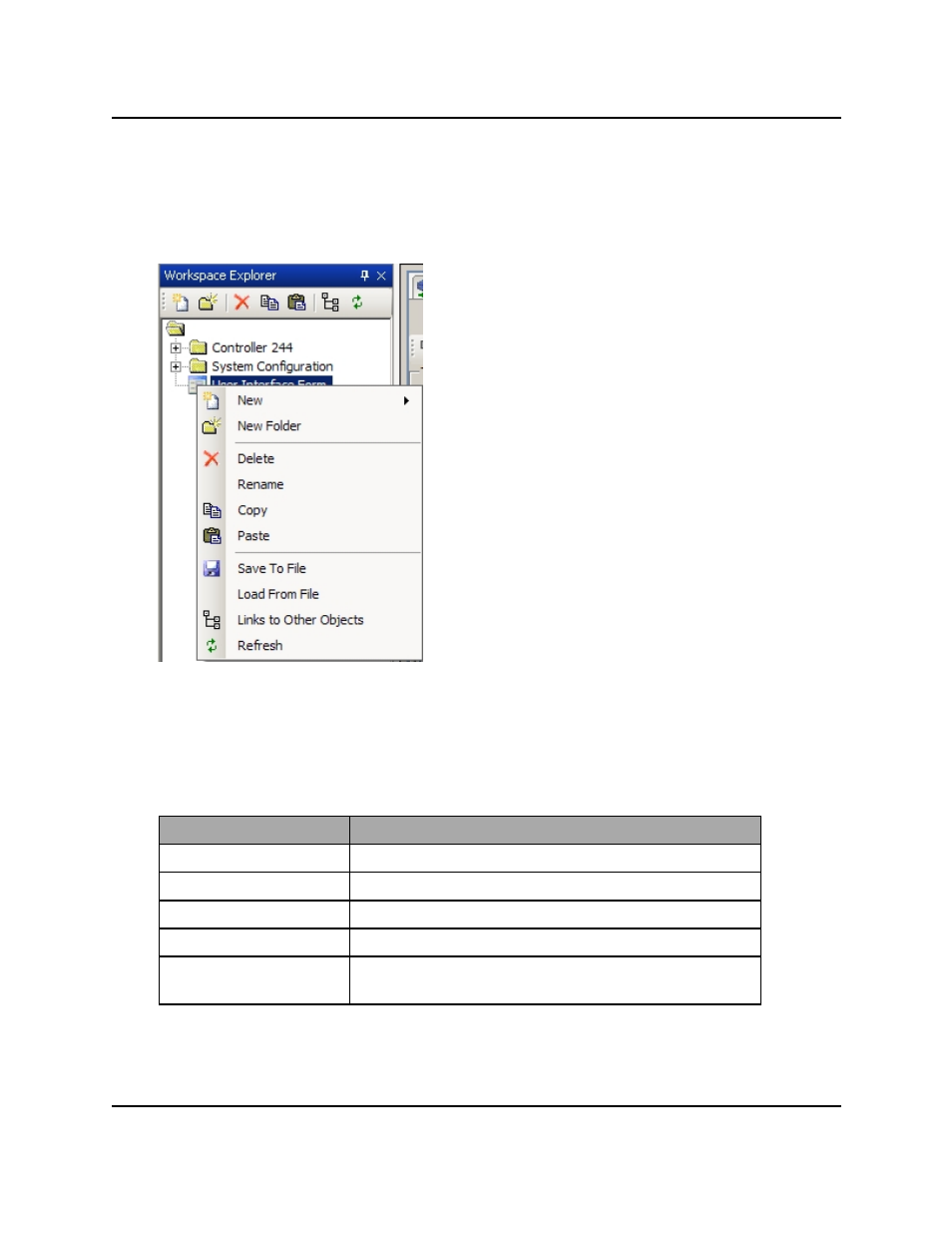
Shortcut Menus
Right-clicking on an object in the Tree structure of the Workspace Explorer opens a shortcut
menu, as shown in the following example.
Example Object Shortcut Menus
Right-clicking on an empty area in the Tree structure opens an abbreviated short-cut menu,
with just those items that don't operate on a specific file.
The shortcut menu items will vary, depending on the object that is selected. The following is
a description of the shortcut menu items:
Item
Description
New…
Adds new objects.
New Folder
Creates a new folder under the current folder.
Delete
Deletes the selected object or folder.
Rename
Renames the selected object or folder.
Copy
Copies the selected object or folder to the clipboard as XML
data.
Shortcut Menus
AdeptSight User's Guide, Version 3.2.x, Updated: 8/23/2012
Page 38