Adept AdeptSight User Guide User Manual
Page 44
Advertising
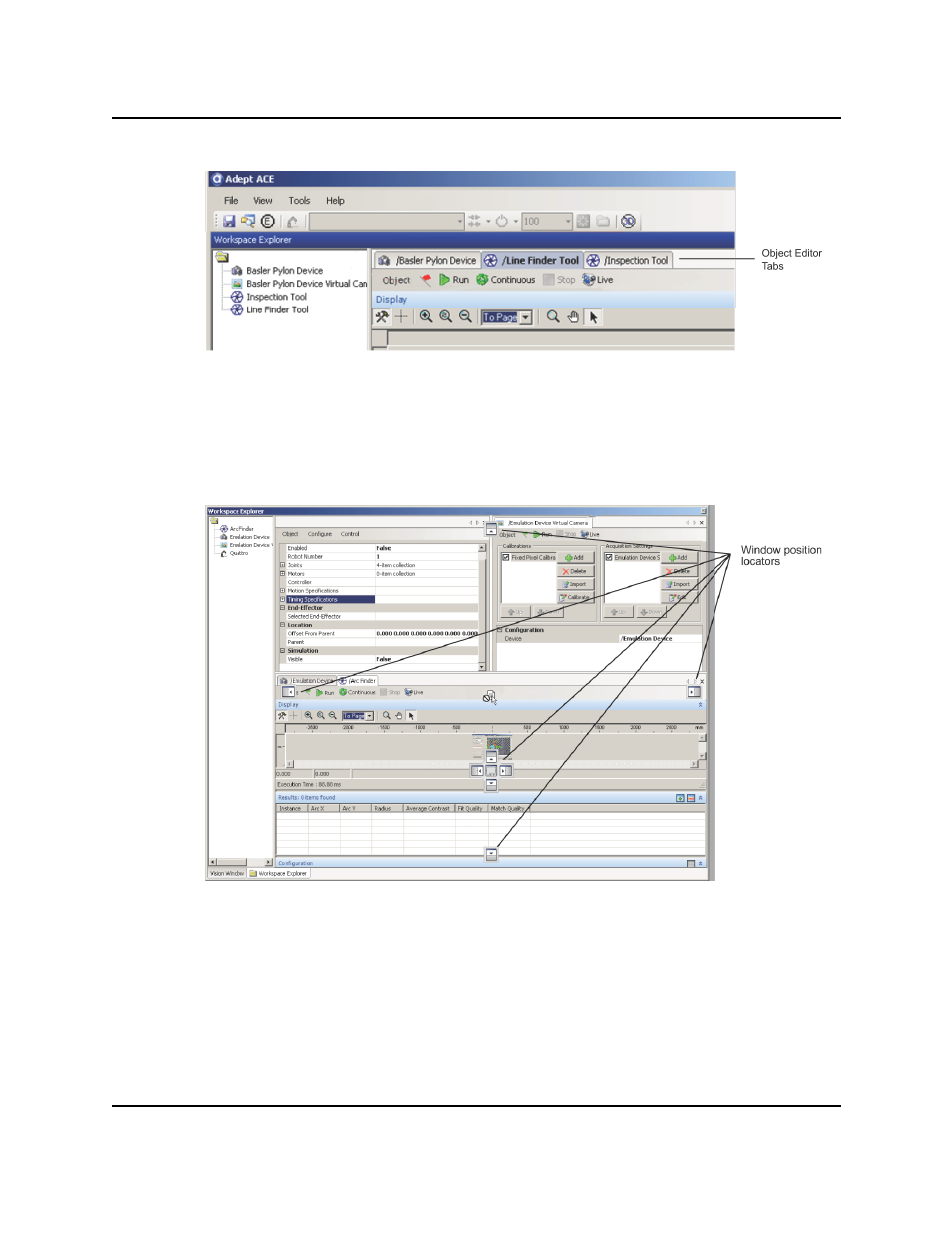
Editor Window Tabs
2. Click and hold the tab at the top of the editor window to select it.
3. Drag the tab into the workspace.
Window position locators are displayed that you can use to position the selected editor
within the workspace window.
Window Position Locators
4. Drop the tab onto the desired position locator and release.
The editor window is repositioned in the workspace window.
5. Repeat these steps until all editor windows are positioned as desired.
Dockable Editor Windows
AdeptSight User's Guide, Version 3.2.x, Updated: 8/23/2012
Page 44
Advertising