Adept AdeptSight User Guide User Manual
Page 78
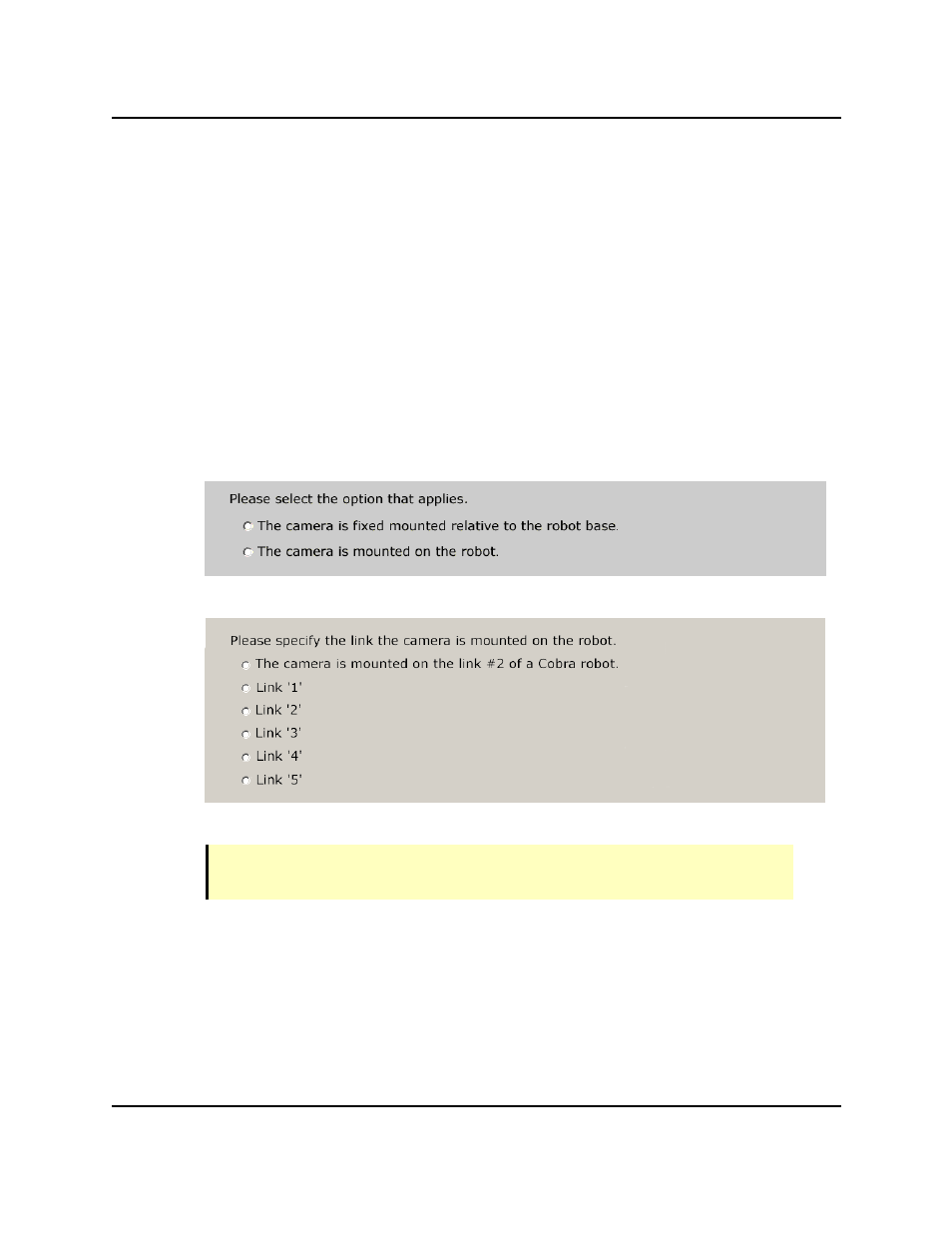
AdeptSight Camera Calibration Interview Wizard
2. Select the camera that you wish to use.
3. Click OK.
4. Click Next.
l
Choose Interview Mode
Specify either:
o
Answer questions and let the wizard select the correct scenario (Rec-
ommended)
or
o
Select the correct calibration options from a list
If you chose to answer the wizard's questions, the following information will be requested:
l
Specify Camera Mount Type
l
Define the camera link (arm-mount only)
l
Will a conveyor be part of this calibration? (fixed-mount only)
NOTE: If you have a belt that hasn't been calibrated, you will not be able to com-
plete this camera calibration.
Answering Yes to this includes the belt in the camera calibration.
l
What is the interaction with the calibration object? (fixed-mount only)
AdeptSight User's Guide, Version 3.2.x, Updated: 8/23/2012
Page 78