Adept AdeptSight User Guide User Manual
Page 539
Advertising
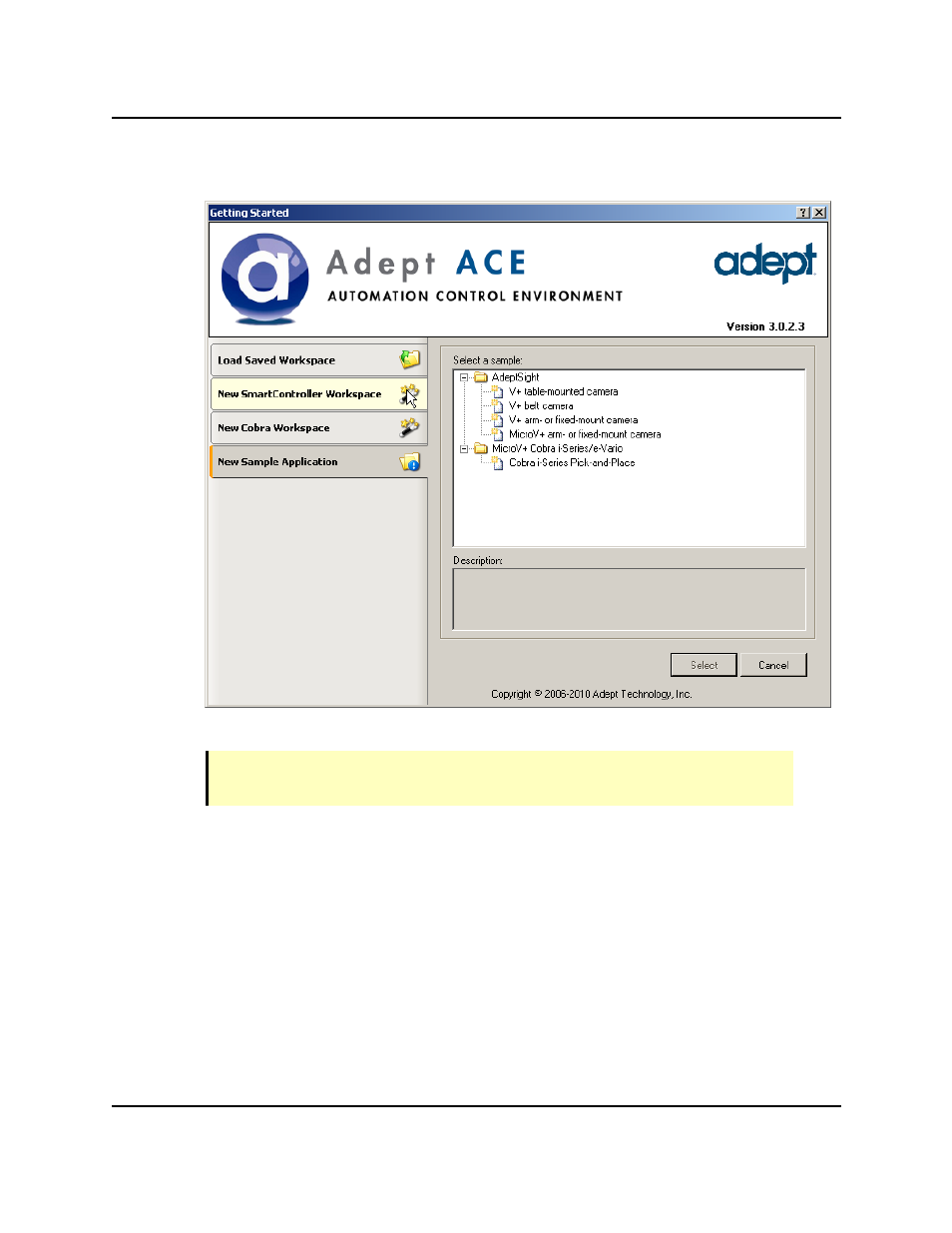
1. Click the New Sample Application tab.
2. Select (highlight) the desired application sample.
NOTE: The AdeptSight MicroV+ and Cobra i-Series/e-Vario samples are not avail-
able in Emulation Mode.
3. Click Select.
or
From the AdeptSight top command bar:
1. Open the application sample selector by selecting:
Tools > Application Samples.
Selecting the Application Sample
AdeptSight User's Guide, Version 3.2.x, Updated: 8/23/2012
Page 539
Advertising