Adept AdeptSight User Guide User Manual
Page 458
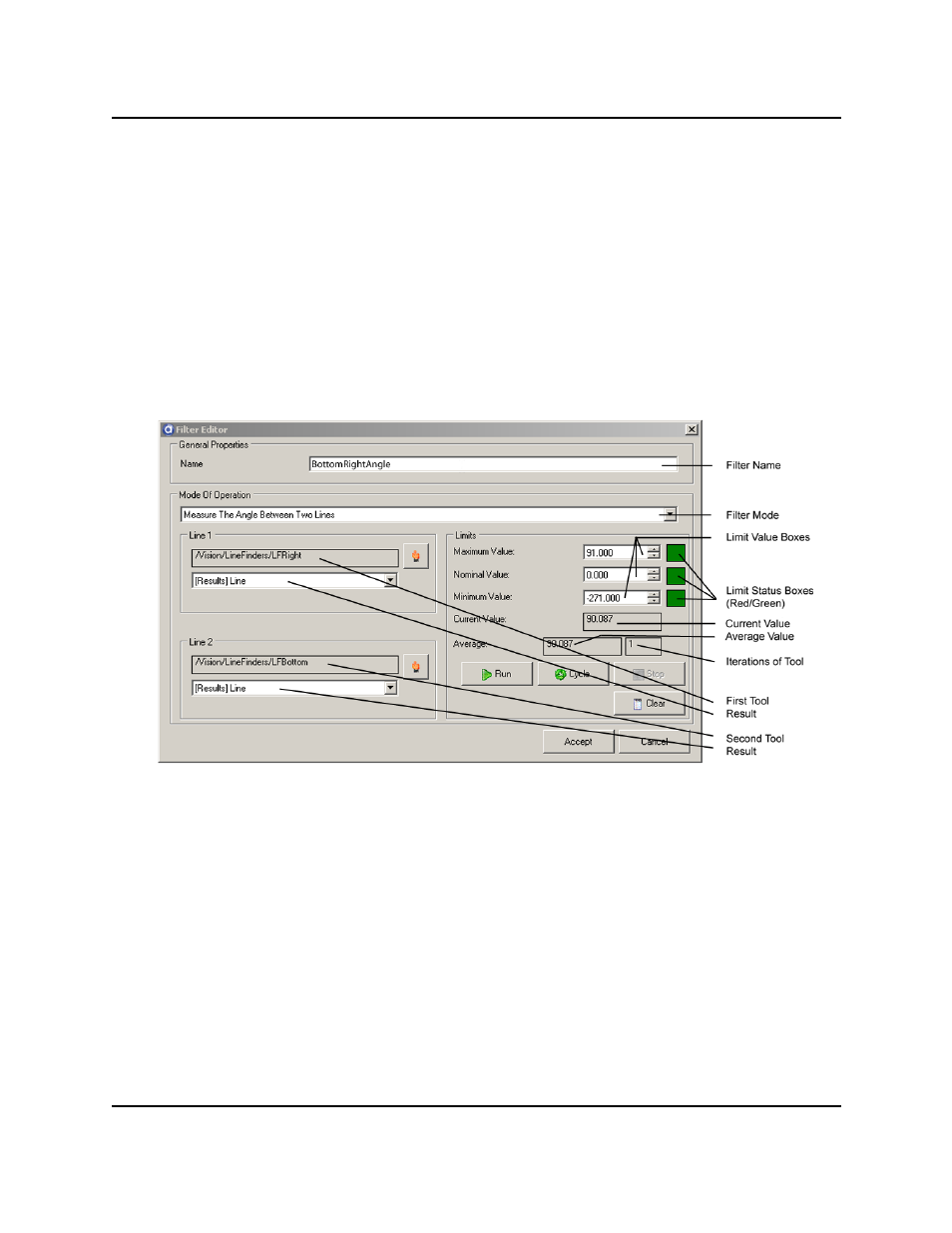
Configuration
Filters
Each filter has a name and belongs to a category. You cannot add a filter until a category has
been added, and either the category or a filter in the category is selected (+Filter will be
greyed-out).
Filters define the inspection/comparison that will be performed. You can define multiple filters
within each category. The inspection performed by a filter is displayed in the Description field
of the Configuration section, shown in Configuration on page 455.
A filter can be modified by selecting the filter and clicking Edit, or by double-clicking the filter
in the Configuration section. When a filter is added or edited, the following editing form is dis-
played:
Inspection Filter Editor
Name
Select a name for this filter.
Mode of Operation
This defines what the filter does. The available modes are:
AdeptSight User's Guide, Version 3.2.x, Updated: 8/23/2012
Page 458