Vision basics - mode, Binary vs. greyscale – Adept AdeptSight User Guide User Manual
Page 638
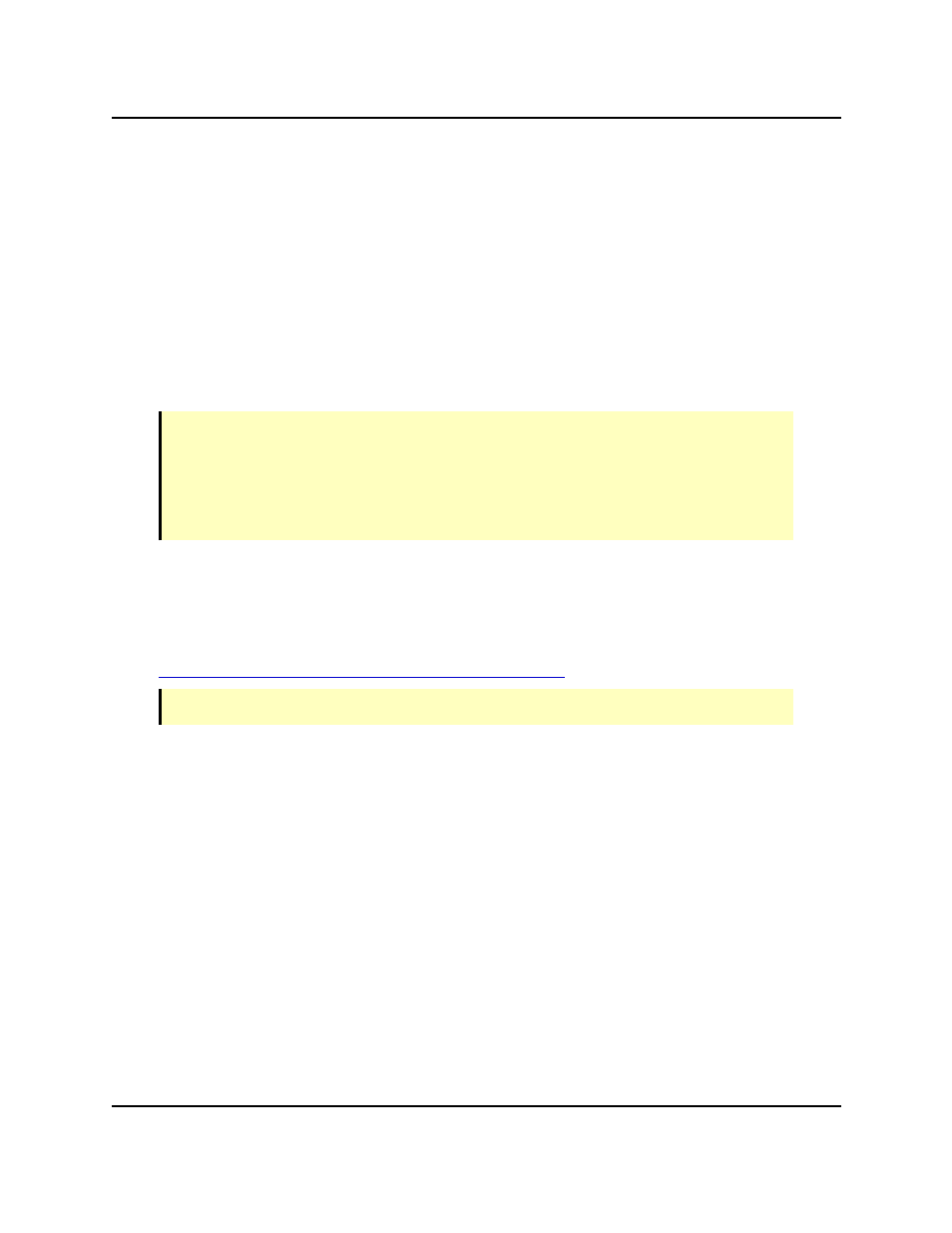
Vision Basics - Mode
2. Calculate the lens focal length at the minimum distance:
f = 4.8(60 ÷ 19.2) = 15
3. Calculate the lens focal length at the maximum distance:
f = 4.8(100 ÷ 19.2) = 25
4. Your application will achieve the desired resolution using lenses with focal lengths
between 15 and 25 mm. If a 16 mm lens is selected, the proper viewing distance is:
C
C
16 = 4.8( ÷ 19.2)
= (16 ÷ 4.8)19.2 = 64
NOTE: The effective focal length of a given lens can be lengthened by adding extension
tubes. However, extension tubes may introduce image distortion.
These calculations do not take into account any error introduced by manufacturing inac-
curacies in the camera. In general, higher resolution cameras are better constructed and
should be used when resolution tolerances are tight.
Spreadsheet Calculator
Adept has developed a convenient spreadsheet-based calculator, which can be used to cal-
culate: 1) lens focal length; 2) object distance. This calculator is available in the Adept User
Forums on the Adept website:
NOTE: The calculator requires Microsoft Excel 2010 or later.
Vision Basics - Mode
Binary vs. Greyscale
The pixel value that a camera detects is a shade of grey that corresponds to the intensity of
the light reflected from the corresponding area in the camera's field of view. The ability to
analyze an image based on intensity values is referred to as greyscale vision. The following fig-
ure shows how a 22 x 16 pixel camera sees the sample object. (The dashed lines show the
original object; they are not actually “seen” by the system.)
AdeptSight User's Guide, Version 3.2.x, Updated: 8/23/2012
Page 638