Related topics – Adept AdeptSight User Guide User Manual
Page 358
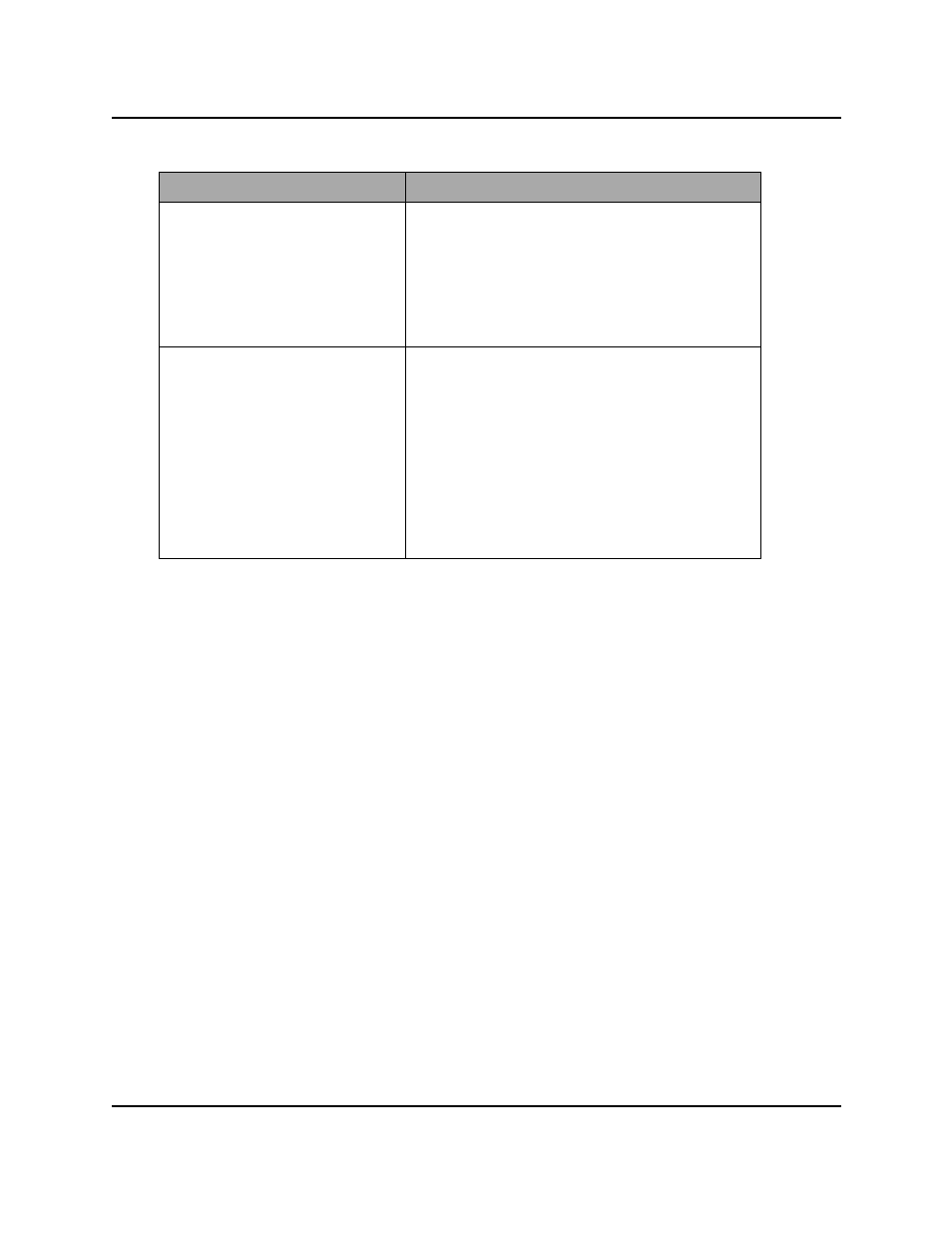
Related Topics
Object
Definition
Default
Default is the best sampling step computed by the
tool. It is based on the average size, in calibrated
units, of a pixel in the image. This default sam-
pling step is usually recommended. Default is auto-
matically used by the tool if no other value is
specified.
Custom
Custom Sampling Step lets you set a sampling
step value other than the default. To select a cus-
tom sampling step, Enable must be checked.
l
Increasing the sampling step value reduces
the tool accuracy and decreases the
execution time.
l
Reducing the sampling step can increase
the tool accuracy but will also increase the
execution time.
Results Logging
If enabled, the results of the tool will be logged to a file.
If the extension of the destination file is csv, then the log is written in csv format, which
opens with Excel. If a different extension is selected, the log is written in a plain text format
(similar to the AdeptSight 2 format).
The size of the log file can be set (default size is 5 Mb).
Related Topics
Configuring Caliper Properties on page 349
AdeptSight User's Guide, Version 3.2.x, Updated: 8/23/2012
Page 358