Configuring blob analyzer properties - advanced, Tool sampling parameters – Adept AdeptSight User Guide User Manual
Page 307
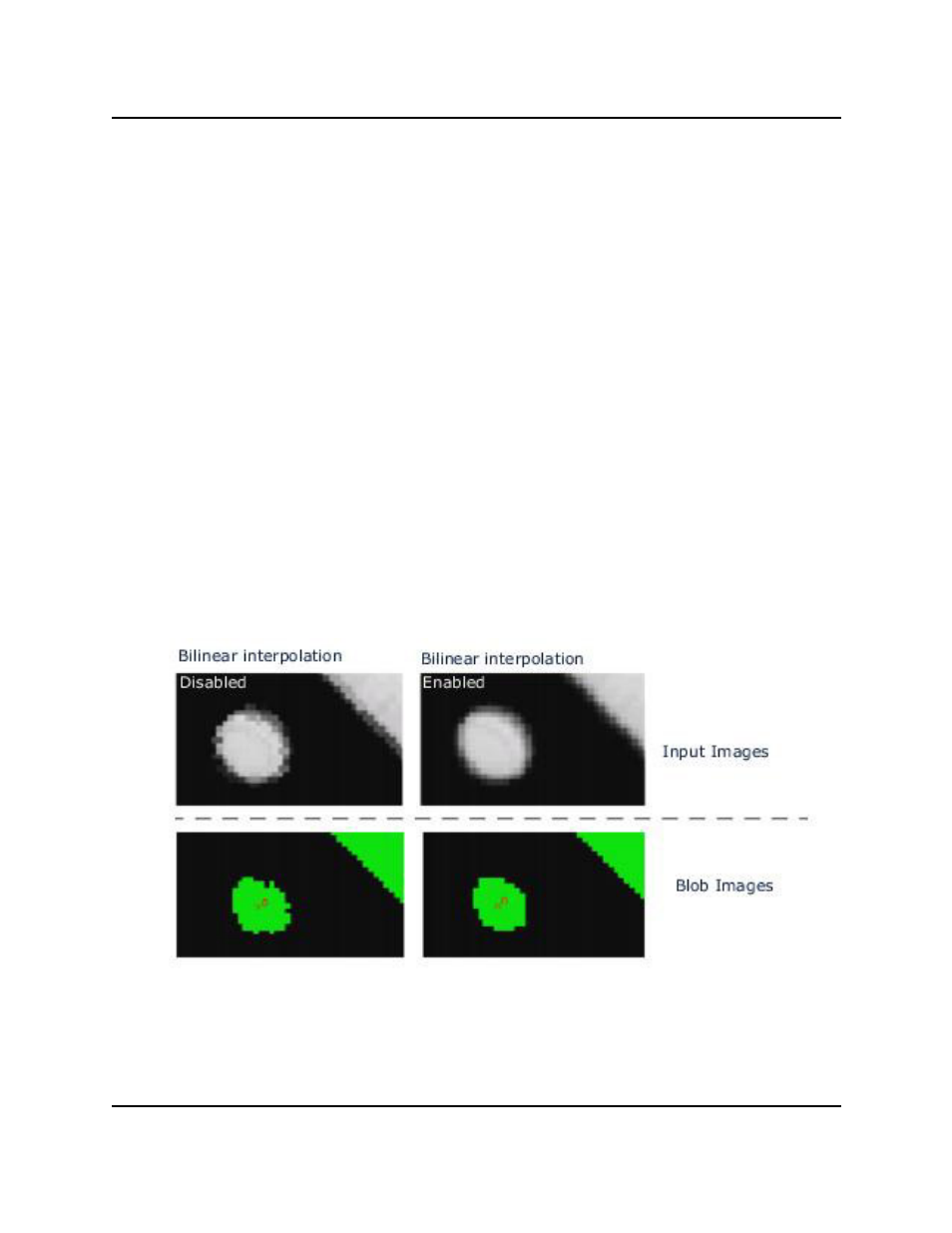
Configuring Blob Analyzer Properties - Advanced
The Advanced Properties section of the Blob Analyzer tool interface provides access to
advanced Blob Analyzer parameters and properties.
Tool Sampling Parameters
Sampling refers to the procedure used by the tool to gather values within the portion of the
input image that is bounded by the tool region of interest. Two sampling parameters, the Cus-
tom Sampling Step and Bilinear Interpolation, are used to balance the tradeoff between
speed and accuracy.
Bilinear Interpolation (True/False)
Bilinear Interpolation specifies if bilinear interpolation is used to sample the image before it is
analyzed.
Bilinear interpolation is crucial for obtaining accurate Blob Analyzer results. To ensure sub-
pixel accuracy in blob results, Bilinear Interpolation should always be set to true (enabled).
If the Blob Analyzer is used in a frame-based mode, the tool region of interest, and the blobs
found within it, are rarely aligned with the pixel grid. This results in jagged edges on blob bor-
ders. Therefore, interpolated pixel values provide a more true-to-life representation of blob
contours. As illustrated in the following figure, a detail from a non-interpolated image shows
a blob's contour as being very jagged and irregular.
Effect of Bilinear Interpolation on Blob Detection
Configuring Blob Analyzer Properties - Advanced
AdeptSight User's Guide, Version 3.2.x, Updated: 8/23/2012
Page 307