Adept AdeptSight User Guide User Manual
Page 619
Advertising
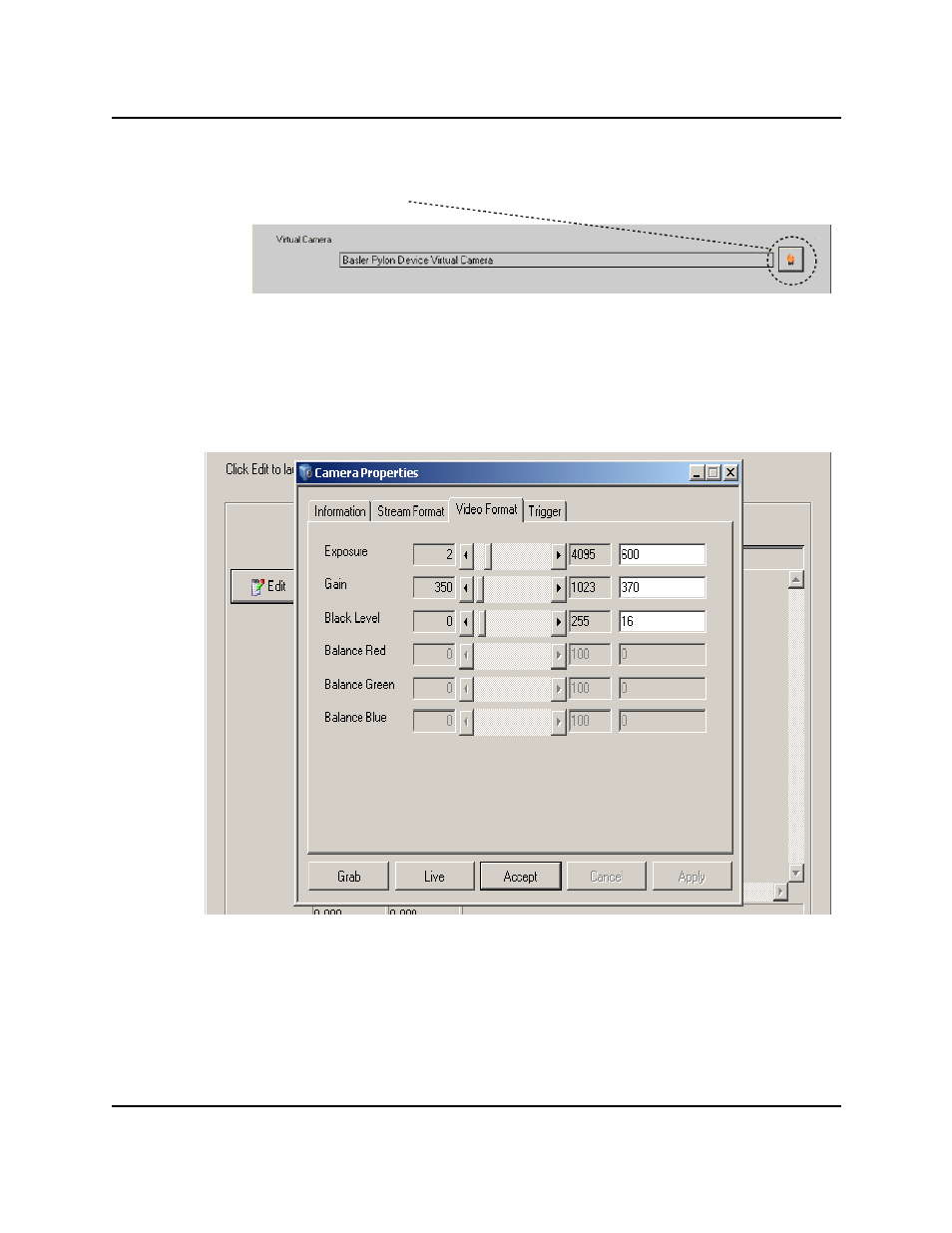
a. Click the browse icon to display a list of available virtual cameras.
b. Select the virtual camera you wish to use.
c. Click OK.
d. Click Next.
The wizard records the information and opens the next page.
9. Edit the camera properties, if needed. Refer to Camera Properties on page 223.
Setting the Camera Properties
If you changed the properties, click Accept.
Click Next.
Cobra i-Series Pick-and-Place Sample
AdeptSight User's Guide, Version 3.2.x, Updated: 8/23/2012
Page 619
Advertising