Adding a virtual camera – Adept AdeptSight User Guide User Manual
Page 221
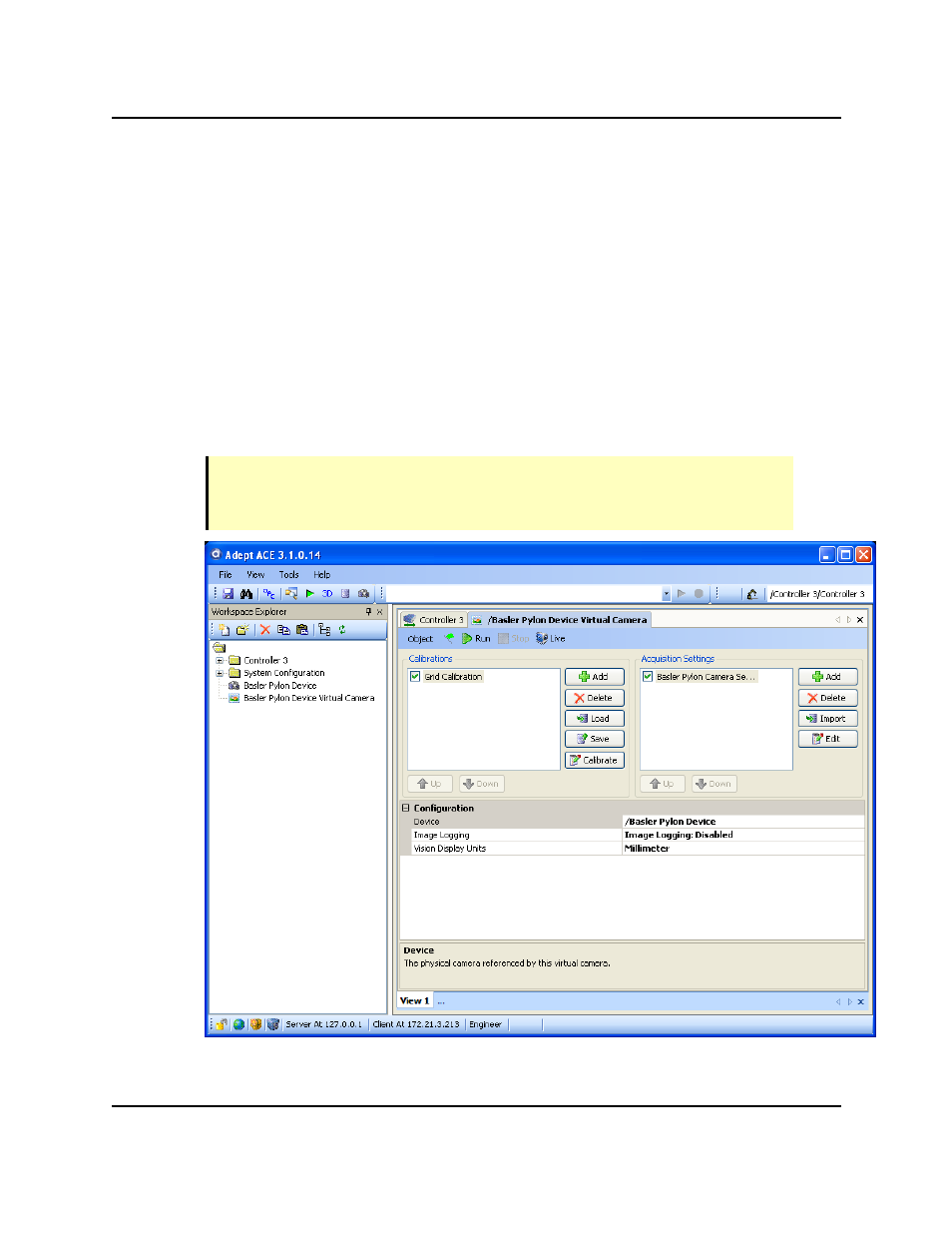
Adding a Virtual Camera
You can add a virtual camera to the workspace when adding a physical camera, or you can
choose to add a virtual camera when you add a physical or emulated camera, by checking the
"Create a virtual camera" checkbox.
To add a virtual camera:
1. Right-click in the Tree structure of the Workspace Explorer and select:
New > Vision > Device > Virtual Camera
A virtual camera is added to the AdeptSight workspace and the corresponding object
editor opens.
You can rename the virtual camera immediately after creating it, or later, by right-
clicking the object name in the Tree structure.
NOTE: If a virtual camera has already been created, and you just need to configure
it, double-click on the virtual camera object in the Tree structure of the Workspace
Explorer. The virtual camera object editor will open.
Adding a Virtual Camera
AdeptSight User's Guide, Version 3.2.x, Updated: 8/23/2012
Page 221