Adept AdeptSight User Guide User Manual
Page 534
Advertising
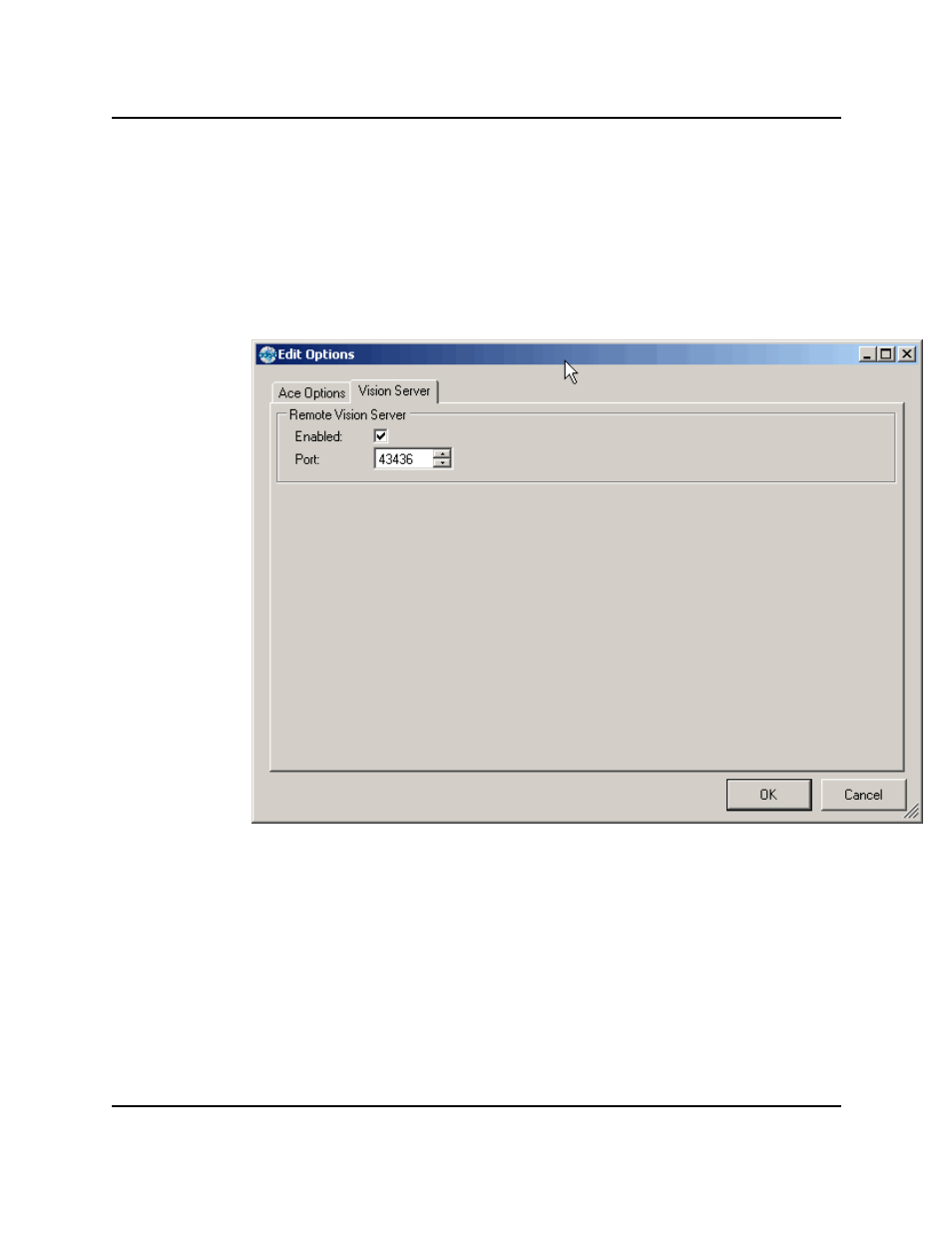
Basic Steps for Configuring Remote Vision
enabling USB dongle.
l
Vision tools running on a Remote Vision Server can only access cameras physically
attached to that remote server.
On the Remote Vision Server:
From the main AdeptSight screen:
1. Select Tools > Options . . . > Vision Server
Vision Server Port Selection
2. Check the Enabled box.
The default port address will be displayed.
3. Click OK.
On the AdeptSight (non-remote) PC:
AdeptSight User's Guide, Version 3.2.x, Updated: 8/23/2012
Page 534
Advertising