Related topics – Adept AdeptSight User Guide User Manual
Page 410
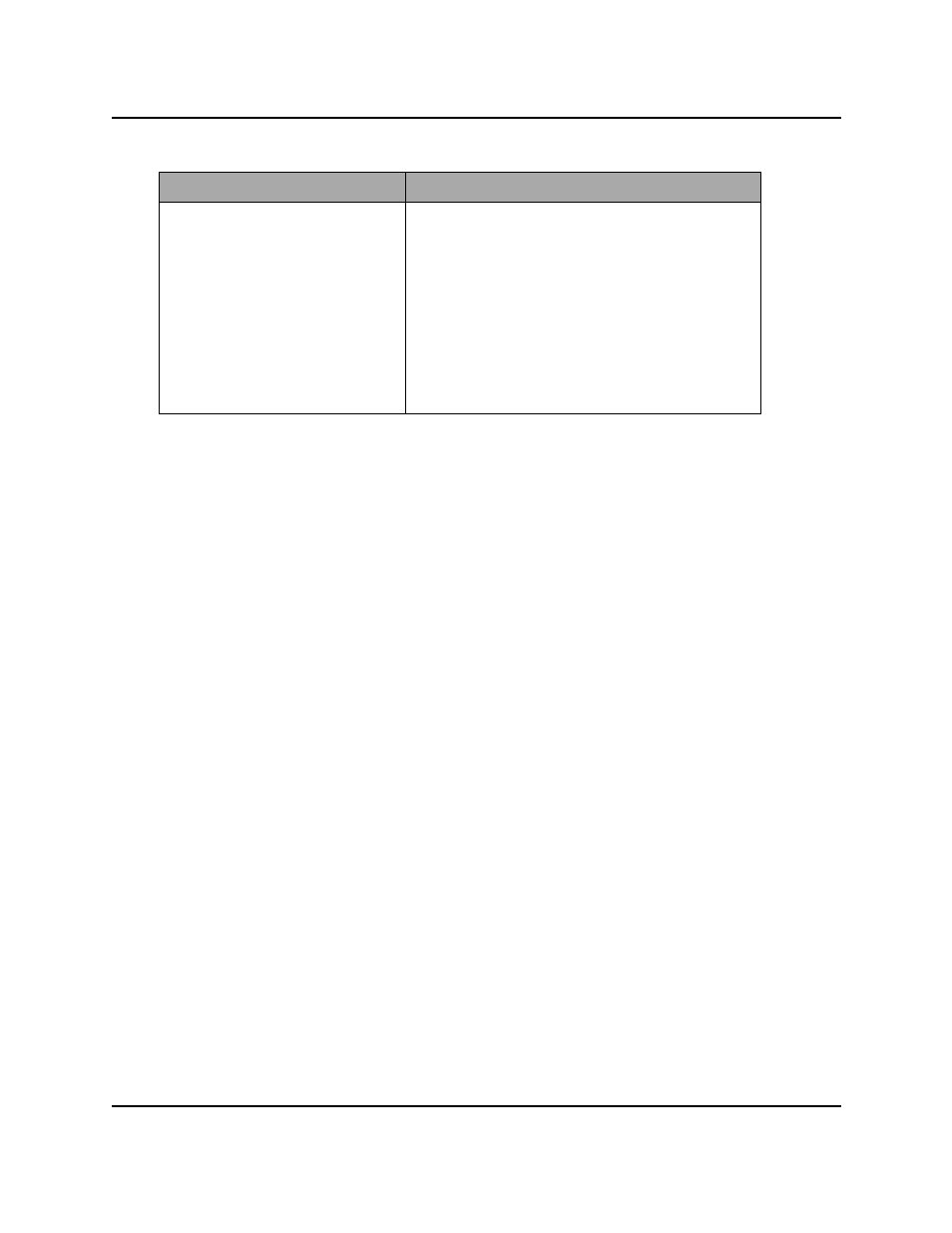
Related Topics
Object
Definition
Custom
Custom Sampling Step lets you set a sampling
step value other than the default. To select a cus-
tom sampling step, Enable must be checked.
l
Increasing the sampling step value reduces
the tool accuracy and decreases the
execution time.
l
Reducing the sampling step can increase
the tool accuracy but will also increase the
execution time.
Image Subsampling
The image subsampling function coarsely resamples the image in the tool region of interest.
This is useful when the image does not contain high frequency transitions or textures.
In such cases, the processing time is reduced, without having a negative impact on the accu-
racy of the results.
With a subsampling factor of 1, the greyscale image is not subsampled. With a subsampling
factor of 2, the greyscale image is subsampled in tiles of 2x2 pixels. With a subsampling factor
of 3 the greyscale image is subsampled in tiles of 3x3 pixels, and so forth.
Results Logging
If enabled, the results of the tool will be logged to a file.
If the extension of the destination file is csv, then the log is written in csv format, which
opens with Excel. If a different extension is selected, the log is written in a plain text format
(similar to the AdeptSight 2 format).
The size of the log file can be set (default size is 5 Mb).
Related Topics
Configuring Image Histogram Properties on page 405
Image Histogram Results on page 411
AdeptSight User's Guide, Version 3.2.x, Updated: 8/23/2012
Page 410