Vision devices, Cameras, Calibration – Adept AdeptSight User Guide User Manual
Page 201: Emulation devices, Virtual cameras, Related topics
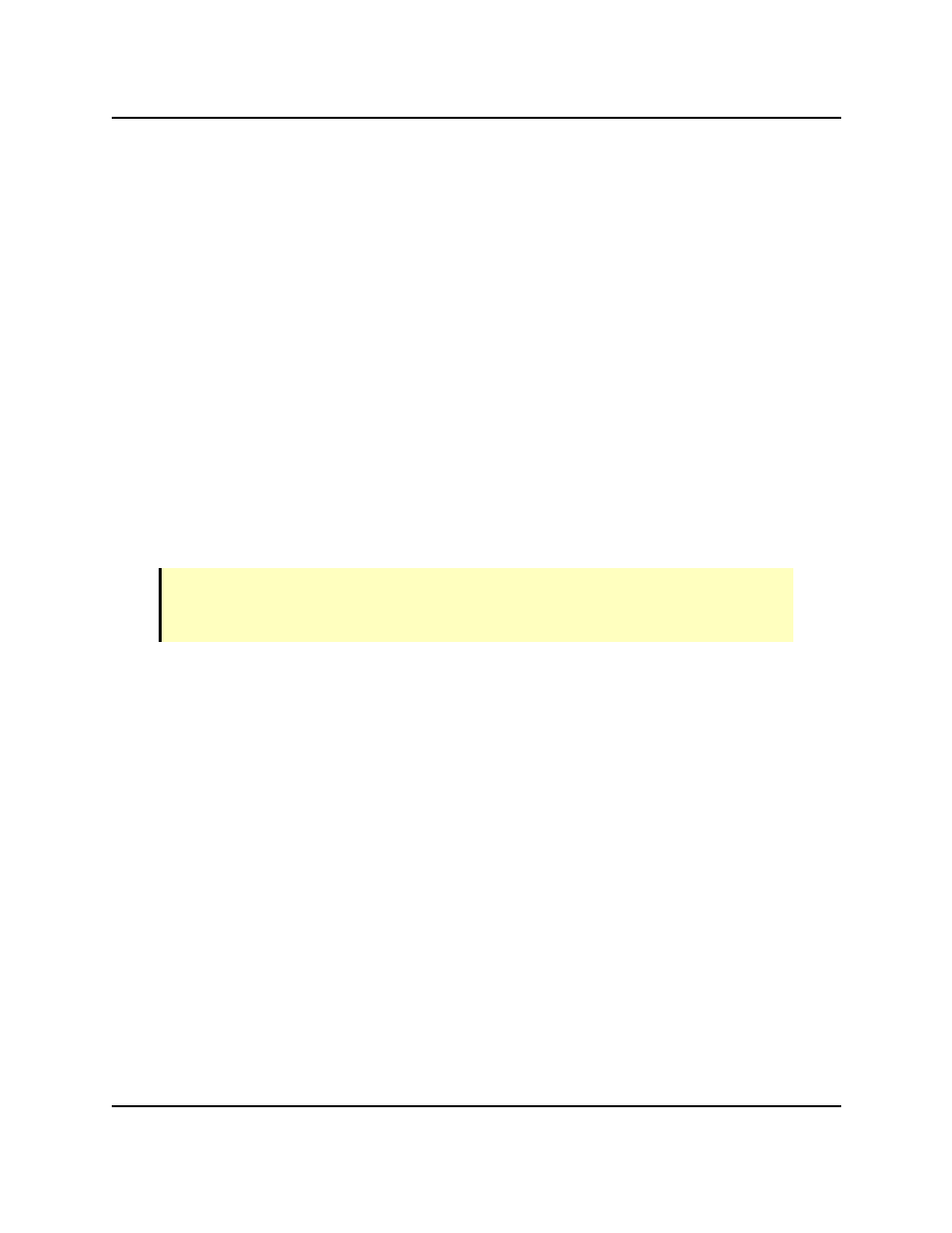
Vision Devices
Cameras
The AdeptSight software supports the following cameras:
l
Basler 1394a
l
Basler 1394b
l
Basler Gigabit Ethernet
l
Emulation devices
Calibration
You should calibrate the camera before you create any vision tools. The basic camera cal-
ibration is a "spatial" calibration that corrects for perspective distortion, lens distortion, and
defines the relationship between the camera pixels and real-world dimensions.
You can perform this calibration with just a camera and a calibration grid (or fixed-pixel cal-
ibration). See Standalone Camera Calibration on page 207.
NOTE: The offset of the camera from the robot or other equipment is not part of this cal-
ibration. That information is obtained during the robot-to-camera calibration. See Cal-
ibrations on page 51.
Emulation Devices
An Emulation Device is a stored collection of images, which the AdeptSight software can treat
as if they were coming from a "live" (physical) camera. This is mostly used for working offline:
when a camera is not available, or when viewing images from an application at a remote facil-
ity (you need a copy of the workspace and the sample images).
Virtual Cameras
The AdeptSight software uses a Virtual Camera to interface with either a physical camera or
an emulation device. This allows the vision tools to interface with any image input in the
same way, through the virtual camera.
A virtual camera can be added to the workspace at the same time that you add a camera or
emulation device by checking the "Add Virtual Camera" box.
Related Topics
Standalone Camera Calibration on page 207
Vision Devices
AdeptSight User's Guide, Version 3.2.x, Updated: 8/23/2012
Page 201