User interface, Workspace explorer, Display window – Adept AdeptSight User Guide User Manual
Page 26
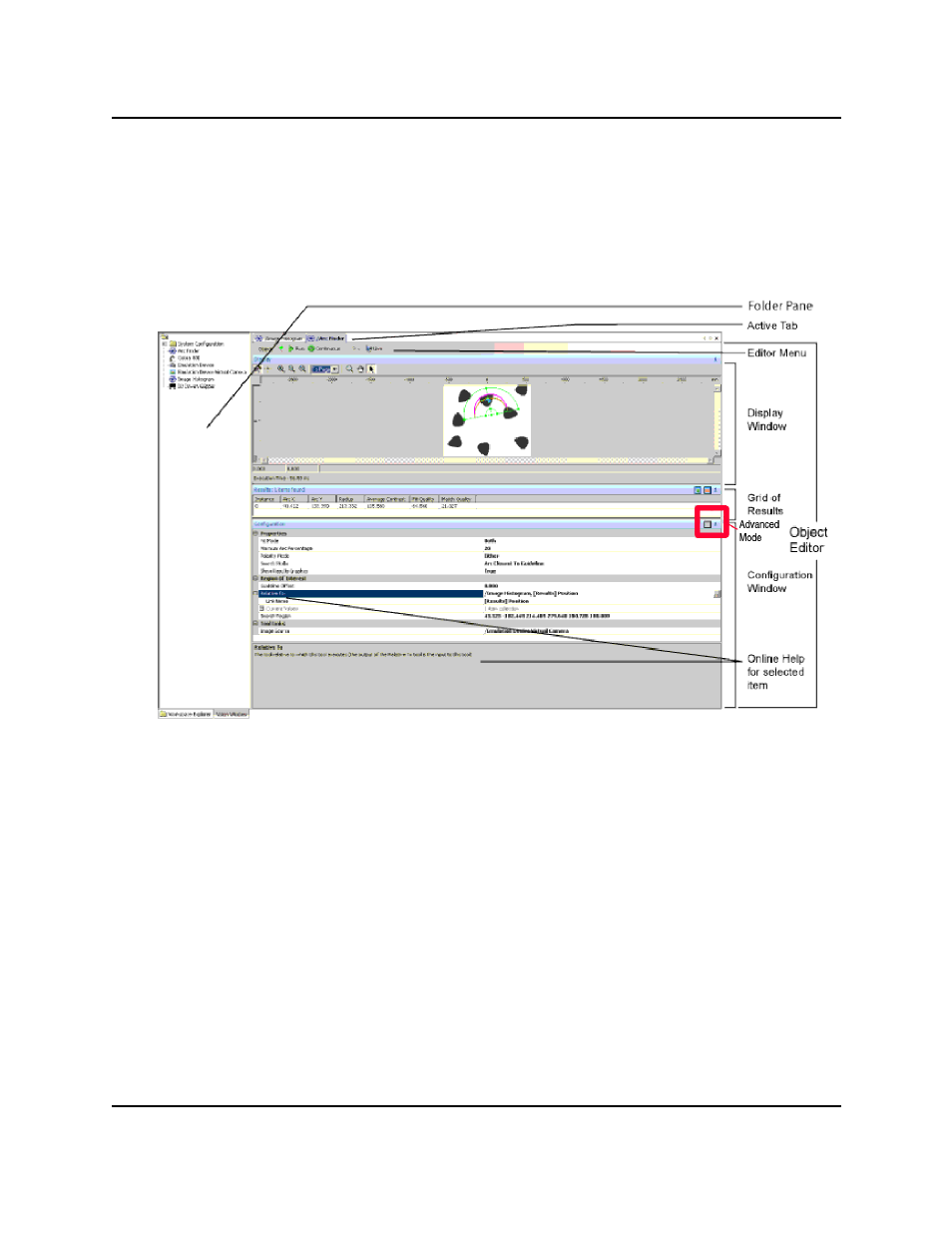
User Interface
The Workspace Explorer and the Vision Window are the primary user interfaces to the Adept-
Sight software. They are both launched from the main AdeptSight window.
Workspace Explorer
The Workspace Explorer Window
The Workspace Explorer provides an interface for displaying information and allowing you to
make changes to Device and Tool configurations.
The left side of the Workspace Explorer is the Tree structure. This allows you to select or add
objects. The remainder of the window is referred to as the Object Editor for the active object.
A tab at the top of the Workspace Explorer indicates which tool or device is active.
For vision tools, the Workspace Explorer typically shows a Display window, a Grid of Results,
and a Configuration window. Refer to the previous figure.
Display Window
The Display window generally shows the image being processed, locations of found instances
on that image, as well as the time of execution, at the bottom of the window.
User Interface
AdeptSight User's Guide, Version 3.2.x, Updated: 8/23/2012
Page 26