Configuration parameters, Filtering properties – Adept AdeptSight User Guide User Manual
Page 440
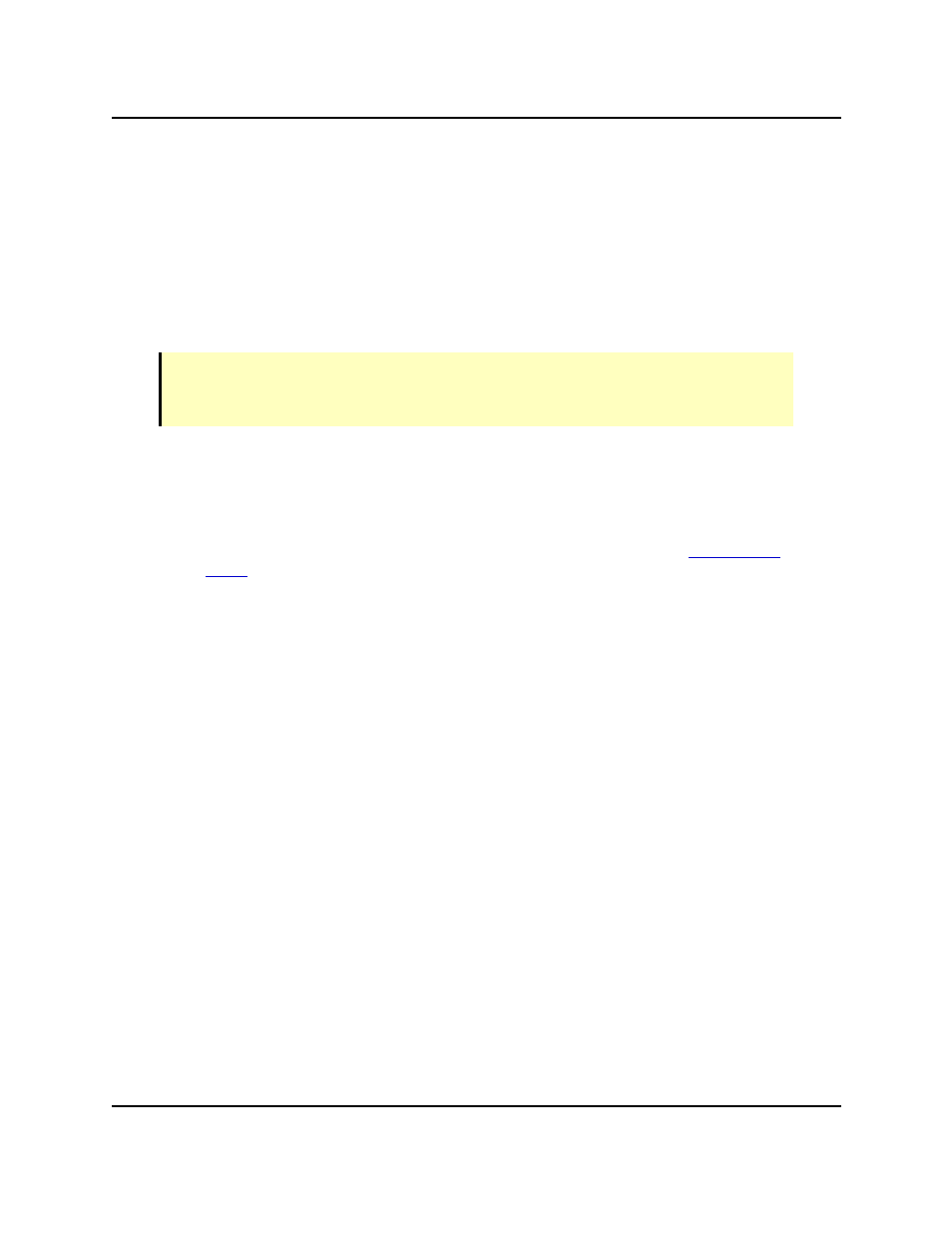
Configuration Parameters
Assignment Width
Read-only. Assignment Width is a constant value that indicates the width, in pixels, of the
output image.
Configuration Parameters
This is used to set the operation applied by the tool as well as parameters related to the type
of image output by the Image Processing Tool.
NOTE: By default an output image is of same type as the input image, unless an output
image of another type already exists. The output image type remains the same unless
otherwise specified.
Filtering Properties
This is used to set the parameters for a filtering operation.
l
Filtering operations do not require an operand.
l
For more information on filters and the creating custom filters, see the
section.
Filtering Clipping Mode
Filtering Clipping Mode sets the clipping mode applied by a filtering operation.
Two clipping modes are available: normal and absolute.
Normal Clipping Mode
Normal Clipping mode forces the value of a destination pixel to a value from:
l
0 to 255 for unsigned 8-bit images,
l
-327678 to 32767 for signed 16-bit images,
or
l
-2,147,483,648 to 2,147,483,647 for signed 32-bit images.
Values that are less than the specified minimum value are set to the minimum
value. Values greater than the specified maximum value are set to the max-
imum value.
Absolute Clipping Mode
The absolute clipping mode takes the absolute value of the result and clips it
using the same algorithm as for Normal Clipping mode.
AdeptSight User's Guide, Version 3.2.x, Updated: 8/23/2012
Page 440